Tips and Frequently Asked Questions

 Using the TTMSFNCBitmapContainer in your applications
Using the TTMSFNCBitmapContainer in your applications
TTMSFNCBitmapContainer
The TTMSFNCBitmapContainer is a container for managing and storing images in your application. The images can be added at designtime from a folder by right-clicking the component and choosing "Load files from folder…" or "Add files from from folder...". The latter is used to append images to an already existing image collection.
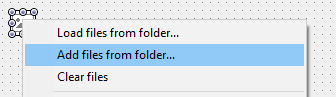 Most FNC components support the TTMSFNCBitmapContainer to embed images in HTML text or draw images in other non-textual parts. The BitmapContainer property can be used to assign an instance of TTMSFNCBitmapContainer.
Most FNC components support the TTMSFNCBitmapContainer to embed images in HTML text or draw images in other non-textual parts. The BitmapContainer property can be used to assign an instance of TTMSFNCBitmapContainer.
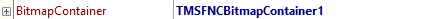 When a property in the component refers to a bitmap name you can select from a list of values retrieved from the earlier added collection of images in the TTMSFNCBitmapContainer.
When a property in the component refers to a bitmap name you can select from a list of values retrieved from the earlier added collection of images in the TTMSFNCBitmapContainer.
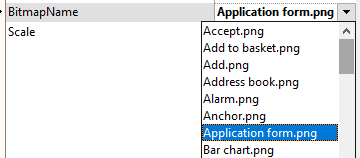 Below you can see a result after applying this on a component that supports the TTMSFNCBitmapContainer.
Below you can see a result after applying this on a component that supports the TTMSFNCBitmapContainer.
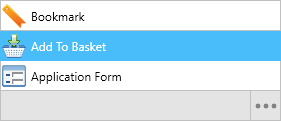
TTMSFNCURLBitmapContainer
Inheriting from TTMSFNCBitmapContainer is the TTMSFNCURLBitmapContainer component which adds support for downloading an image via an URL. The TTMSFNCURLBitmapContainer has a DefaultImage property that is shown when following the above steps for picking an image in the collection through the Name. As soon as the image is downloaded (asynchronously) the OnDownloadComplete event is triggered which allows you to instruct the component to repaint itself so it displays the updated image.
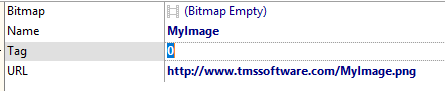
Pricing
Single Developer License
Small Team License
Site License
TMS FNC UI Pack
€ 375
€
175
yearly renewal
license for 1 developer
Includes
check
Full source code
check
Access to the TMS Support Center
check
Free updates and new releases
MOST POPULAR
TMS FNC Component Studio
€ 895
€
375
yearly renewal
license for 1 developer
Includes
check
Full source code
check
Access to the TMS Support Center
check
Free updates and new releases
check
TMS FNC UI Pack
check
All TMS FNC products
more_horiz
Discover more
BEST VALUE
TMS ALL-ACCESS
€ 1,795
€
575
yearly renewal
license for 1 developer
Includes
check
Full source code
check
Access to the TMS Support Center
check
Free updates and new releases
check
TMS FNC UI Pack
check
All TMS FNC products
check
All TMS products
more_horiz
Discover more
All prices excl. VAT. Renewal price is subject to change and only valid up to 30 days after license has expired. After renewal period a discount price is offered to renew the license.
Free Trial
Start a free TMS FNC UI Pack evaluation today!Please enter a valid email address
Download started. Your trial key will be provided by email!
By entering your email address you agree to receive email messages from TMS Software.