Blog
All Blog Posts | Next Post | Previous Post

 Next Generation Data Grid for Delphi & WEB applications BETA
Next Generation Data Grid for Delphi & WEB applications BETA
Tuesday, August 20, 2024
Intro
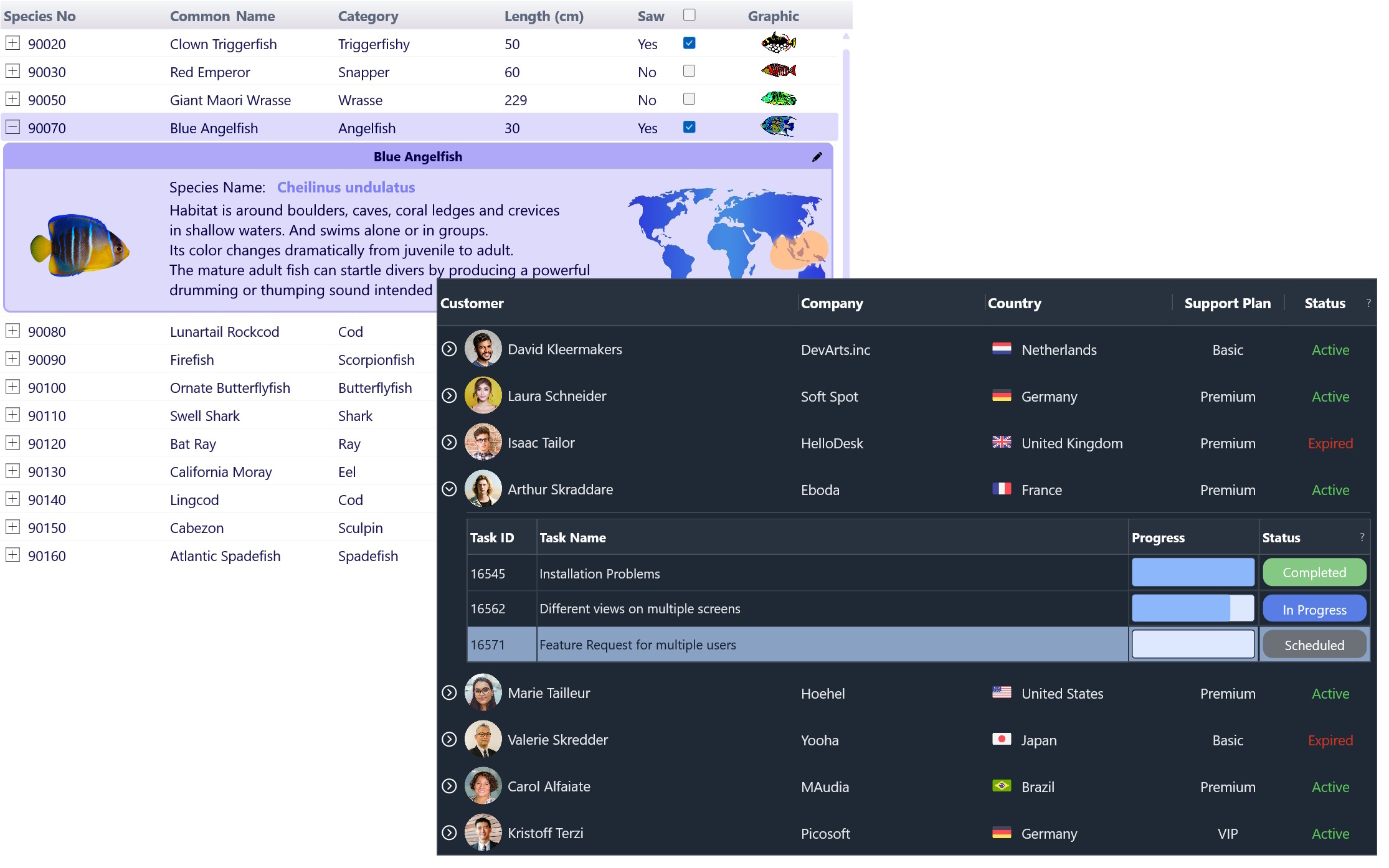
Here’s a list of what you can expect:
- Master-Detail Views: Easily manage and navigate complex data structures.
- Control in Cells: Enjoy fine-tuned control and customization directly within your data cells.
- Database Binding with Filtering & Sorting: Seamlessly connect and manipulate your data for efficient analysis.
- Advanced Grouping: Complex grouping options combined with filtering and sorting capabilities.
- Customizable Calculations: Perform column and row calculations with extensive customization.
- Efficient Memory Management: Optimize performance with smart memory handling.
- Increased Performance: Enjoy faster load times and smoother interactions
- Import/Export to Various Formats: Effortlessly move data in and out of your grids with support for HTML, CSV, XLSX, PDF, JSON, and more.
- Wide Range of In-Place Editor Types: Customize your data entry with a diverse array of built-in and custom in-place editors.
In the TMS FNC Data Grid we focused on a familiar experience to our well known TMS FNC Grid, and rethought structure, memory management and performance and added lots of unique experiences and features.
BETA Access
To gain access to the BETA, go to "My Products", and download the BETA zip for both TMS FNC Core (3.1.7.1) & TMS FNC UI Pack (6.0.0.0). Feel free to provide feedback via our support center (https://support.tmssoftware.com/c/fnc/tms-fnc-ui-pack/). We are also working hard on documentation, which will be available at a later stage. TMS FNC Data Grid comes with a variety of demos, after installation, look for [Installation Folder]\Demos\FMX\DataGrid.
StellarDS

We also launched StellarDS today! To accompany the launch we created a StellarDS specific demo for Delphi which can be downloaded here: https://www.tmssoftware.com/download/samples/StellarDS.zip. If you already have a StellarDS account, the zip also contains a ready-to-run application executable to give you a hands-on experience on both StellarDS & TMS FNC Data Grid.
Visual Studio Code & WEB enabled designers in Delphi
The beta for both TMS FNC Core & TMS FNC UI Pack supports Visual Studio Code & the new WEB enabled designer in Delphi. Install the TMSFNCCoreWEB.dproj & TMSFNCUIPackWEB.dproj packages available after installation, or download the separate Visual Studio Code enabled zip files to get up & running. Additionally, you'll also need TMS WEB Core v2.6.0.0 (beta available to all users with an active TMS WEB Core license)
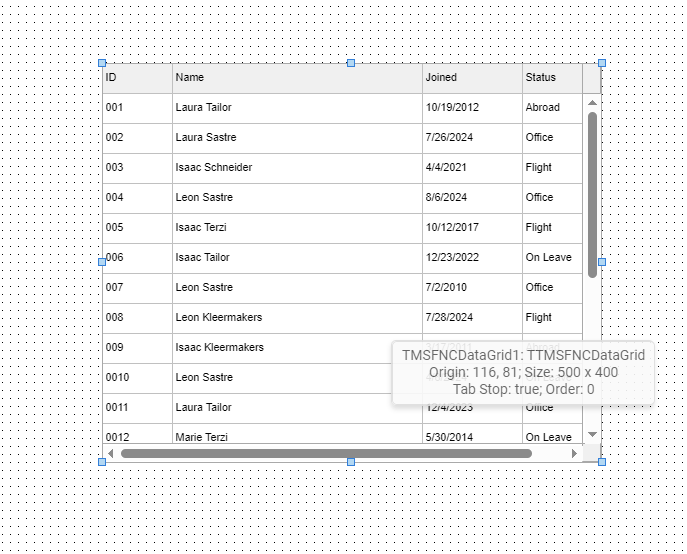
Training Days
Pieter Scheldeman

This blog post has received 7 comments.

 2. Wednesday, August 21, 2024 at 8:09:11 AM
Unfortunately there is still no bidi support in FMX, so RTL layout is not supported.
2. Wednesday, August 21, 2024 at 8:09:11 AM
Unfortunately there is still no bidi support in FMX, so RTL layout is not supported.
Pieter Scheldeman
 3. Thursday, August 22, 2024 at 11:52:48 AM
Will you be reverting the default styling for the FNCGrid from the datagrid-style introduced recently back to a stringgrid type of style?
3. Thursday, August 22, 2024 at 11:52:48 AM
Will you be reverting the default styling for the FNCGrid from the datagrid-style introduced recently back to a stringgrid type of style?
Devine Robert

 4. Thursday, August 22, 2024 at 12:34:03 PM
Hi,
4. Thursday, August 22, 2024 at 12:34:03 PM
Hi,The styling is a unique look and feel, but is fully customizable. We are thinking on implementing templates to easily switch between various kind of styles. Please provide some more details on what you expect?
Pieter Scheldeman
 5. Thursday, August 22, 2024 at 2:36:58 PM
If you could revert the default style to the simpler spreadsheet-style used in earlier versions of FNCGrid (i.e. similar to a Delphi TStringGrid) then that would be good enough for me. Of course templates would be very useful.
5. Thursday, August 22, 2024 at 2:36:58 PM
If you could revert the default style to the simpler spreadsheet-style used in earlier versions of FNCGrid (i.e. similar to a Delphi TStringGrid) then that would be good enough for me. Of course templates would be very useful.
Devine Robert
 6. Friday, August 23, 2024 at 7:30:53 AM
Hello,
6. Friday, August 23, 2024 at 7:30:53 AM
Hello,Will be possible with FNC Grid to to change cursor in TMSFNCGrid cell, for instance in TTMSFNCBitmap GridCell, to change cursor and set image in ctButton column type,
to add popup menu to Button in ctButton column type?
Koralewski Krzysztof

 7. Friday, August 23, 2024 at 8:06:16 AM
Hi,
7. Friday, August 23, 2024 at 8:06:16 AM
Hi,We added support for real controls, so you can put in a cell whatever you want.
Pieter Scheldeman
All Blog Posts | Next Post | Previous Post
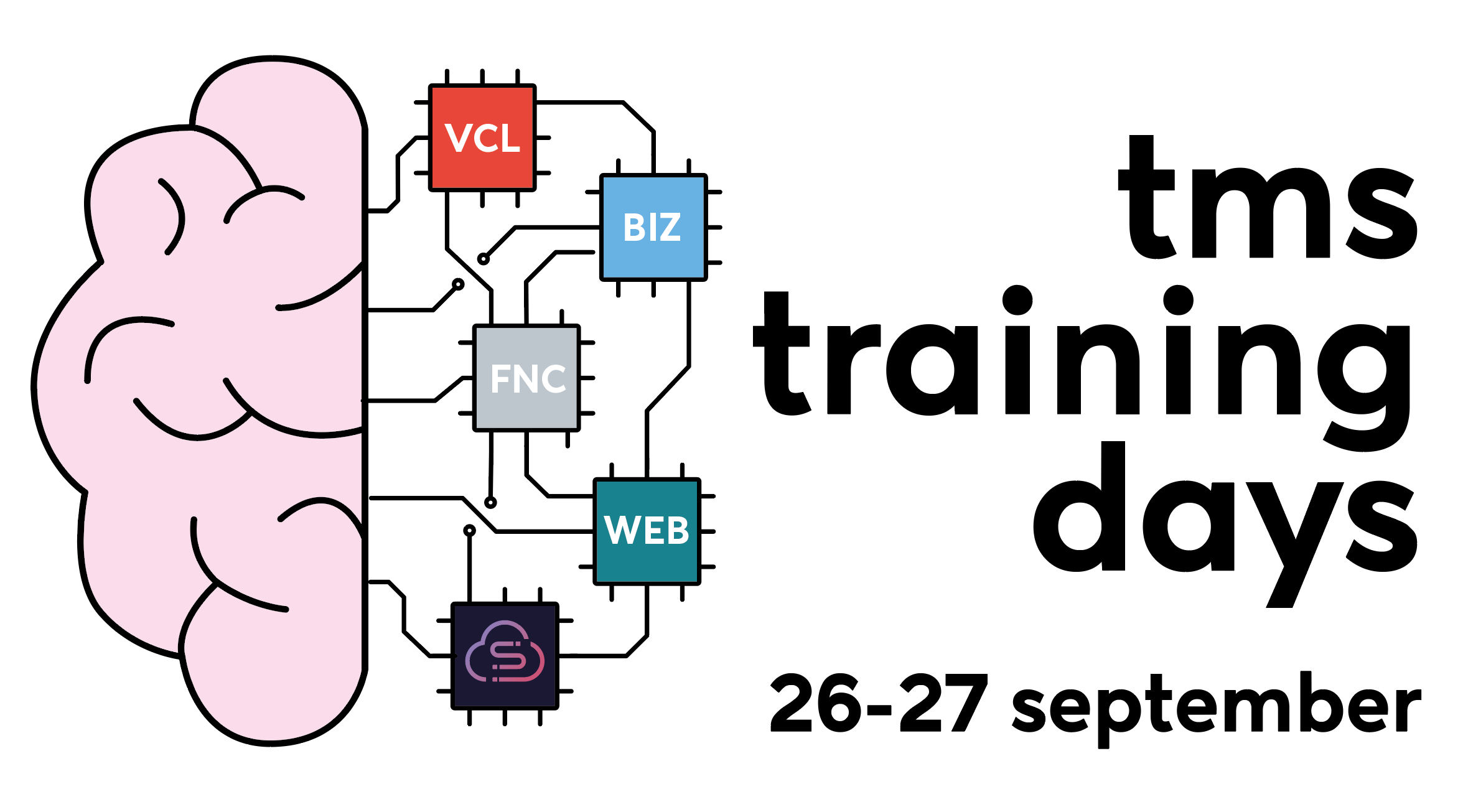
thanks
ahmed