Blog
All Blog Posts | Next Post | Previous Post

 Next Generation Data Grid for Delphi: Getting Started
Next Generation Data Grid for Delphi: Getting Started
Tuesday, September 24, 2024

Intro
If you’re developing in Delphi and looking for a powerful, flexible, and highly customizable data grid solution, then TMS FNC Data Grid is the perfect choice. In this blog, we'll walk you through the process of getting started with the TMS FNC Data Grid, introducing its key features and demonstrating how to implement it in your Delphi application. This blog is part of a blog series covering the most important functionality the grid has to offer.
What is TMS FNC Data Grid?
To have a better understanding on what TMS FNC Data Grid is and has to offer, please read through this blog first.
Step 1: Installing TMS FNC Data Grid
Before you can use the TMS FNC Data Grid, you need to install the TMS FNC UI Pack, which includes the Data Grid and many other useful UI components.
- Download and Install TMS FNC UI Pack:
- Visit the "My Products" page, or download TMS FNC UI Pack via your favorite installation method, Subscription Manager or TMS Smart Setup
- Follow the installation instructions for your Delphi version.
Step 2: Adding TMS FNC Data Grid to Your Form
Let’s dive into the basics of adding a TMS FNC Data Grid to your Delphi form.
Create a New Delphi Project: Open Delphi and create a new VCL, FMX, or TMS WEB Core project, depending on your target framework.
Add the Data Grid to the Form:
- Open the Tool Palette.
- Search for "FNCDataGrid" and drag the
TTMSFNCDataGridcomponent onto your form. - The grid will now be visible, and you can resize and position it as needed.
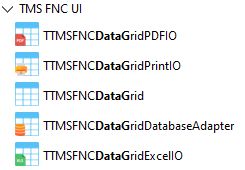
Step 3: Basic Grid Setup and Population
Now that you have the TMS FNC Data Grid on your form, let’s add some basic data.
Configuring Columns and Rows
The grid is flexible in how you manage its data. You can add rows and columns either programmatically or via design-time configuration.
Here’s how to add columns and rows programmatically:
procedure TForm1.FormCreate(Sender: TObject); begin // Set the number of columns and rows Grid.ColumnCount := 5; Grid.RowCount := 10; // Define headers for the columns Grid.Cells[0, 0] := 'ID'; Grid.Cells[1, 0] := 'Name'; Grid.Cells[2, 0] := 'Age'; Grid.Cells[3, 0] := 'Country'; Grid.Cells[4, 0] := 'Occupation'; // Add some sample data Grid.Cells[0, 1] := '1'; Grid.Cells[1, 1] := 'John Doe'; Grid.Cells[2, 1] := '30'; Grid.Cells[3, 1] := 'USA'; Grid.Cells[4, 1] := 'Software Developer'; Grid.Cells[0, 2] := '2'; Grid.Cells[1, 2] := 'Jane Smith'; Grid.Cells[2, 2] := '25'; Grid.Cells[3, 2] := 'UK'; Grid.Cells[4, 2] := 'Graphic Designer'; end;
Auto Sizing Columns
TMS FNC Data Grid can automatically resize columns to fit content, making your grid look polished without much manual intervention:
procedure TForm1.FormCreate(Sender: TObject); begin // ... other grid setup code ... Grid.AutoSizeColumns; end;
This method adjusts the width of each column based on the content, ensuring a clean layout.
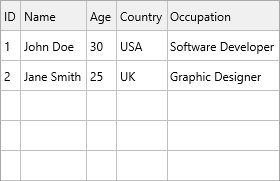
Step 4: Adding Interactivity: Sorting and Filtering
One of the strengths of TMS FNC Data Grid is its built-in interactivity features like sorting and filtering.
Sorting
You can easily enable sorting by clicking on column headers.
Grid.Options.Sorting.Enabled := True;
Filtering
To add filtering, you can use the built-in filter feature:
procedure TForm1.FormCreate(Sender: TObject); begin Grid.Filter.Add(1, 'Jane*'); // Filter the 'Name' column for 'Jane' Grid.ApplyFilter; end;
In this example, we filter the second column (Name) for rows containing "Jane".
Step 5: Exporting Data
Exporting the grid data to various formats is as simple as a single line of code. Here’s how to export to CSV:
// Export to CSVGrid.SaveToCSVData('MyGridData.csv');
You can also export to other formats such as PDF or HTML, giving you the flexibility to share or store data in different formats.
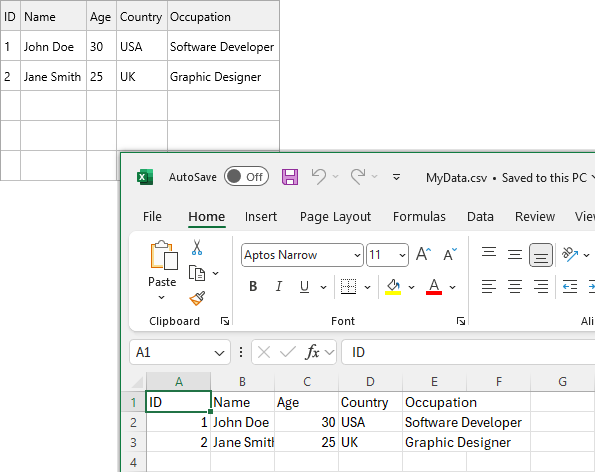
Conclusion
The TMS FNC Data Grid is a powerful and flexible component for Delphi developers, offering extensive features for displaying, managing, and interacting with data. Whether you're building a desktop, mobile or web application, this grid can handle a wide range of data scenarios while providing a sleek, modern user interface.
In this blog, we’ve covered the basics of setting up and using TMS FNC Data Grid, but its capabilities go far beyond what we’ve shown here. We encourage you to explore its features to fully unlock its potential in your applications.
In the next blog we'll dive deeper into cell data and formatting, so stay tuned for more advanced tips and tutorials on leveraging this next-generation data grid for your Delphi projects! Happy coding!
Pieter Scheldeman
Related Blog Posts
-
Next Generation Data Grid for Delphi: Getting Started
-
Next Generation Data Grid for Delphi: Adding, Formatting & Converting Data
-
Next Generation Data Grid for Delphi: Filtering & Sorting
-
Next Generation Data Grid for Delphi: Grouping
-
Next Generation Data Grid for Delphi: Webinar Replay Available!
-
Next Generation Data Grid for Delphi: Cell Controls
-
Next Generation Data Grid for Delphi: Master-Detail
-
Next Generation Data Grid for Delphi: Calculations
-
Next Generation Data Grid for Delphi: Import & Export
-
Next Generation Data Grid for Delphi: Template
-
Next Generation Data Grid for Delphi: Filter Row
-
Next Generation Data Grid for C++: Getting Started
-
Freebie Friday: Next Generation Grid Quick Sample Data
-
Next Generation Data Grid for Delphi: Columns Editor
-
Next Generation Data Grid for Delphi: File Drag & Drop
-
Next Generation Data Grid for Delphi: Visual Grouping
-
Next Generation Data Grid for Delphi: FMX Linux Support
-
Next Generation Data Grid for Delphi: Header & Footer Buttons
-
Next Generation Data Grid for Delphi: Paging
-
Next Generation Data Grid for Delphi: Cell Classes
-
Next Generation Data Grid for Delphi: Excel Style Selection
-
Next Generation Data Grid for Delphi: AutoFill

This blog post has received 4 comments.

 2. Wednesday, September 25, 2024 at 2:04:36 PM
Hi,
2. Wednesday, September 25, 2024 at 2:04:36 PM
Hi,We just dropped a TTMSFNCDataGrid on the form and added 1000 columns and 70.000 rows. Please note that this will take up quite some memory, but performance is acceptable. It all depends on your data. I suggest you try it out as TTMSFNCDataGrid is available as a BETA to all active users of TMS FNC UI Pack.
Pieter Scheldeman
 3. Wednesday, September 25, 2024 at 5:26:34 PM
Nice crisp succinct explanation.
3. Wednesday, September 25, 2024 at 5:26:34 PM
Nice crisp succinct explanation.
Sathiparsad Nalin
 4. Thursday, September 26, 2024 at 10:50:10 PM
Thank You. I will try:)
4. Thursday, September 26, 2024 at 10:50:10 PM
Thank You. I will try:)
Ertan Baykal
All Blog Posts | Next Post | Previous Post
Did you testing the new FNCGrid with big data, let us say 1000 col by 70000 rows. How are the performance and speed during grouping and sorting with different col? I love TMS GRIDS but have performance and speed issues with all previous versions, TMS VCL Grid or FNCGrid. when my data is huge, ( compiler with 64Bit version of Window 10 or 11 ). For this reason, I implemented a fast version of grouping, but it is not as good-looking as the original TMS version and I can not use all the other functions below to TMS grouping. Kind Regards , Ertan
Ertan Baykal