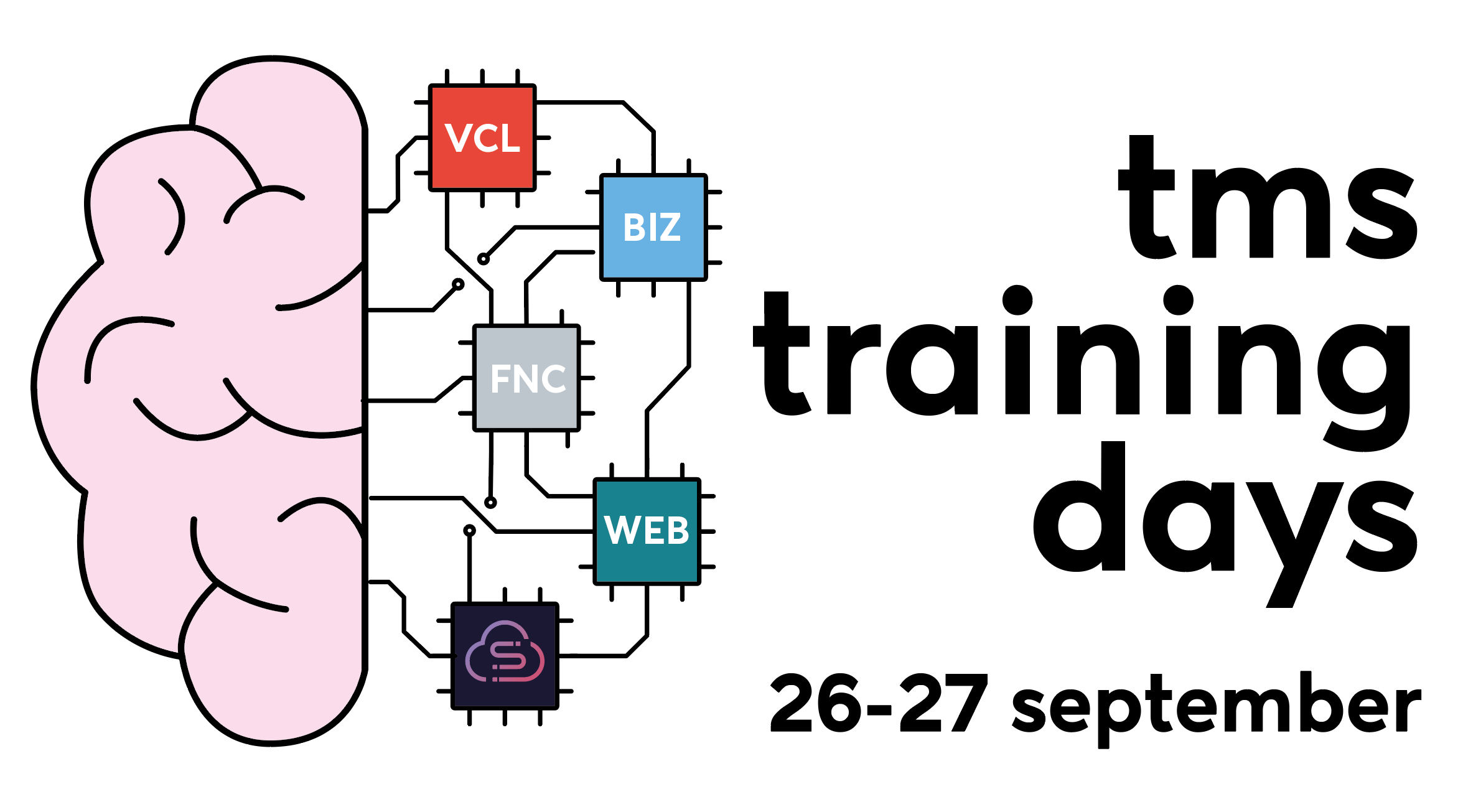Blog
All Blog Posts | Next Post | Previous Post

 Next Generation Data Grid for Delphi & WEB applications Open BETA
Next Generation Data Grid for Delphi & WEB applications Open BETA
Wednesday, September 11, 2024
Intro
After the
success of our first TMS FNC Data Grid BETA that was exclusively available to
our TMS ALL-ACCESS customers, we are excited to introduce now the second BETA.
And this second BETA is now publicly available for everyone including trial
version users.
TMS FNC Data
Grid is packed with powerful features to transform your Delphi
development, be it for VCL Windows apps, cross-platform FireMonkey apps or web
applications with TMS WEB Core.
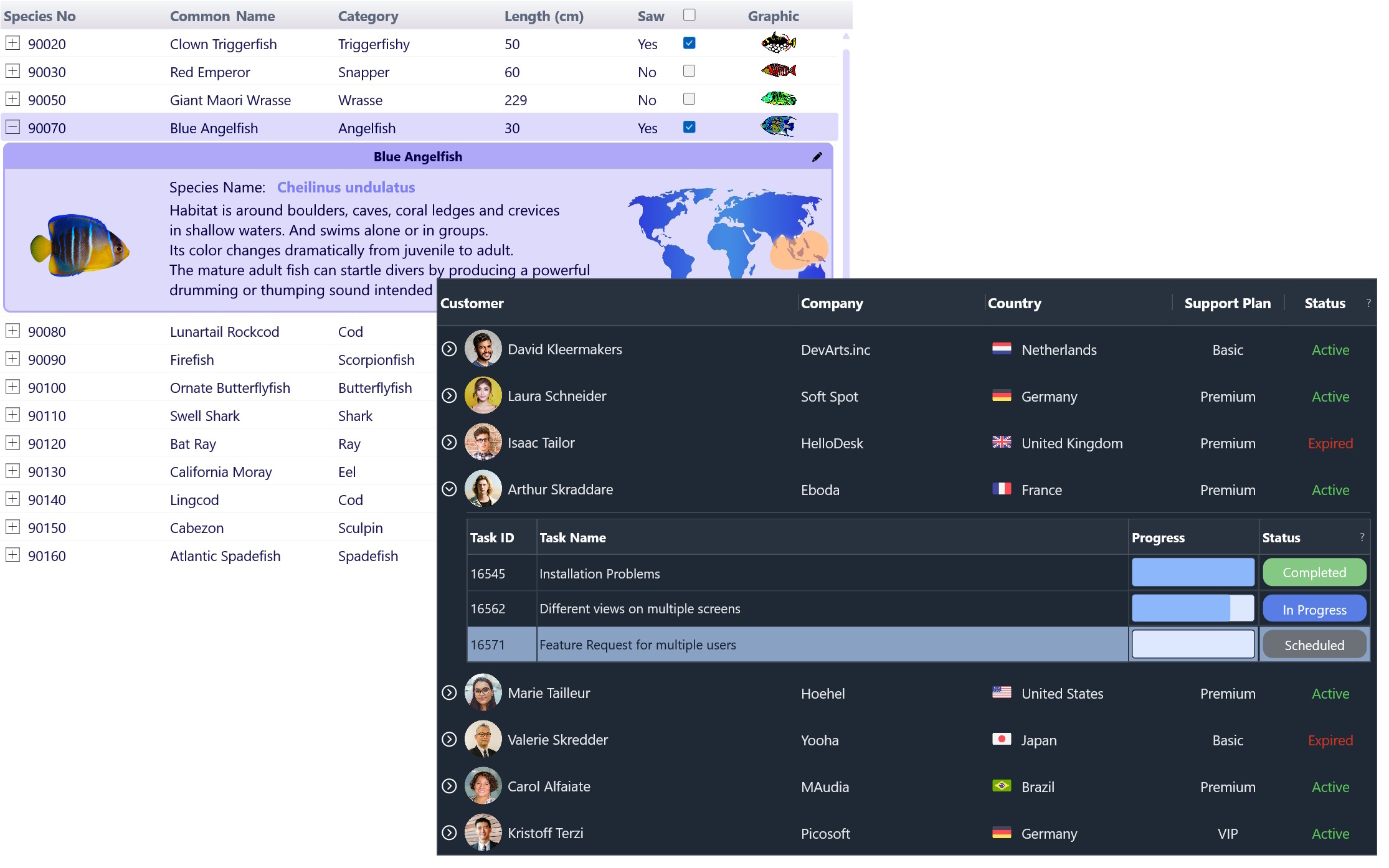
Here’s a list of what you can expect:
- Master-Detail Views: Easily manage and navigate complex data structures.
- Control in Cells: Add controls to cells, align, position and enable them dynamically at runtime.
- Database Binding with Filtering & Sorting: Seamlessly connect and manipulate your data for efficient analysis.
- Advanced Grouping: Complex grouping options combined with filtering and sorting capabilities.
- Customizable Calculations: Perform column and row calculations with extensive customization.
- Efficient Memory Management: Optimize performance with smart memory handling.
- Increased Performance: Enjoy faster load times and smoother interactions
- Import/Export to Various Formats: Effortlessly move data in and out of your grids with support for HTML, CSV, XLSX, PDF, JSON, and more.
- Wide Range of In-Place Editor Types: Customize your data entry with a diverse array of built-in and custom in-place editors.
In the TMS FNC Data Grid we focused on a familiar experience to our well known TMS FNC Grid, and rethought structure, memory management and performance and added lots of unique experiences and features.
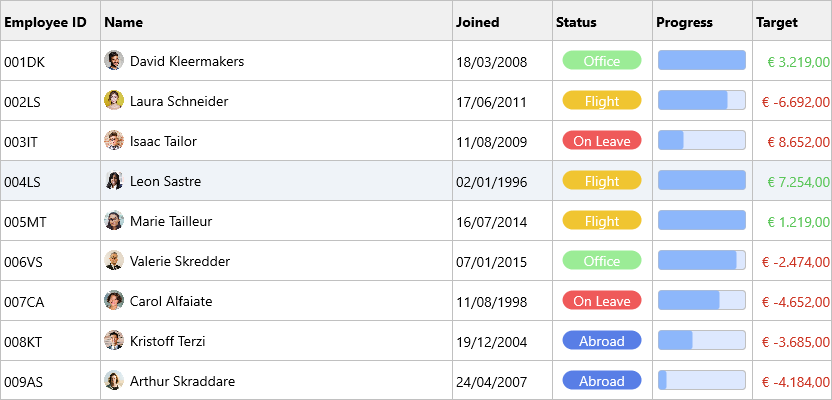
What BETA users are saying
The grid is fast in loading from service also with several records due to its "dataset" adapter.
- Stefano via Support Center -
I´m testing the TMSFNCDataGrid in a Firemonkey-project. So far I really like it.- Maximilian via Support Center -
Open BETA
To gain access to TMS FNC Data Grid, install the latest version of TMS FNC UI Pack (v6.0) via the normal setup (subscription manager) or via TMS Smart Setup.
Feel free to provide feedback via our support center (https://support.tmssoftware.com/c/fnc/tms-fnc-ui-pack/). We are also working hard on documentation, which will be available at a later stage. TMS FNC Data Grid comes with a variety of demos, after installation, look for [Installation Folder]\Demos\(FMX)(VCL)\DataGrid.
Visual Studio Code & WEB enabled designers in Delphi
TMS FNC UI Pack supports Visual Studio Code & the new WEB enabled designer in Delphi. Download the separate Visual Studio Code enabled .ZIP file distributions to get up & running from Visual Studio Code (on Windows, macOS, Linux). For using the FNC components also from the new web form designer in the current TMS WEB Core v2.6 beta, install the TMSFNCCoreWEB.dproj & TMSFNCUIPackWEB.dproj packages available after installation from the Delphi IDE.
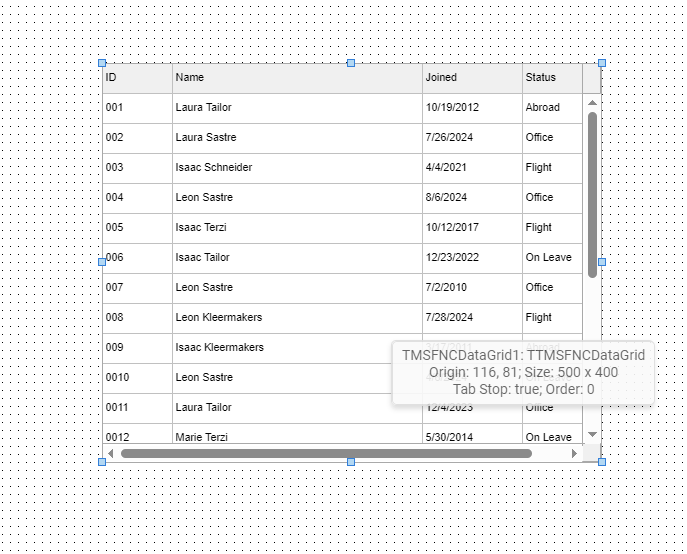
What about TMS FNC Grid?
TMS FNC Grid was the first cross-platform, cross-framework grid, developed from years of expertise in creating VCL framework components. The TMS VCL UI Pack, with its award-winning TAdvStringGrid, provided a strong base for building TMS FNC Grid. While TAdvStringGrid excels in VCL-specific functionality, its architecture was not suited for adding more advanced features—such as multi-column grouping, master-detail views, and enhanced dataset integration—across multiple frameworks. To preserve backward compatibility while introducing these capabilities, TMS FNC Data Grid was created as a more advanced solution.
Training Days
Pieter Scheldeman

This blog post has not received any comments yet.
All Blog Posts | Next Post | Previous Post