Blog
All Blog Posts | Next Post | Previous Post

 FNC UI Pack updates & improvements
FNC UI Pack updates & improvements
Thursday, January 9, 2025
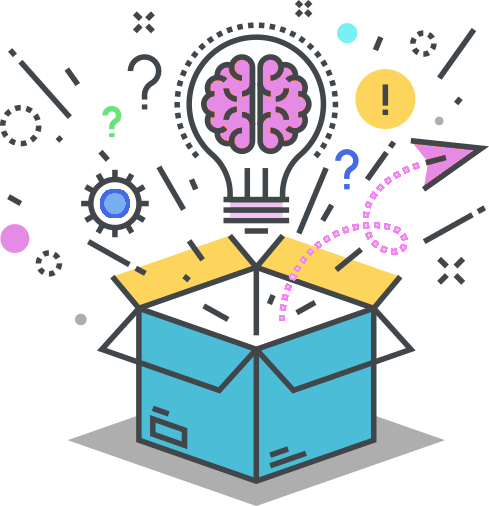
As the new year begins, we're excited to share some updates. We've gathered feedback on various components and made significant improvements in TMS FNC UI Pack, particularly to the new Data Grid for Delphi.
Databinding
We’ve made several improvements and fixes when binding the grid to a dataset, including resolving the issue of missing row data in master-detail mode and enhancing the indexing between grid columns and adapter columns. Now, by using Adapter.FieldNames[AIndex], you can automatically add and configure columns for both the grid and the adapter in a single line of code. Additionally, we've fixed a bug where the grid would reset itself when navigating through the data.
High DPI
In VCL, there were some design-time issues related to the calculation of column widths. These have now been resolved, and the grid is more high DPI-friendly than ever before.
Performance
We have made several improvements to enhance the scrolling speed and optimize cell creation within the grid. These changes help ensure smoother and more responsive scrolling. By improving the efficiency of cell rendering and reducing the overhead associated with dynamic content generation, the grid now performs better.
Breaking changes
The latest update introduces a breaking change at design-time related to load performance in TMS WEB Core. To optimize this, we’ve restructured the location of icons. Icons used for sorting, filtering, and more are now bundled under a separate Icons property. As a result, if you have an existing project, you may encounter an error regarding missing icons. Simply click "Ignore" or "Ignore All" until all errors are resolved.
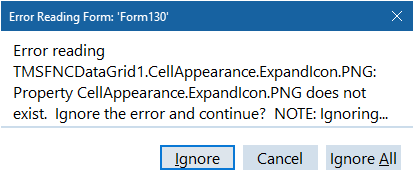
 Video Series
Video Series
To help you better understand how the Data Grid works, we’ve created an ongoing video series.
https://www.youtube.com/playlist?list=PLp3eFyNKVPpuv7BAEO0Uu6dxxTPg60pBq
 Blog Series
Blog Series
In addition, we have a blog series that covers the basics and walks you through various topics step by step.
- Next Generation Data Grid for Delphi: Getting Started
- Next Generation Data Grid for Delphi: Adding, Formatting & Converting Data
- Next Generation Data Grid for Delphi: Filtering & Sorting
- Next Generation Data Grid for Delphi: Grouping
- Next Generation Data Grid for Delphi: Webinar Replay Available!
- Next Generation Data Grid for Delphi: Cell Controls
- Next Generation Data Grid for Delphi: Master-Detail
- Next Generation Data Grid for Delphi: Calculations
- Next Generation Data Grid for Delphi: Import & Export
- Next Generation Data Grid for Delphi: Template
- Next Generation Data Grid for Delphi: Filter Row
2025 Focus & priorities
We start off the year with a series of exciting updates, improvements, and new resources designed to enhance your experience and productivity. You can find the complete list of fixed and improvements here. Missing something to complete your application, related to FNC specific or other products, feel free to leave your comment here: 2025 Focus & priorities.
Pieter Scheldeman

This blog post has not received any comments yet.
All Blog Posts | Next Post | Previous Post