Blog
All Blog Posts | Next Post | Previous Post

 Exploring the New TMS FNC Timeline in FNC UI Pack
Exploring the New TMS FNC Timeline in FNC UI Pack
Wednesday, June 12, 2024
The TMS FNC Timeline is designed to display time-based information in a visually appealing and interactive manner, making it a valuable tool for developers. As part of the TMS FNC UI Pack, it ensures compatibility across various frameworks and platforms, including VCL, FMX, and TMS WEB Core.
TMS FNC Timeline
The TMS FNC Timeline is a flexible and cross-platform component crafted to display chronological data. Whether you’re building desktop applications with VCL or FMX, or web applications with TMS WEB Core, the TMS FNC Timeline integrates seamlessly, providing a consistent and powerful tool for visualizing time-based information.
And why not showcase the power of the control with a line-up for the first day of the upcoming TMS Training Days.
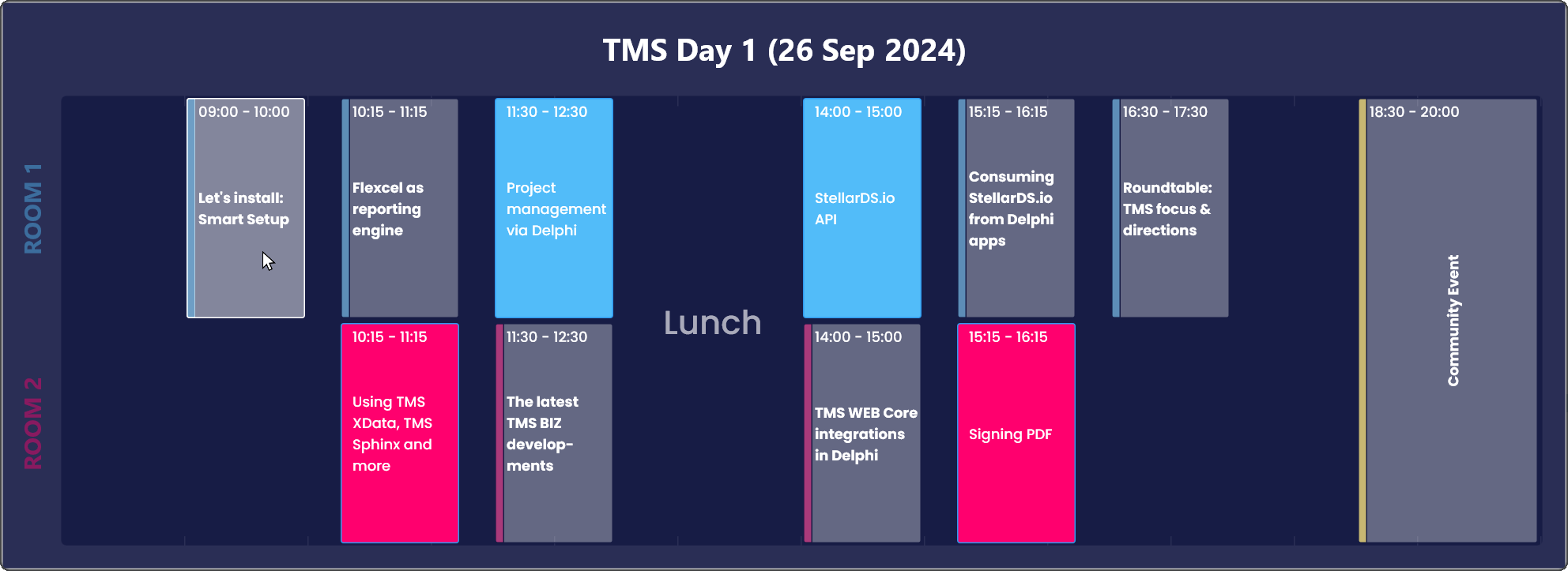
Indicators and Sections
The most important elements in the timeline are the indicators and sections:
- Indicators: Used for single events, such as specific dates or moments. For instance, in a social media app, indicators might mark post dates.
- Sections: Used to show events over a time span, such as sessions in a conference schedule.
All items within the timeline support properties to set their normal, hovered, and selected state appearances, enhancing the user experience by providing visual feedback based on interaction.
Orientation
When designing a timeline using the TMS FNC Timeline component, one of the key considerations is the orientation. The orientation can be either horizontal or vertical, and this choice significantly impacts usability and visual appeal:
- Horizontal Orientation: The timeline extends from left to right, aligning with the common reading direction and providing a familiar user experience.
- Vertical Orientation: The timeline extends from top to bottom, which can be useful for applications where vertical scrolling is more intuitive or space-efficient.
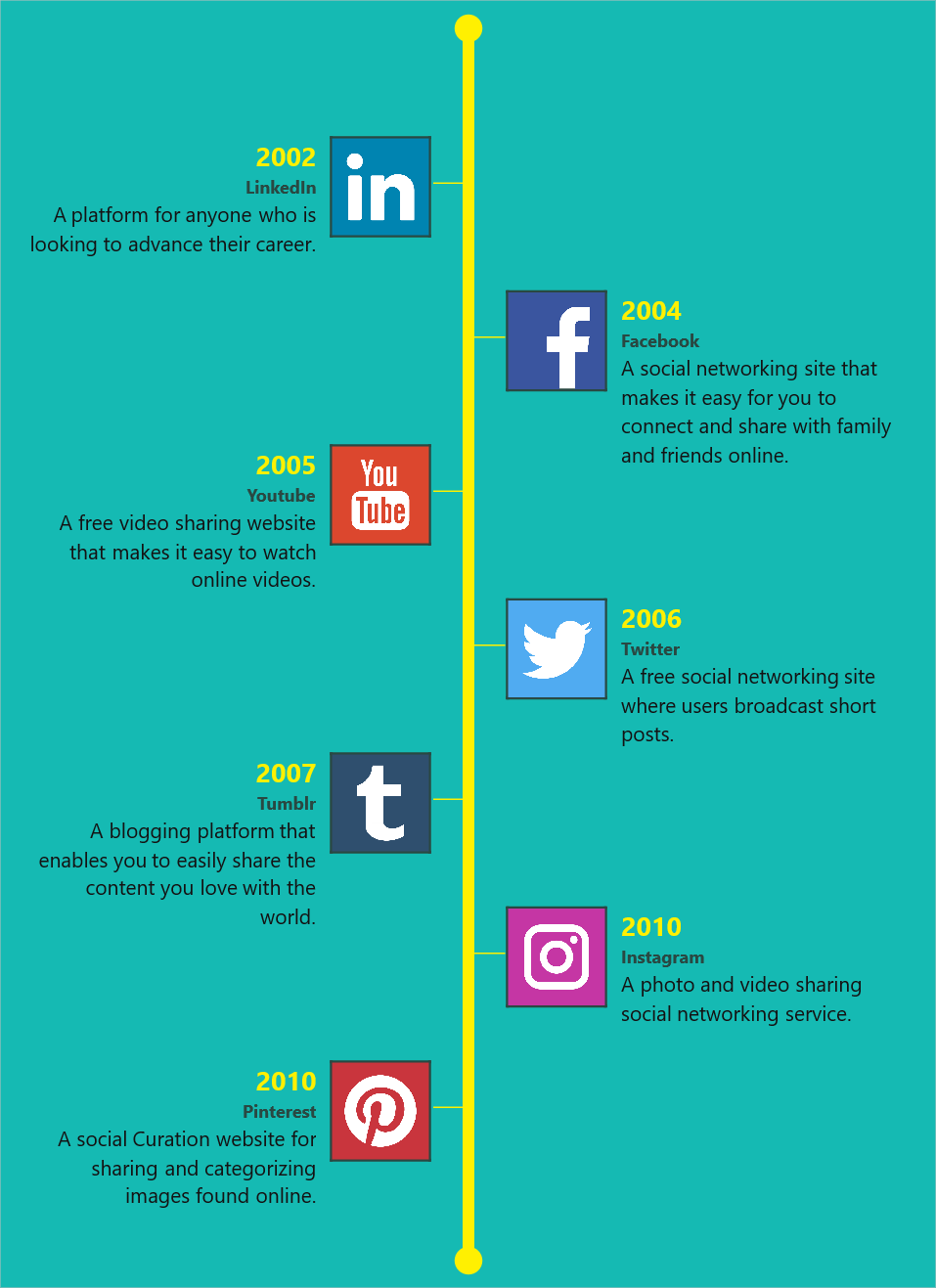
Configurable
Getting started with the TMS FNC Timeline is straightforward, thanks to numerous design-time properties that facilitate quick configuration of indicators, sections, or divisions.
Whether you want the timeline positioned at the top/left, middle, or bottom/right, or prefer the divisions to be displayed within the timeline or above/below, these settings can be easily adjusted. Text angles and other visual elements can also be configured to suit your needs.
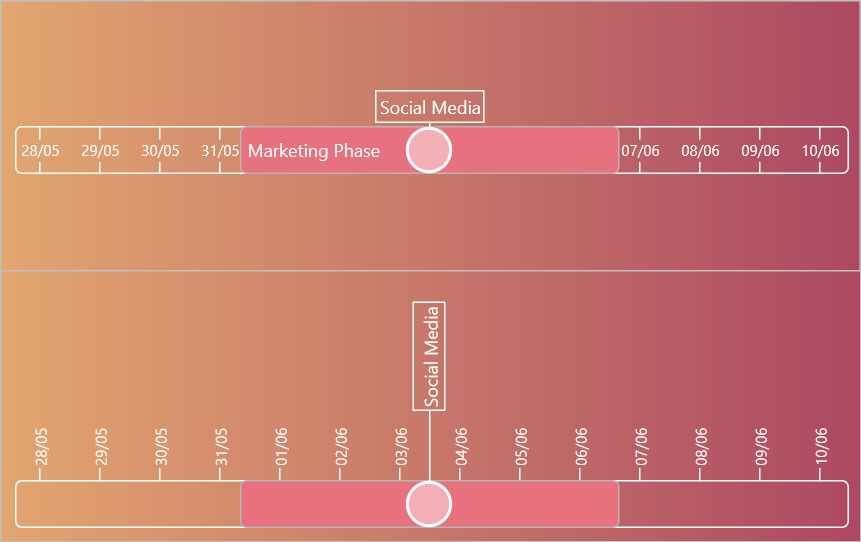
Customizable Appearance
For those who require deeper customization, the TMS FNC Timeline offers extensive options to modify its appearance with custom drawing. This way you use the registered events that provide complete control over the timeline's visual presentation.
This flexibility ensures that the timeline can be seamlessly integrated into any user interface, providing both a functional and aesthetically pleasing component.
Conclusion
The TMS FNC Timeline is a powerful and versatile component that enhances the way developers visualize time-based data in their applications. Its cross-platform compatibility, rich interactivity, and extensive customization options make it a valuable tool for a wide range of applications. Whether you're managing projects, visualizing historical data, or monitoring real-time information, the TMS FNC Timeline offers the flexibility and functionality needed to create compelling and user-friendly interfaces.
For more information, visit the TMS FNC UI Pack page. The images shown are part of the demos which are available after installation.
Start exploring the capabilities of the TMS FNC Timeline today and take your application's temporal data visualization to the next level!
Gjalt Vanhouwaert

This blog post has not received any comments yet.
All Blog Posts | Next Post | Previous Post