VCL
TAdvColumnGrid
The high productivity grid control
Feature overview
FLEXIBLE PRINTING
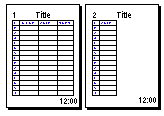 Through properties you can have :
Through properties you can have : - Page number, date, time, title in footer or header
- Different header & footer font
- Use cell font and color from display or different print font control
- Automatically splits columns over multiple pages if needed
- Print selected regions from the grid
- Set margins, print centered
- Use repeated fixedrows and fixedcolumns for multiple page output
- Automatic fit to page
- See before you print with preview
- Specify borders of each cell for printing
- Additional custom printing
- Wordwrapped, rich text, HTML formatted text printing
- HTML formatted print titles
ENHANCED DISPLAY
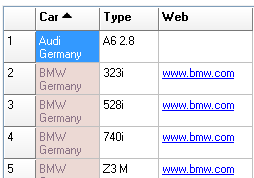
- Set text alignment to Left, Justify, Right for each cell
- Each cell can have different font & background color
- Select from singleline, multiple line to automatic wordwrap
- Show URLs as real clickable URLs
- Draw ellipsis when text doesn't fit column
- Hidden columns
- Wallpaper
- Rich text cells
- HTML formatted cells
EASY NAVIGATION
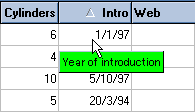
- Automatically advance to next cell
- Single key insert and delete rows
- Automatic cells cut and paste
- Masked edits with autoadvance
- Immediate caret positioning on mouseclick
- Automatic sorting when column headers are clicked with several sort methods and customizations.
- Cell search functions
- Cell editing disable capability
- Different hints for each cell
- Incremental key lookup
- Dynamic scroll hinting
- Easy & intelligent clipboard functions with auto fill and auto expand ranges & rich text aware
- Enhanced row and column moving with position indicators
- Automatic skip over fixed and read-only cells
FLEXIBLE FILE INPUT OUTPUT
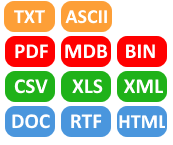
- Save to file, load from file
- Save to CSV, load from CSV
- Save to XLS, XLS sheets, load from XLS, XLS sheets
(native support, without the need to have Excel installed) - Save to streams, load from streams
- Save to HTML with color, alignment and font markup
- Save / load from formatted ASCII files
- Save to Word DOC files
- Save to XML files
- Load from MDB tables
ADVANCED EDIT CONTROLS
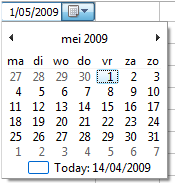 Have your choice of edit controls
Have your choice of edit controls
- Normal left or right aligned edit controls
- Masked edit controls with automatic cell advancement
- Checkboxes, comboboxes, cell data bound checkboxes
- Datetimepicker, timepicker, datetimepicker with up/down
- Edit control with ellipsis button
- Comboboxes and edit controls with auto-lookup and auto history
- Integer, float, time, date, spinedit control
- Button control
- Radio button control
- Use another custom editor
- Expand/contract node controls
- Rich text inplace editing
- Color picker,image picker, time picker
- Grid dropdown, detail dropdown list
HAVE GRAPHICS EVERYWHERE
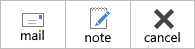 Add images to your cells
Add images to your cells
- Control positioning of image on top, bottom, right, left ...
- Add icons, bitmaps, imagelist items and data dependent images
- Rotated text
- Multi image cells
- TPicture, TFilePicture objects opening support for all kinds of graphic formats
- Progress bar
- Button
- Comment indicator
3rd PARTY SUPPORT
 All kinds of codeless extra features
All kinds of codeless extra features
- ESBPCS: Can be used for a lot of additional special inplace editors
- Multilizer: Can be used for internationalization
AND MORE ...
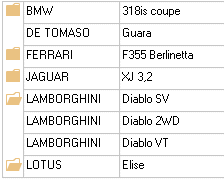
- Supports mousewheel events
- Saves user resized column widths to .INI file or registry
- Automatical column numbering
- All kinds of routines to delete, clear, move, hide columns & rows
- Selection of full rows & columns with mouse
- Set column headers and fixed rows at design time
- Disjunct row selection
- Flat and proportional scrollbars
- OLE drag & drop within grid and between grid and Excel, Word, ...
- Group and UnGroup functions and grouped sorting
- Multicolumn filtering
TMS Grid Filters
Free interface between TMS Grids and TMS Flexcel to provide import/export capabilities to .XLS & .XLSX, .PDF formats.Sample Applications
Sample source code :- All sample sources and documentation of TAdvStringGrid can be used.
- Additional example 1: New filter dropdown & popup menus
- Additional example 2: Creating inherited components from TAdvColumnGrid with extended column properties
Pricing
Single Developer License
Small Team License
Site License
TMS VCL UI Pack
€ 395
€
175
yearly renewal
license for 1 developer
Includes
check
Full source code
check
Access to the TMS Support Center
check
Free updates and new releases
MOST POPULAR
TMS VCL Subscription
€ 895
€
450
for a 2 year renewal
license for 1 developer
Includes
check
Full source code
check
Access to the TMS Support Center
check
Free updates and new releases
check
TMS VCL UI Pack
check
All TMS VCL products
more_horiz
Discover more
BEST VALUE
TMS ALL-ACCESS
€ 1,795
€
595
yearly renewal
license for 1 developer
Includes
check
Full source code
check
Access to the TMS Support Center
check
Free updates and new releases
check
TMS VCL UI Pack
check
All TMS VCL products
check
All TMS products
more_horiz
Discover more
All prices excl. VAT. Renewal price is subject to change and only valid up to 30 days after license has expired. After renewal period a discount price is offered to renew the license.
Free Trial
Start a free TMS VCL UI Pack evaluation today!Please enter a valid email address
Download started. Your trial key will be provided by email!
By entering your email address you agree to receive email messages from TMS Software.
Note that the TMS VCL UI Pack replaces the TMS Component Pack. Both products can't be installed simultaneously. Therefore TMS Component Pack must first be uninstalled before installing the TMS VCL UI Pack