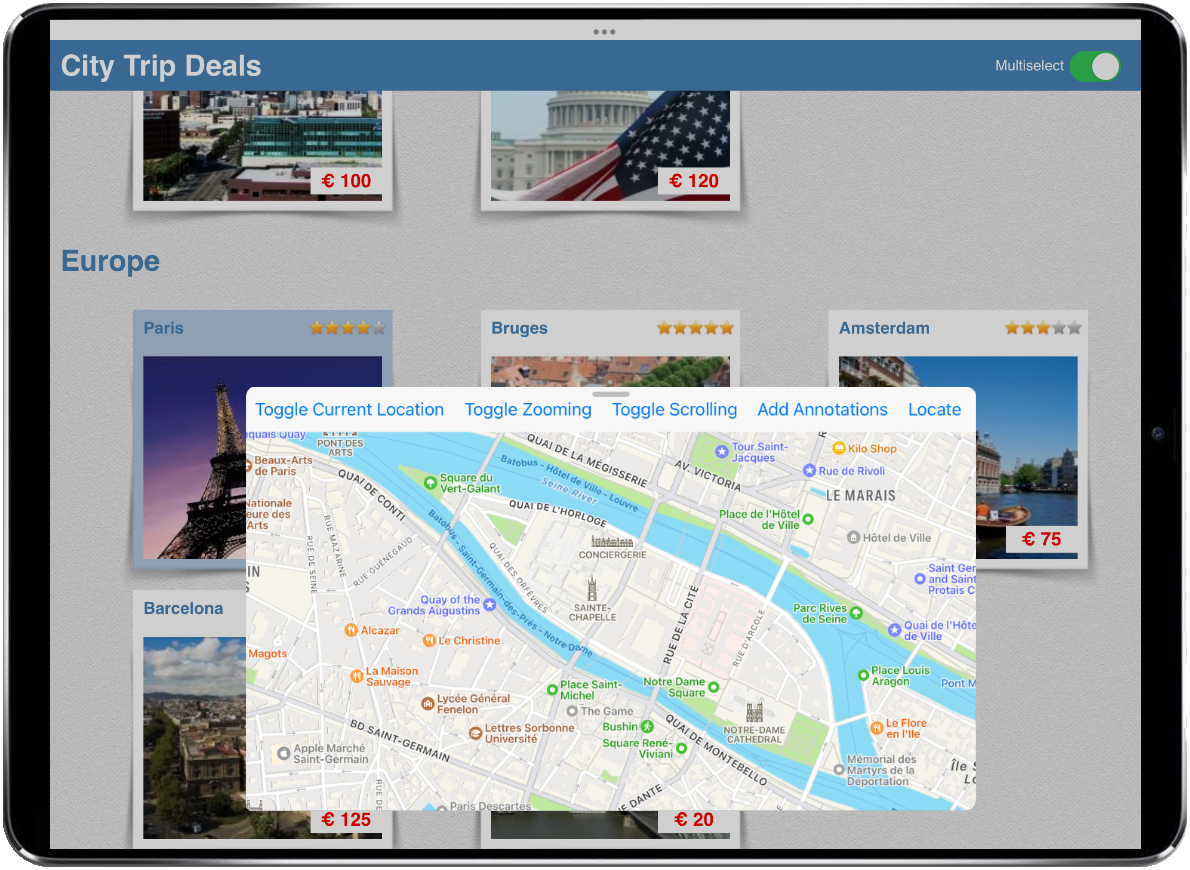
High performance native iOS UI look & feel components
Create rich applications with various list components such as the collection & table view as well as smaller selector and picker components and choose for native iOS operating system performance.
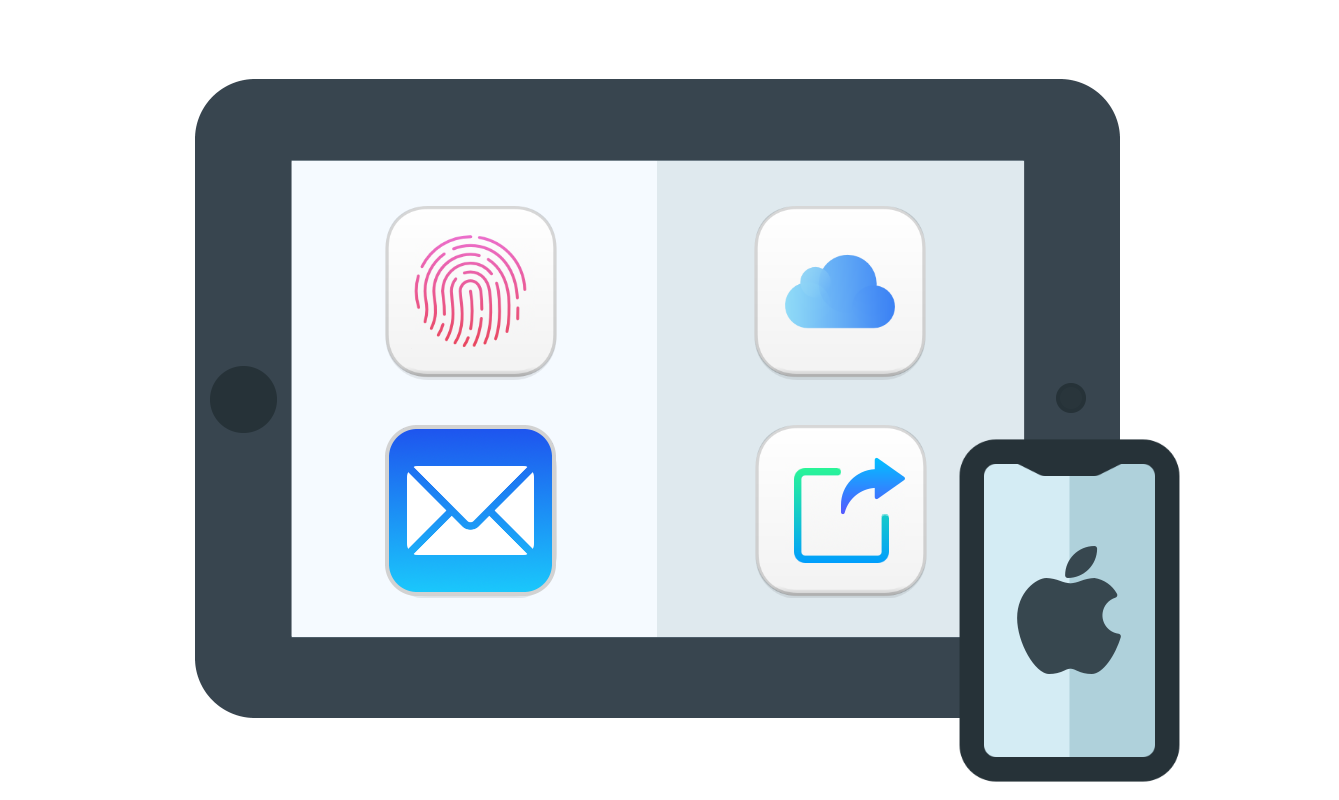
Components for system & device specific interactions
Easily integrate your iCloud documents and choose native fingerprint to secure your application. Share files with other applications in a read-to-use user interface native to the iOS operating system.
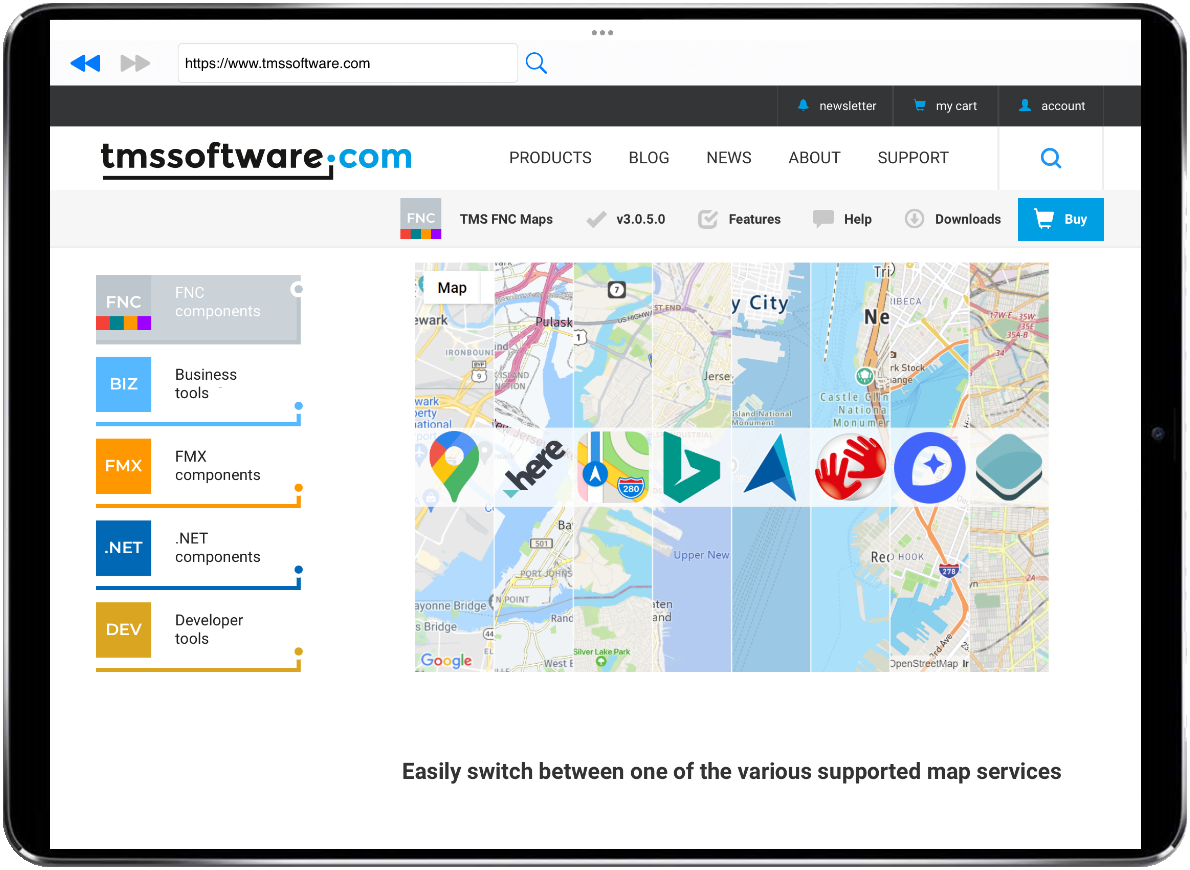
Native iOS web browser support to seamlessly integrate web content in your application
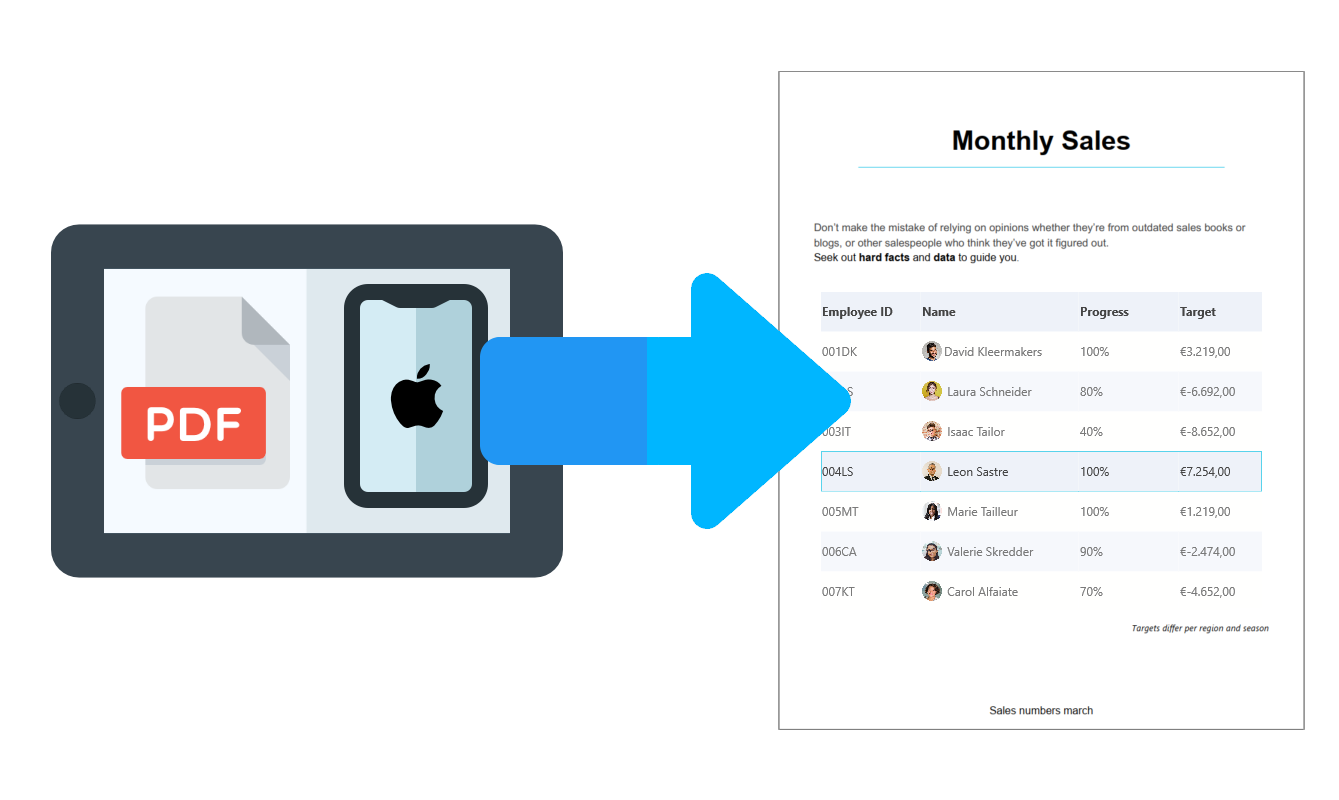
Create PDF documents from scratch and view them with the native iOS PDF viewer
Full component list
TTMSFMXNativeAppShortcuts
Homescreen quick actionsTTMSFMXNativeSpeechRecognition
Transcribe spoken text or audio filesTTMSFMXNativeSpeechCommandRecognition
Detect specific spoken commandsTTMSFMXNativeUIRichTextView
Native UITextView with rich text editing capabilitiesTTMSFMXNativeUIRichTextViewToolBar
Native UIView with rich text view edit actionsTTMSFMXNativeUIFontPicker
Native UIPopoverController with support iOS font familiesTTMSFMXNativeUIColorPicker
Native UIPopoverController with default 16 colorsTTMSFMXNativeUIButton
Native iOS buttonTTMSFMXNativeUISearchBar
Native iOS search entry edit controlTTMSFMXNativeUISlider
Native iOS slider controlTTMSFMXNativeUISwitch
Native iOS switch controlTTMSFMXNativeUITableView
Native iOS tableview with sections and itemsTTMSFMXNativeUIToolBar
Native iOS toolbarTTMSFMXNativeUIPickerView
Native iOS pickerview controlTTMSFMXNativeUIDatePicker
Native iOS date/time picker or countdown timerTTMSFMXNativeUITextView
Native iOS memo controlTTMSFMXNativeUILabel
Native iOS labelTTMSFMXNativeUIScrollView
Native iOS scroll boxTTMSFMXNativeUIProgressView
Native iOS progress indicatorTTMSFMXNativeUISegmentedControl
Native iOS segment controlTTMSFMXNativeUIStepper
Native iOS stepper controlTTMSFMXNativeUITextField
Native iOS edit controlTTMSFMXNativeMKMapView
Native iOS map viewTTMSFMXNativeFMXWrapper
Wrapper component to display a separate form as a subview of other native iOS controlsTTMSFMXNativeUIImageView
Native iOS image viewTTMSFMXNativeUIView
Native iOS viewTTMSFMXNativeUITabBarController
Native iOS TabBarControllerTTMSFMXNativeUIImagePickerController
Native iOS ImagePickerControllerTTMSFMXNativeMFMessageComposeViewController
Native iOS Message compose viewcontrollerTTMSFMXNativeMFMailComposeViewController
Native iOS Mail compose viewcontrollerTTMSFMXNativeUIActionSheet
Native iOS actionsheetTTMSFMXNativeUINavigationController
Native iOS navigationcontrollerTTMSFMXNativeUIViewController
Native iOS viewcontrollerTTMSFMXNativeUIViewPopoverController
Native iOS viewcontroller wit popover presentationTTMSFMXNativeUIViewSheetController
Native iOS viewcontroller with sheet presentationTTMSFMXNativeUIPageViewController
Native iOS pageviewcontrollerTTMSFMXNativeUIPDFViewController
Native iOS single PDF page drawing viewTTMSFMXNativeUIPDFPageViewController
Native iOS PDF viewerTTMSFMXNativeWKWebView
Native iOS WebViewTTMSFMXNativeSLComposeViewController
Native iOS view to compose a post for supported social networking servicesTTMSFMXNativeUIActivityViewController
Native iOS view controllerTTMSFMXNativeUIActivityIndicatorView
Native iOS waiting indicator viewTTMSFMXNativeUICollectionView
Native iOS collectionview with sections and header, footer and items per sectionTTMSFMXNativeMultipeerConnectivity
Native iOS peer to peer connectivity componentTTMSFMXNativeCLLocationManager
Native iOS location and heading monitoring componentTTMSFMXNativeCMMotionManager
Native iOS monitoring component of gyroscope, magnetometer, accelerometer data changes and device motion updatesTTMSFMXNativeCMAltimeter
Native iOS component that monitors changes in relative altitudeTTMSFMXNativeLocalAuthentication
Native iOS component for authentication via Touch IDTTMSFMXNativeAVPlayerViewController
Native iOS component to display the video content of an AVPlayer objectTTMSFMXNativeCameraViewController
Stand-alone component to access the cameraTTMSFMXNativeBarCodeScanner
Stand-alone component to scan various types of bar codesTMS iCL native iOS peer 2 peer communication
We've created a short (8 minute) presentation / demo video to show you how our newest native iOS peer 2 peer communication component in TMS iCL works. It shows how you can send an object and text via Bluetooth or local WiFi to nearby peers. Underlying, everything is done via 100% native iOS APIs, so, no Indy or other libraries are being used.
Pricing
TMS iCL
€ 125
TMS ALL-ACCESS
€ 1,795