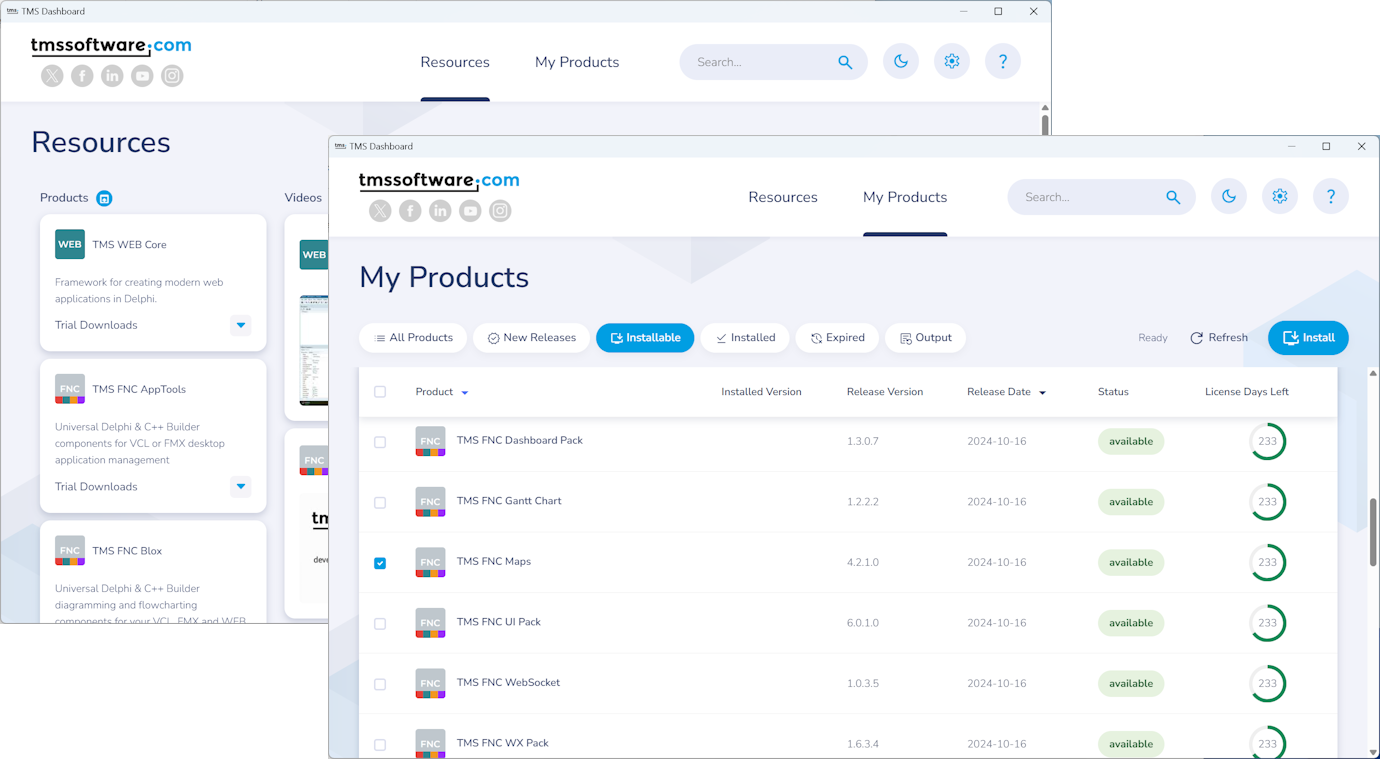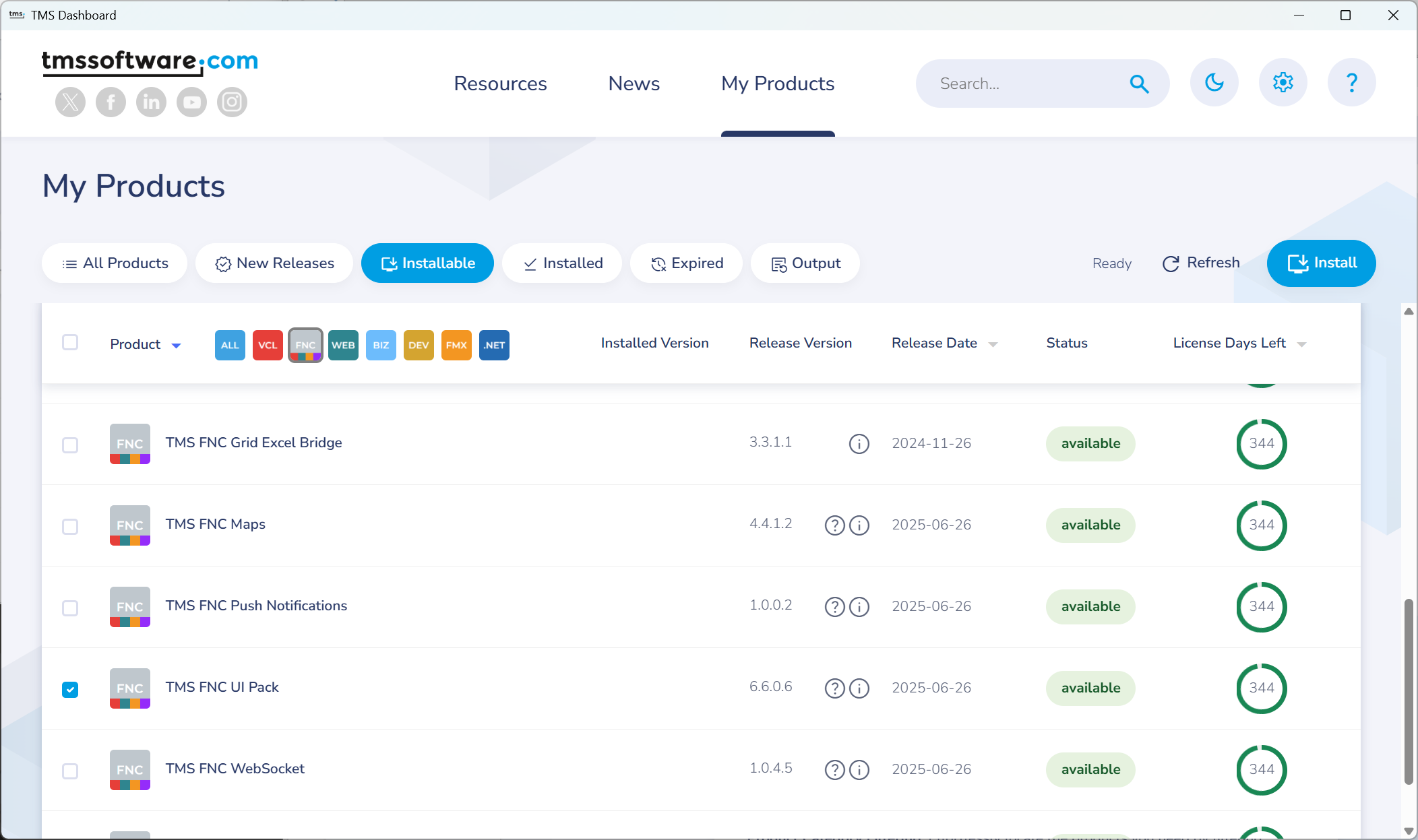
Your solution for TMS Product Management
With TMS Dashboard, keeping track of your registered products has never been easier. You can:
- Install
- Update
- Uninstall
- Renew licenses
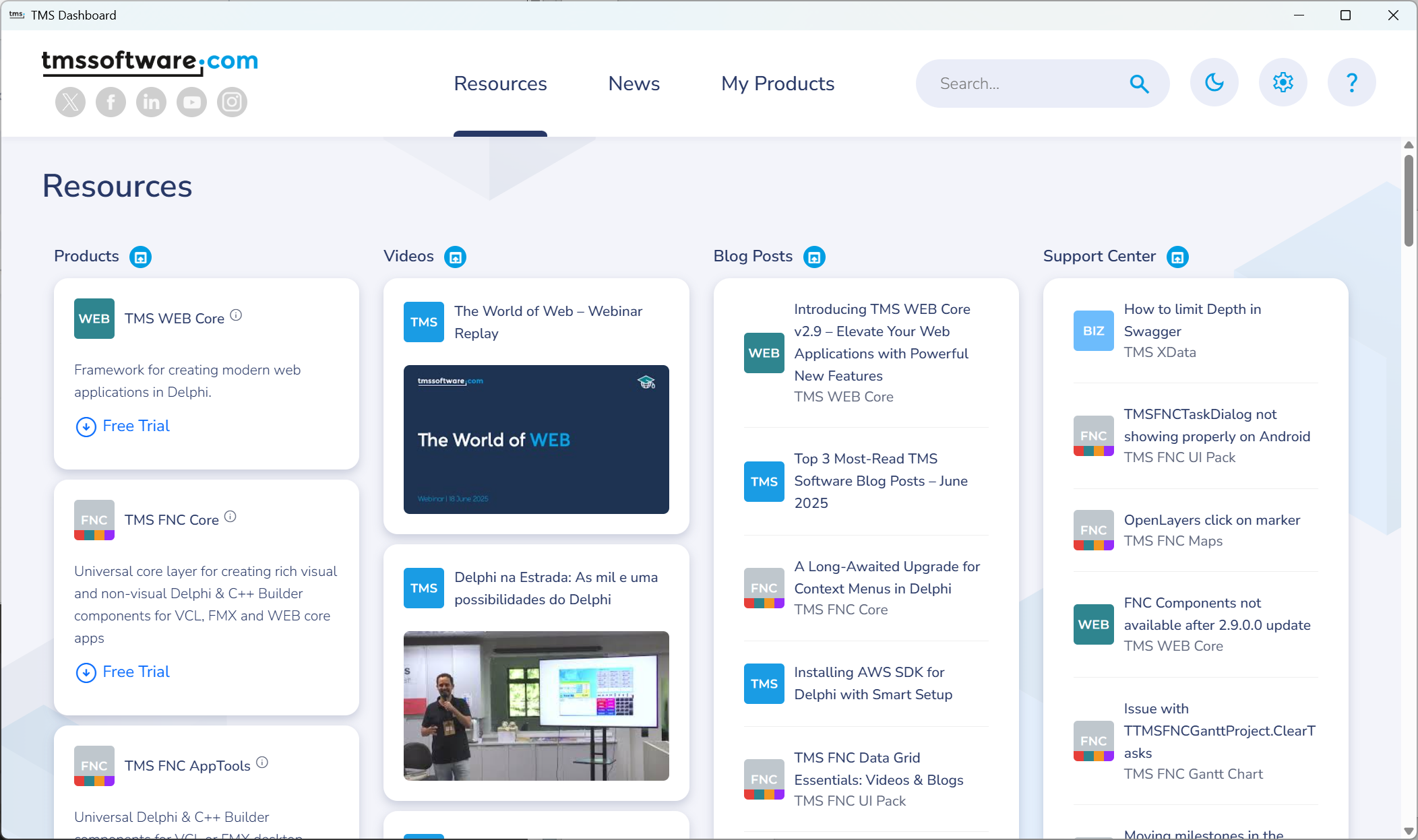
Search, Discover and Download Trials
Effortlessly search for TMS products, instructional videos, insightful blog posts, and access our support center. The TMS Dashboard puts a wealth of knowledge at your fingertips.
Curious about a product? Download free trial versions directly from the dashboard to explore and evaluate the capabilities of TMS offerings before committing to a purchase.
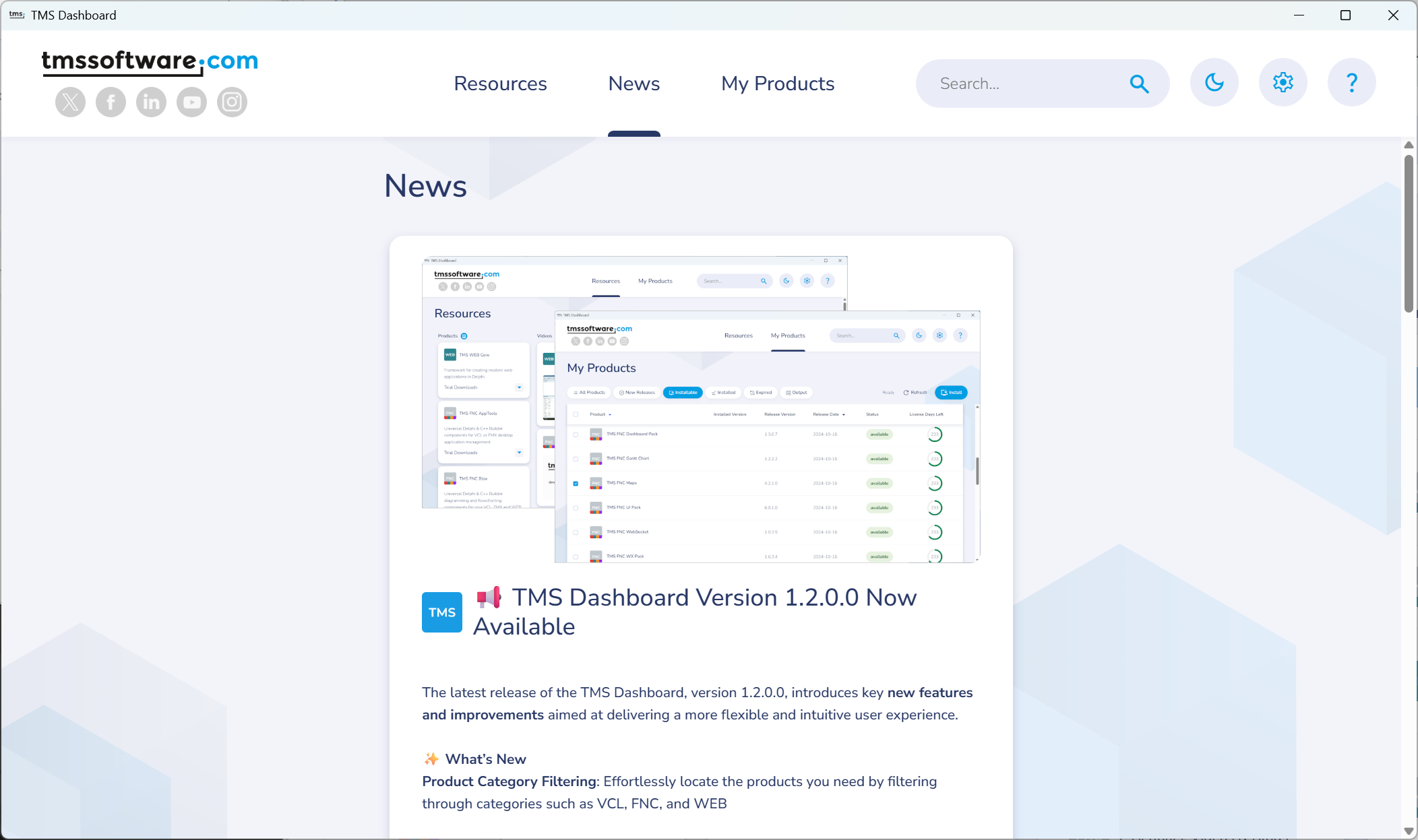
Stay Informed
The News tab offers updates, tips, and important notices, all in one convenient place within the TMS Dashbaord. And for even more flexibility, the News tab is also accessible directly via the web interface, so you can stay informed wherever you are.
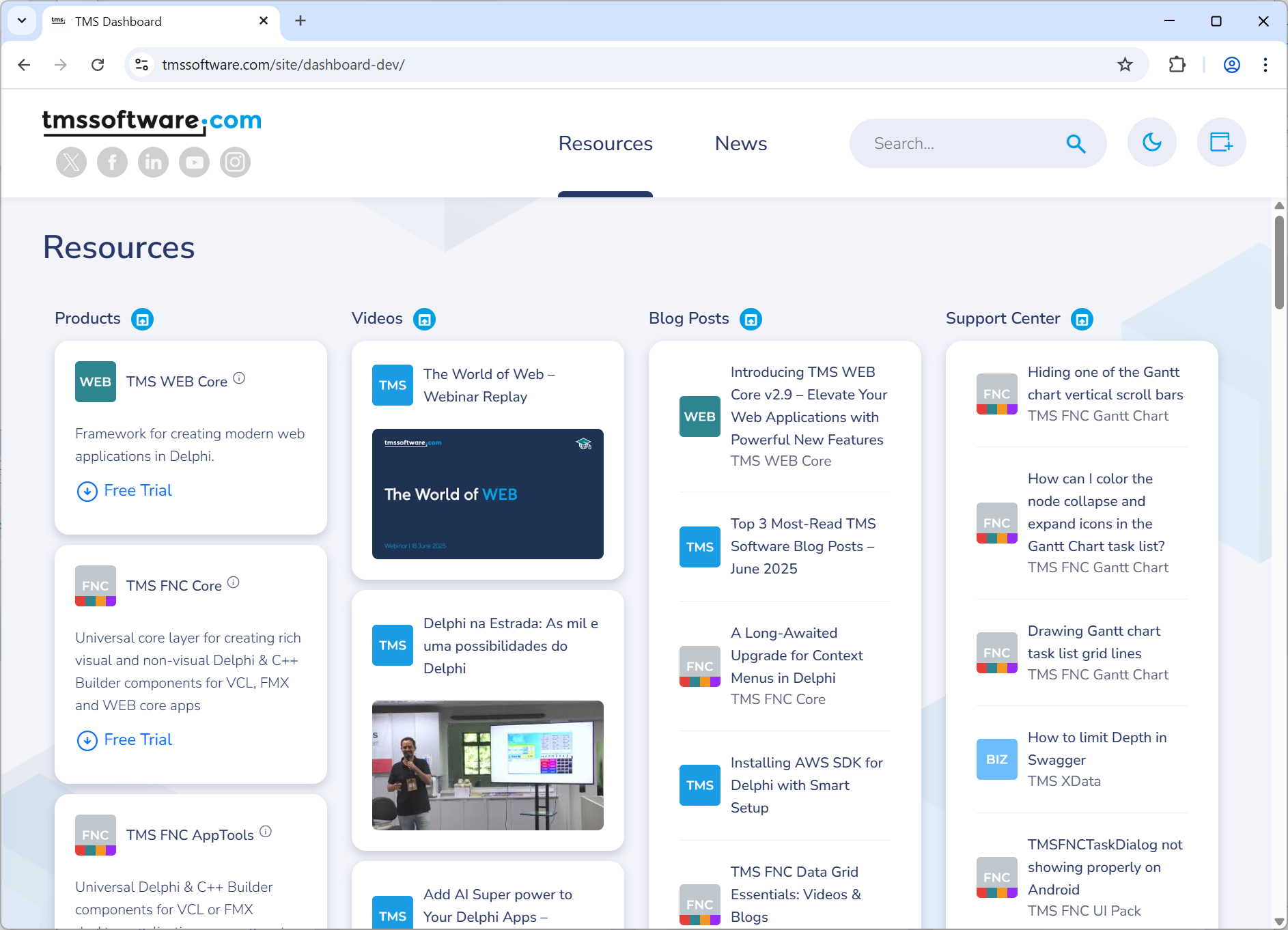
Stay Informed, Anywhere
Never miss an update—whether you're in the office or on the go. The Resources and News tabs are seamlessly accessible via the web interface, giving you instant access to important announcements, updates, and insights without needing to log in to the full dashboard. This ensures you're always in the loop, no matter where work takes you.

To fully utilize the My Products feature within TMS Dashboard, TMS Smart Setup is required. This essential tool manages dependencies and system requirements for TMS products, ensuring a smooth and efficient experience. Without TMS Smart Setup, the My Products feature will not function. For detailed information and installation instructions, please visit TMS Smart Setup.