Blog
All Blog Posts | Next Post | Previous Post

 Custom Planner Editor in TMS FNC UI Pack 4.1
Custom Planner Editor in TMS FNC UI Pack 4.1
Wednesday, August 31, 2022
Again, we are back with another update: TMS FNC UI Pack 4.1!
FNC planner editor
A major new requested feature was the ability to integrate a custom editor for editing items. In 4.1, we introduced a way to provide your own dialog, based on a TForm. More info about this can be found here: https://download.tmssoftware.com/doc/tmsfncuipack/components/ttmsfncplanner/#custom-dialog
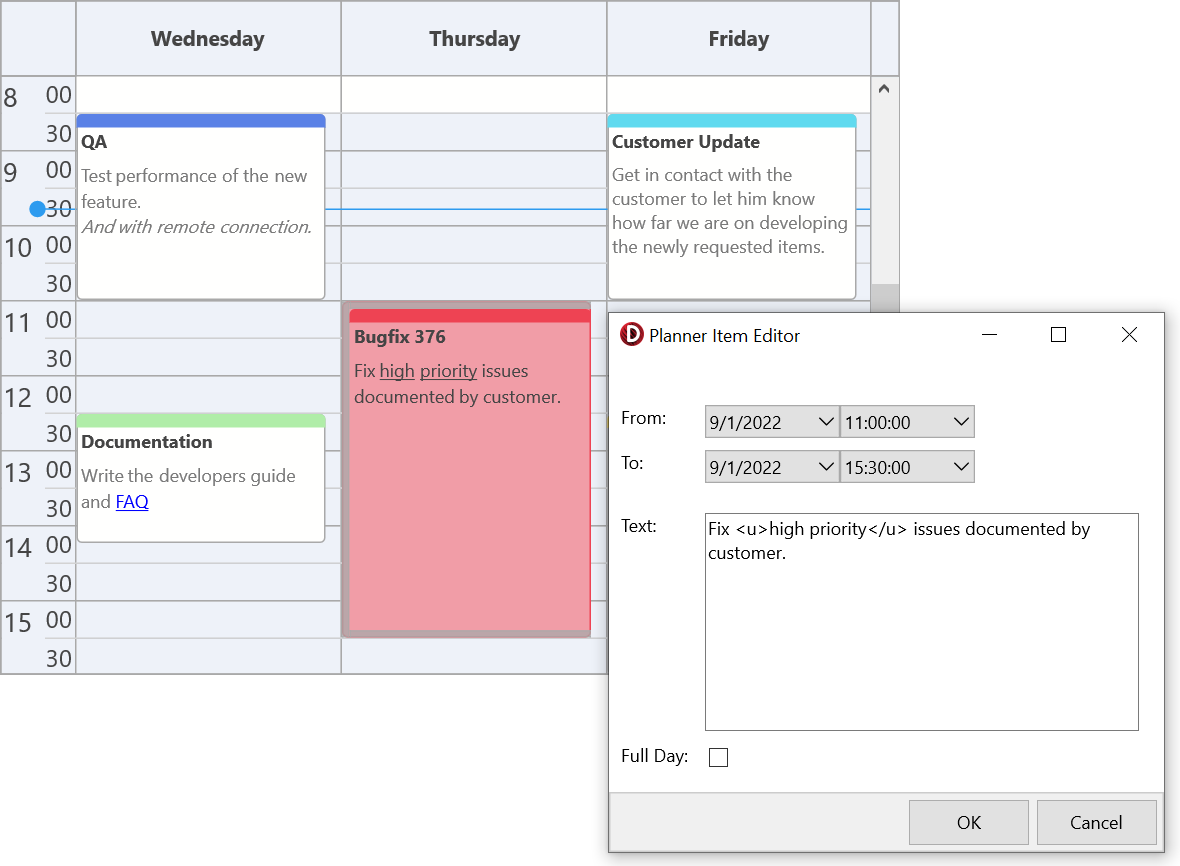
We start by adding a new form to our project (TForm2, Unit2), we completely design our form and inherit it from a custom class available in the main Planner unit (*.TMSFNCPlanner.pas)
TForm2 = class(TTMSFNCPlannerCustomItemEditorForm)
procedure TForm2.Initialize; begin TMSFNCDateTimePicker1.SelectedDateTime := PlannerStartTime; TMSFNCDateTimePicker2.SelectedDateTime := PlannerEndTime; CheckBox1.IsChecked := PlannerFullDay; Memo1.Text := PlannerText; end;
procedure TForm2.Button1Click(Sender: TObject); begin Planner.StopEditing; //stop editing and accept changes end; procedure TForm2.Button2Click(Sender: TObject); begin Planner.CancelEditing; //stop editing and cancel changes end;
The complete sample demonstrating the custom item editor can be found here: https://www.tmssoftware.com/download/Demo.zip
Mobile experience
TMS WEB Core brings the ability to create modern web applications which run in your favorite browser. This also means that the web application will run on mobile browsers. FNC has now been adapted to provide a better mobile experience in terms of touch scrolling & interaction on the most popular components. We plan to continously improve this and extend the experience to other, smaller components as well in the near future.
Looking back
TMS FNC UI Pack 4.1 is the continuation of TMS FNC UI Pack 4.0, which brought a lot of new and exciting stuff.
- New look & feel
- Global appearance
- Online documentation
- Planner full day items
- JSON viewer
Want to know more, please read this blog post or take a look at this video below.
Other updates and fixes
TMS FNC UI Pack 4.1 doesn't only bring major new features, it continues to improve existing features and core stability behind the scenes. The full list of new features for the TMS FNC UI Pack, can be found in the release notes. Also, our team is currently working hard on other major new features in other FNC products as well, so stay tuned for more to come!
Pieter Scheldeman

This blog post has not received any comments yet.
All Blog Posts | Next Post | Previous Post