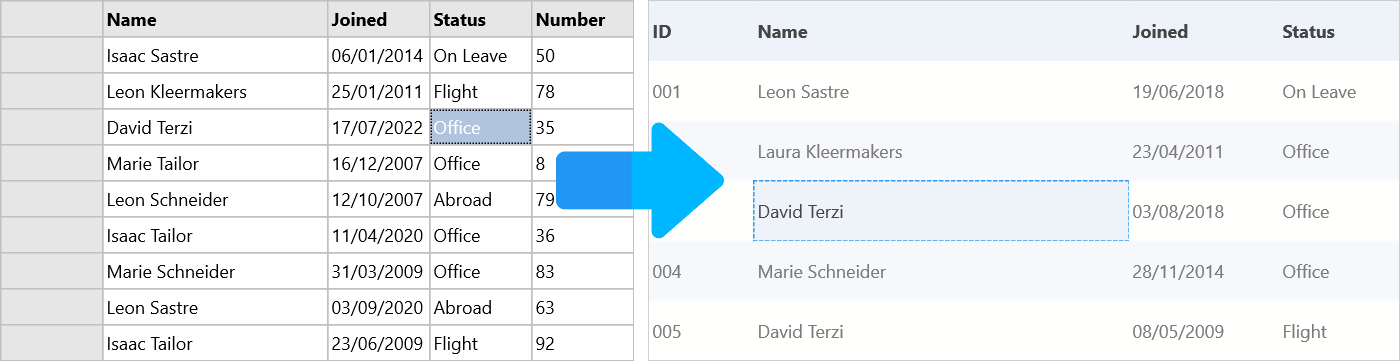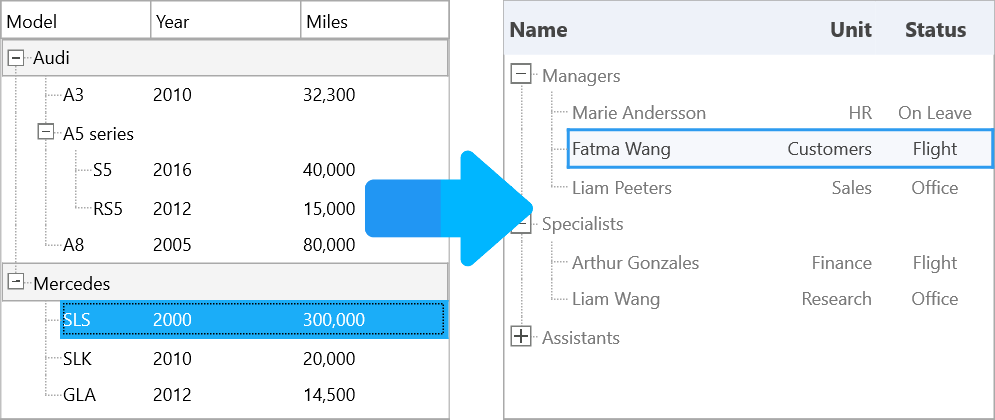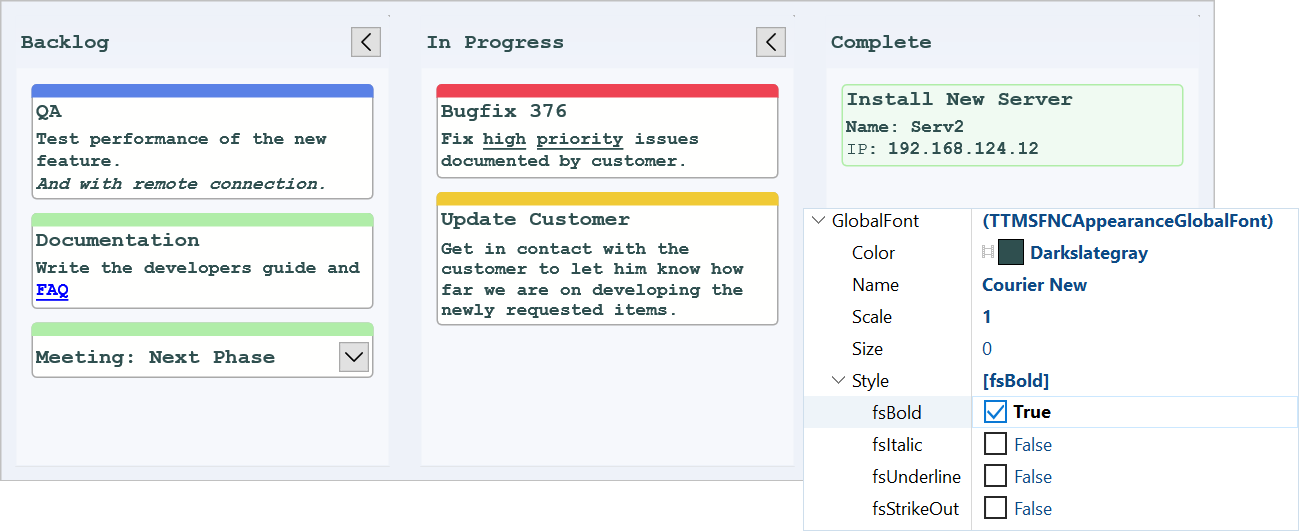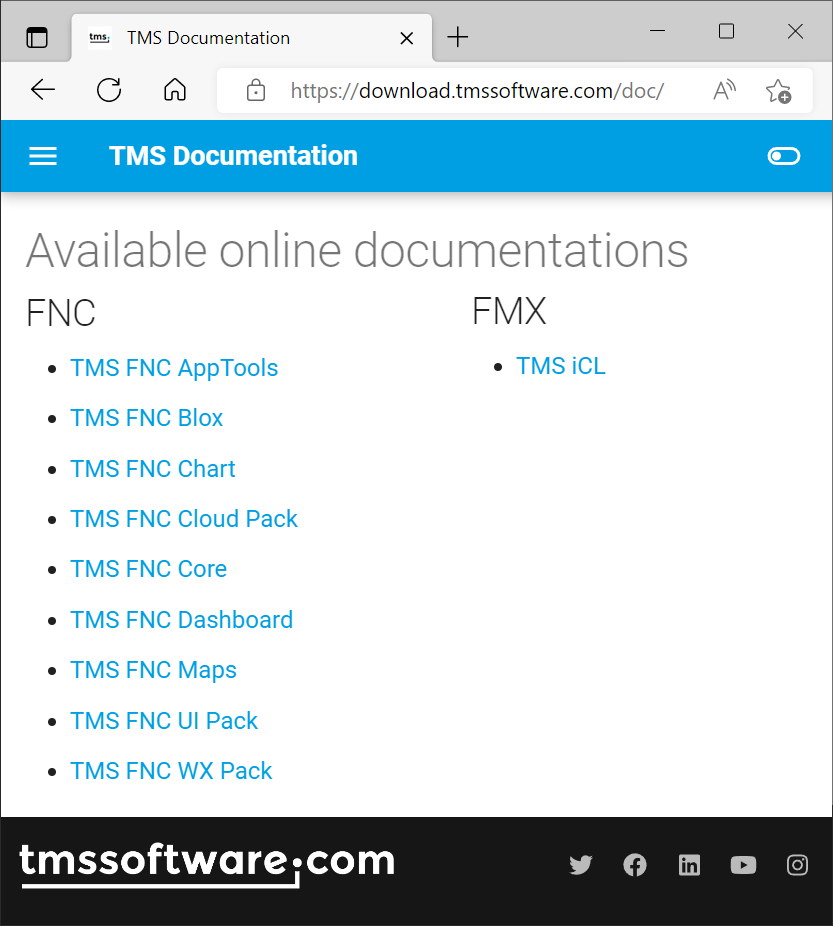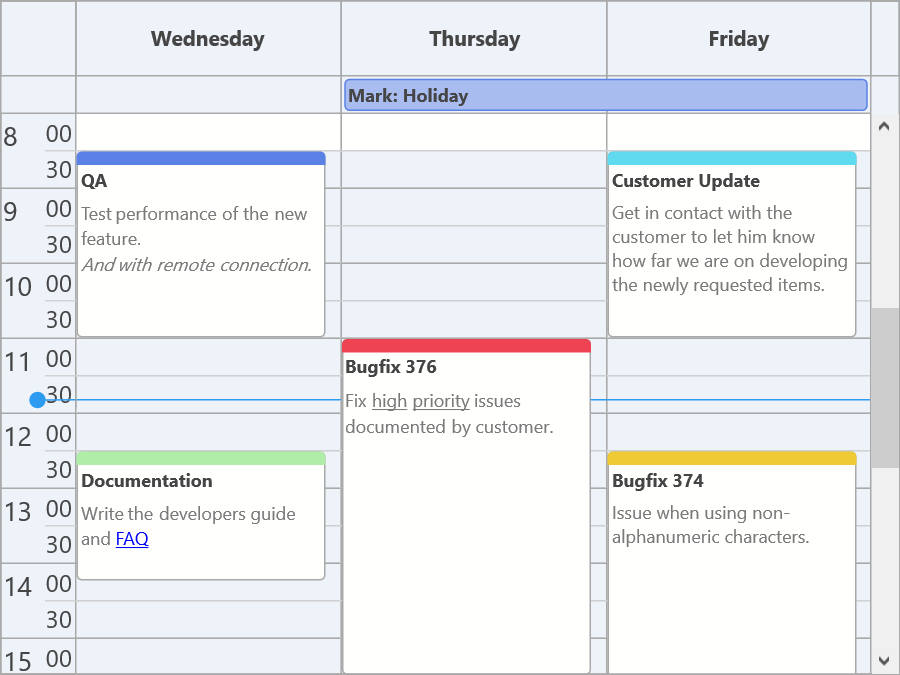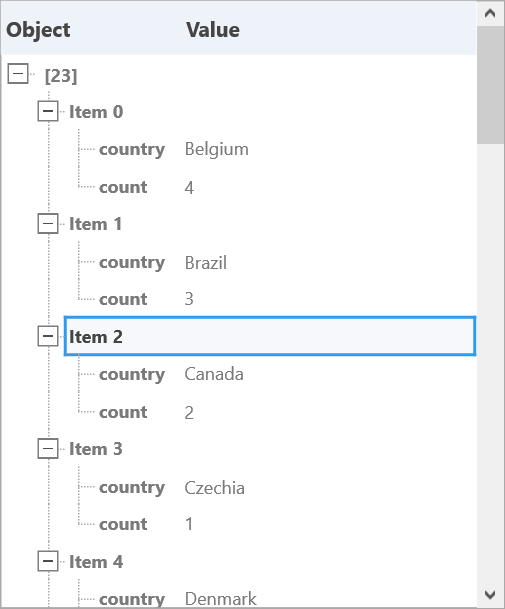Blog
All Blog Posts | Next Post | Previous Post

 TMS FNC UI Pack Update Version 4.0
TMS FNC UI Pack Update Version 4.0
Wednesday, July 27, 2022
We have been working hard and today we're proud to present another major update: TMS FNC UI Pack 4.0!
What's new
This video shows what's new in TMS FNC UI Pack 4.0
Updated look for components
There were a lot of questions on how to get a similar style to the webpage images. That is why we've changed the initial look and feel to lean more to these showcases. Additionally, we wanted to apply a modern look and feel to components that are frequently used, to make sure you enjoy using our components. On top of that the properties are also available in design-time to configure these new looks to your liking.
GlobalFont property
Just as we did with TMS FNC Chart, we've added a GlobalFont property to the components with multiple fonts.
This gives you the ability to change the fonts of the whole component with one property.
Here you can see an example with the updated look of the TTMSFNCKanbanBoard.
Online Documentation
With this new release, the online documentation for the TMS FNC UI Pack and other FNC products is now available as well. You can find it here:
FNC Planner full day items
Another feature that was requested by the customers was the ability to get full day items.
These don't take up the whole planner and can be shown on top or at the bottom and can spread over multiple days. Additionally, there is an option to automatically resize the full day item area depending on the items that will be shown in the view.
View JSON with TTMSFNCTreeView
A procedure has been added to TTMSFNCTreeView that gives you the ability to use the component as a JSON Viewer
To make it a little more customizable, it is now also possible to use an HTML Template in TMSFNCTreeView and TMSFNCTableView.
procedure TMyForm.LoadJSON;
var
o: TTMSFNCTreeViewViewJSONOptions;
begin
//The JSON options are optional otherwise the default options are used.
o := TTMSFNCTreeViewViewJSONOptions.Create;
o.ArrayItemPrefix :='Item ';
//This is the use of the HTML Template
o.NameHTMLTemplate := '<b><#NAME></b>'; //#NAME and #VALUE are mandatory names to use for the ViewJSON method.
o.ValueHTMLTemplate := '<font color="red"><#VALUE></font>';
TMSFNCTreeView1.ViewJSON('myJSONFile.json', o);
o.Free;
end;Other updates and fixes
TMS FNC UI Pack 4.0 doesn't only bring major new features, it continues to improve existing features and core stability behind the scenes. The full list of new features for the TMS FNC UI Pack, can be found in the release notes.
Gjalt Vanhouwaert

This blog post has not received any comments yet.
All Blog Posts | Next Post | Previous Post