Blog
All Blog Posts | Next Post | Previous Post

 A Delphi Miletus app on a sub 15€ Raspberry Pi Zero 2
A Delphi Miletus app on a sub 15€ Raspberry Pi Zero 2
Friday, December 3, 2021
Delphi IDE  Compile
Compile  XCOPY
XCOPY  Run on 15€ SBC
Run on 15€ SBC
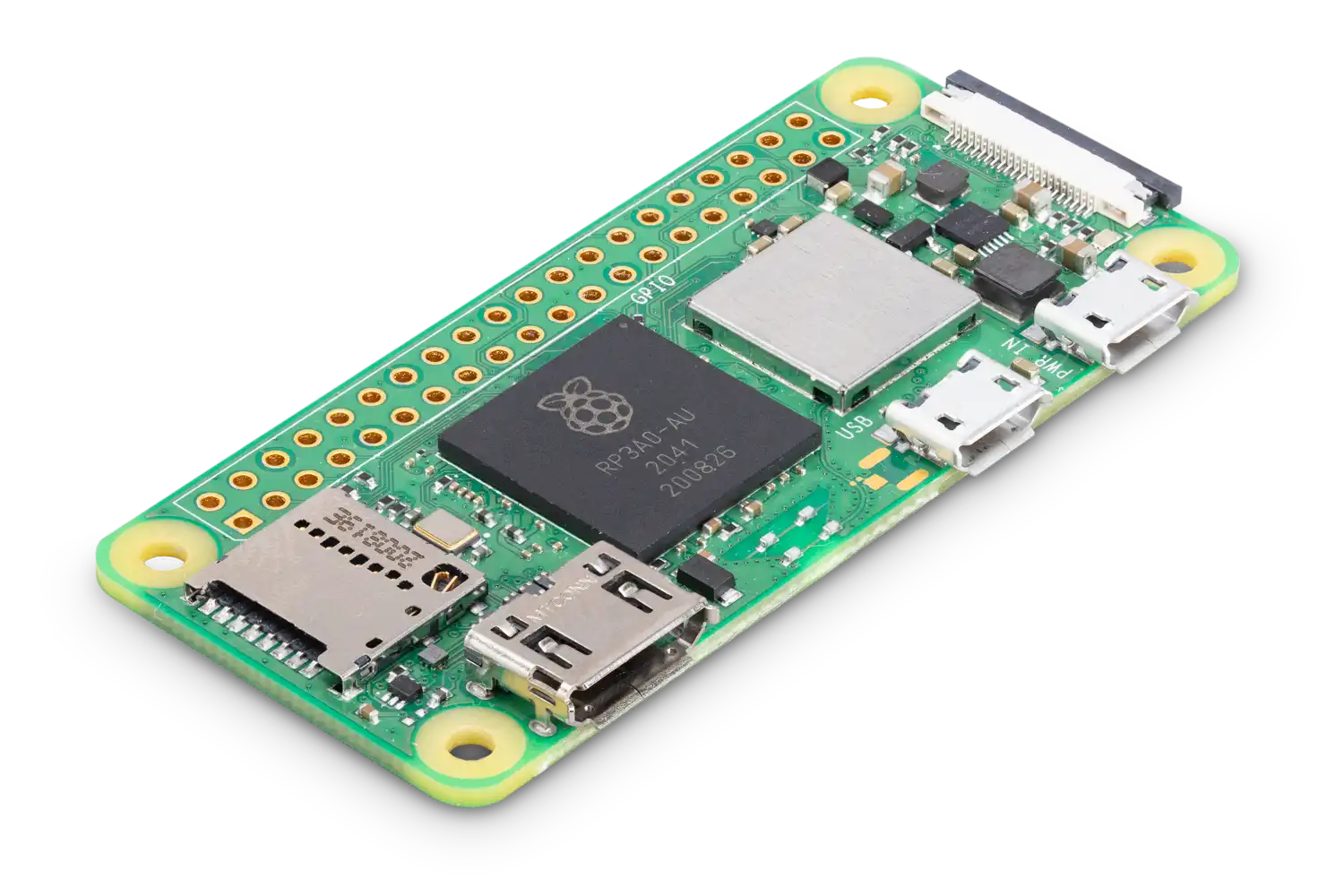
Yes, that is exactly what we can do with Miletus technology in TMS WEB Core!
- Create a new Miletus application from the Delphi IDE,
- Use a RAD component based approach with Object Pascal code to develop an app
- Compile for the Raspberry Pi build configuration
- XCOPY the single executable generated to the Raspberry Pi
- Run the executable on the Raspberry Pi

While we did all initial developments of Miletus on a +/- 35€ Raspberry Pi 4, we finally could put our hands on the brand new sub 15€ and much smaller Raspberry Pi Zero 2 and validate that the Miletus apps were still running on it. The good news is that it does! See in this video how we run the app with FNC gauge & chart controls and interfacing to a Bosch sensor (BME280) for air pressure, temperature and humidity:
You can download the full source code of this Miletus app here.
Want to learn more?
Check out this blog with a video that shows step by step how you create the Miletus app for Raspberry Pi from the Delphi IDE.
Get started!

Miletus technology is part of TMS WEB Core and is included. Download the fully functional trial version of TMS WEB Core for Delphi or TMS WEB Core for Visual Studio Code and get started. And yes, you read that well, you can also use the free Visual Studio Code IDE used by millions with TMS WEB Core to create not only web apps but also cross platform Miletus apps.
Bruno Fierens

This blog post has received 1 comment.
All Blog Posts | Next Post | Previous Post
Farias Anderson