Blog
All Blog Posts | Next Post | Previous Post

 Opening an exciting new world full of amazing resources for Delphi developers
Opening an exciting new world full of amazing resources for Delphi developers
Wednesday, September 22, 2021

Imagine
Imagine your access to functionally useful
libraries, components, controls that are hard to find in the Delphi developer
community suddenly became easily available.
Visualize
Visualize you had no more concerns what
platform or what framework to choose for developing your next solution for your
customers.
Dream
Dream you can start adding seamlessly
exciting new functionality to your existing applications.
That is exactly the core goal of the brand
new WX concept we reveal today with TMS FNC WX Pack. In a nutshell, WX means
"Packaging Web technology in easy-to-use components for integration in any
type of Delphi application".
With WX Pack, you can leverage existing Web
libraries in VCL Windows applications, FMX cross-platform applications for
Windows, macOS, iOS, Android & Linux, or TMS WEB Core Web applications for
any device running a modern browser.
How does it work?
The foundation of the WX concept is our
powerful TMS FNC Browser component with its accompanying bridge technology. The
FNC browser wraps the native operating system browser for the VCL, FMX, or LCL
framework and offers a sort of virtual embedded browser in a TMS WEB Core Web
application. This FNC browser is used to host a Web library with the choice to
host it for offline or for online use. You can opt for online use to make the
component lighter or offline use which means that the component will take up
somewhat more size in your executable (depending on the component of course)
but with the guarantee it will run fine without an Internet connection. Thanks
to the FNC bridge technology, the native application-level component can
communicate with the browser hosted library and vice versa. As a Delphi
developer, this is all abstracted and you only deal with it at Object Pascal
level as a component and its properties, methods, and events.
Where do we start?
There is an abundance of existing Web
libraries, so where to start was the big question. The answer was simply
listening to you, the user. For quite some time, among the most popular
requests for new components were a barcode generator component, a QR code
generating component, an HTML editor, a PDF viewer, ...
And so, that is exactly where we started
our research and initial development to bring these components as part of the
WX concept. It enables us to deliver these kinds of components in a fraction of
the time otherwise needed to build them from the ground up, and it is an
opportunity to leverage proven, well-tested, and widely popular existing
libraries.
The first group of components
In the first beta build of TMS FNC WX Pack,
we have:
TTMSFNCWXBarCode
This components offers close to hundred different barcode types with lots of customization properties for these barcode types.

TTMSFNCWXQRCode
Component to generate QR codes of different type and with several customizations like logo in QR code for example
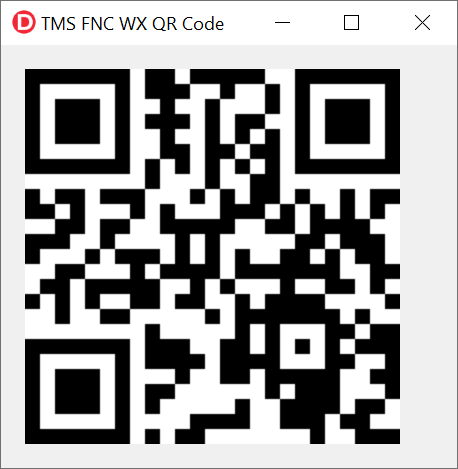
TTMSFNCWXHTMLMemo
Edit HTML directly with the TTMSFNCWXHTMLMemo component. It has an optional embedded format toolbar or can be used with external toolbar. Programmatic access to all formatting capabilities is available. Content is loaded and saved directly as HTML.
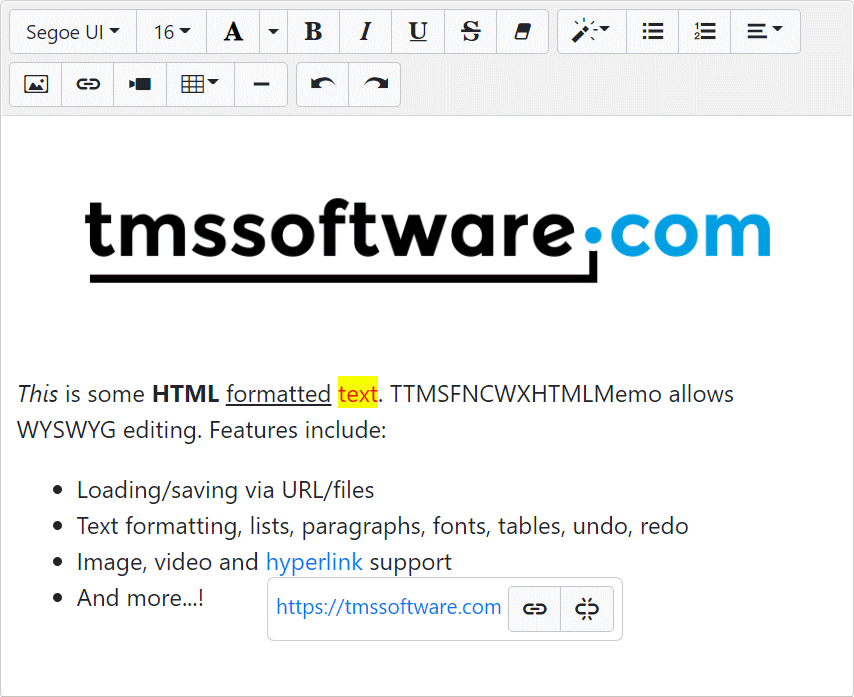
TTMSFNCWXPDFViewer
With this component on the form, you can display PDF files in your applications, including page thumbnails. There is programmatic access to navigate through pages, search text, ...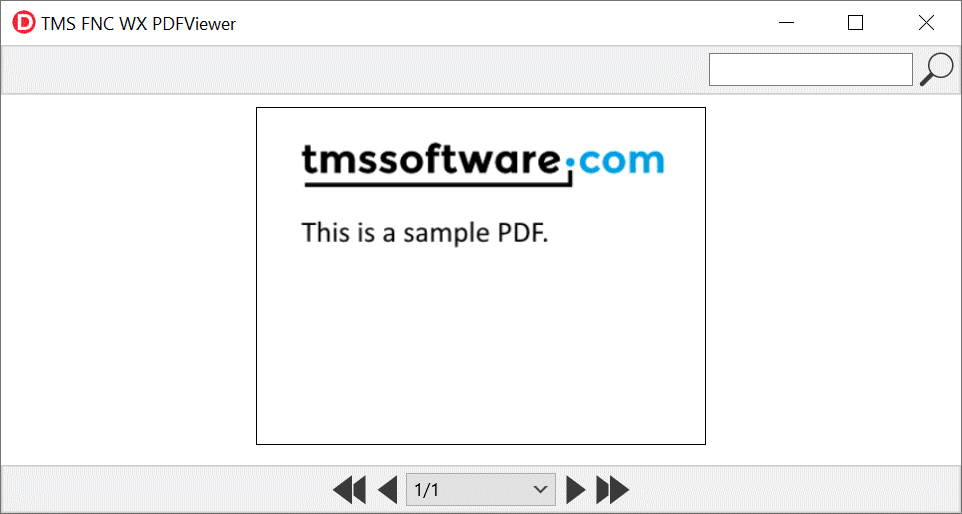
TTMSFNCWXCamera
Access your device camera with the TTMSFNCWXCamera component and programmatically take pictures
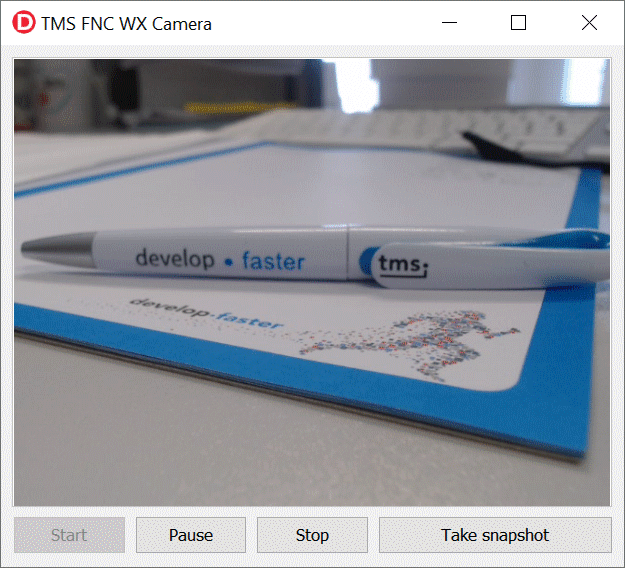
Curious?
Eager to see it in action, check our first video we prepared:
Availability?
The first beta build is available for all
TMS ALL-ACCESS users with an active license. You will find this beta build in
your account, or you can access it from the TMS Subscription Manager. You can
download this new product now and start tinkering with it.
What's next?
With your feedback, this will lead to the
release of the first version TMS FNC WX Pack (v1.0). It will be available as
part of TMS ALL-ACCESS, TMS FNC Component Studio, and as a stand-alone product.
In the meantime, additional components for
TMS FNC WX Pack are already in development, and we will reveal these shortly.
But other than this, it will be mostly YOU who will determine the future shape
& content of the TMS FNC WX Pack. If you have the need for specific
functionality not readily available in the Delphi component offerings but
easily available for Web developers, let us know and our team will research
wrapping it into a Delphi component with the WX concept. Leave a comment or
send us a direct email with your ideas!
Bruno Fierens

This blog post has received 21 comments.
 2. Thursday, September 23, 2021 at 5:21:38 PM
Sounds good :-)
2. Thursday, September 23, 2021 at 5:21:38 PM
Sounds good :-)Currently I don''t see the new tool either in the portal or in the TMSSubscriptionManager. Is the download yet to come or is something plugged wrong ;-)
Cueni Roland

 3. Thursday, September 23, 2021 at 5:35:43 PM
We checked your account and made sure now it is enabled and available for you. Sorry for the confusion.
3. Thursday, September 23, 2021 at 5:35:43 PM
We checked your account and made sure now it is enabled and available for you. Sorry for the confusion.
Masiha Zemarai
 4. Thursday, September 23, 2021 at 8:17:19 PM
The download has now worked - thank you very much :-)
4. Thursday, September 23, 2021 at 8:17:19 PM
The download has now worked - thank you very much :-)With Delphi 11 and a 4k resolution the examples are a visual "horror" and I was disappointed (PDF extremely blurry, The Ribbon component is almost unusable, that''s why the HTM editor is very bad to use,....)
But if you make your own example, but looks quite different !!!
The PDF documents are displayed much sharper.
I like the HTML editor very much and it seems to be already clearly more stable than the FNC Richeditor, if one works with it HTML texts!
I like the direction, but I would revise the examples again.
Cueni Roland

 5. Thursday, September 23, 2021 at 8:27:54 PM
How is your Delphi 11 form designer configured?
5. Thursday, September 23, 2021 at 8:27:54 PM
How is your Delphi 11 form designer configured?Are you referring to design-time appearance or run-time appearance (or both)?
Bruno Fierens
 6. Thursday, September 23, 2021 at 10:43:39 PM
This sounds very interesting. I will try it out tomorrow in the morning.
6. Thursday, September 23, 2021 at 10:43:39 PM
This sounds very interesting. I will try it out tomorrow in the morning.
Aschbacher Peter
 7. Friday, September 24, 2021 at 12:16:18 PM
Although I''m an ALL-ACCESS subscriber, I too am not seeing this new pack.
7. Friday, September 24, 2021 at 12:16:18 PM
Although I''m an ALL-ACCESS subscriber, I too am not seeing this new pack.
Evans Robert
 8. Friday, September 24, 2021 at 12:17:27 PM
Although I''m an ALL-ACCESS subscriber, I too am not seeing this new pack.
8. Friday, September 24, 2021 at 12:17:27 PM
Although I''m an ALL-ACCESS subscriber, I too am not seeing this new pack.
Evans Robert
 9. Friday, September 24, 2021 at 12:18:20 PM
(Apologies for duplicate post!)
9. Friday, September 24, 2021 at 12:18:20 PM
(Apologies for duplicate post!)
Evans Robert
 10. Friday, September 24, 2021 at 1:36:39 PM
This looks like it should allow for many interesting developments. Well done.
10. Friday, September 24, 2021 at 1:36:39 PM
This looks like it should allow for many interesting developments. Well done.Will there be any discussion about architecture of the WX components, performance, how not to create 100 embedded browser problems ;), how to create your own components, etc?
Conrad Vermeulen
 11. Friday, September 24, 2021 at 2:38:19 PM
This sounds very interesting. I will try it out tomorrow in the morning.
11. Friday, September 24, 2021 at 2:38:19 PM
This sounds very interesting. I will try it out tomorrow in the morning.
Aschbacher Peter
 12. Friday, September 24, 2021 at 2:40:51 PM
Although I have a valid TMS ALL-ACCESS subscription I cannot see TMS FNC WX Pack in TMS Subscription Manager.
12. Friday, September 24, 2021 at 2:40:51 PM
Although I have a valid TMS ALL-ACCESS subscription I cannot see TMS FNC WX Pack in TMS Subscription Manager.
Aschbacher Peter
 13. Friday, September 24, 2021 at 3:19:16 PM
I have a valid TMS ALL-ACCESS subscription I cannot see TMS FNC WX Pack in TMS Subscription Manager.
13. Friday, September 24, 2021 at 3:19:16 PM
I have a valid TMS ALL-ACCESS subscription I cannot see TMS FNC WX Pack in TMS Subscription Manager.
Schmitt Walter
 14. Friday, September 24, 2021 at 5:29:18 PM
A webinar is planned on WX architecture and controls. You can register for the webinar here:
14. Friday, September 24, 2021 at 5:29:18 PM
A webinar is planned on WX architecture and controls. You can register for the webinar here:https://www.tmssoftware.com/site/tmswebacademy.asp?id=118
Here we will share details about the architecture, what we have and what is planned and also how these controls are technically created.
Bruno Fierens
 15. Friday, September 24, 2021 at 7:38:46 PM
@Bruno Fierens
15. Friday, September 24, 2021 at 7:38:46 PM
@Bruno FierensHow is your Delphi 11 form designer configured?
Are you referring to design-time appearance or run-time appearance (or both)?
The High DPI setting in the IDE is set to "Automatic (Screen PPI)".
(I have a German installation, so the name may differ)
The blurriness in the PDF example (VCL) is due to the project setting:
DPI support -> Unknown
In the HTMLMemo Advanced example (VCL) the setting is "via monitor".
Some examples are correct (Monitor V2), but not all.
The FNC component (HTMLMemo Advanced) does not work correctly at a 4k resolution with a scaling of 200% (wrong font sizes, too small buttons,...), at 150% it seems to work.
With a new TMS FNC Ribbon Application for VCL the display is already incorrect in the designer (the ribbon is only about 50% as high as it should be). In the examples there is nothing noticeable in the designer, because the components are not yet visible there.
In general, I noticed that after the close command ("X", top right), the programs only close after one, two or even more seconds (e.g. HTML Memo Advanced).
Cueni Roland
 16. Friday, September 24, 2021 at 8:00:41 PM
I cannot find the link in my All Acces Subscription
16. Friday, September 24, 2021 at 8:00:41 PM
I cannot find the link in my All Acces SubscriptionWhere can I find it?
Thanks in advance
Arguelles Ramon

 17. Friday, September 24, 2021 at 8:31:53 PM
Please contact us by email for such account related questions
17. Friday, September 24, 2021 at 8:31:53 PM
Please contact us by email for such account related questions
Bruno Fierens
 18. Thursday, October 14, 2021 at 10:58:11 AM
The remaining FNC components have been updated in the meantime, but not the installation package for these components. Thus, no further experience with the package can currently be made.
18. Thursday, October 14, 2021 at 10:58:11 AM
The remaining FNC components have been updated in the meantime, but not the installation package for these components. Thus, no further experience with the package can currently be made.
Cueni Roland

 19. Thursday, October 14, 2021 at 11:09:40 AM
The TMS FNC WX Pack is currently being worked on.
19. Thursday, October 14, 2021 at 11:09:40 AM
The TMS FNC WX Pack is currently being worked on.
Pieter Scheldeman
 20. Friday, October 22, 2021 at 7:04:08 PM
I have a valid TMS ALL-ACCESS subscription I cannot see TMS FNC WX Pack in TMS Subscription Manager.
20. Friday, October 22, 2021 at 7:04:08 PM
I have a valid TMS ALL-ACCESS subscription I cannot see TMS FNC WX Pack in TMS Subscription Manager.Thank you in advance.
Doriano Biondelli

 21. Friday, October 22, 2021 at 7:04:34 PM
Please contact us by email for such account related questions
21. Friday, October 22, 2021 at 7:04:34 PM
Please contact us by email for such account related questions
Bruno Fierens
All Blog Posts | Next Post | Previous Post
I have a suggestion: I don''t know where this fits, but I''d love to see you guys build something that reads a Swagger file (2 or 3) and generates an interface unit and several implementation units that can serve as structural boilerplate for accessing the API in question. I believe you already have a tool that reads Swagger data, so you just need to add the code-gen part. I find it rather amazing that there are several such tools for c# from MS and others, and about 2 dozen other languages from the OpenAPI guys, but not a single one for Delphi. I''d include a checklist that lets you select which parts of the API you want, because it''s not often you want everything. Also, have a way to pull in new endpoints without overwriting or erasing existing code that''s unaffected. (Let me know if I can help!)
Schwartz David