Blog
All Blog Posts | Next Post | Previous Post

 TMS WEB Core for VSC 1.1 beta
TMS WEB Core for VSC 1.1 beta
Thursday, October 29, 2020
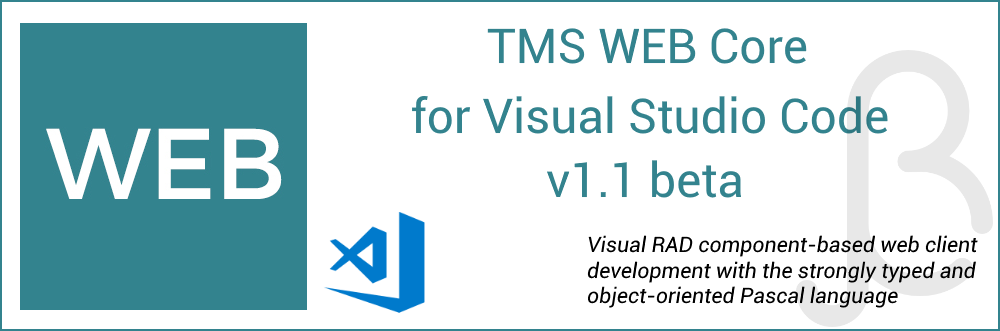
We are getting closer to the next milestone of our TMS WEB Core for Visual Studio Code project. So, this is an ideal moment for letting TMS ALL-ACCESS users have access to the TMS WEB Core for Visual Studio Code v1.1 beta that we released today.
New features v1.1 beta
- Support for creating PWA's (Progressive Web Applications, i.e. installable and offline usable apps for iOS and Android mobile devices).
- Support for Electron cross platform desktop apps (Windows, macOS, Linux)
- In sync with the TMS WEB Core framework latest release v1.5.5.2
- Lots of further polishing on IDE integration in Visual Studio Code.
Roadmap Q4 2020/Q1 2021
The next big milestone after the v1.1 release will be v1.2 where the highlight will be installable extra components. At this moment, components not installed in the IDE can be used at runtime of course, but the focus of v1.2 will be to offer the capability to install the components on the tool palette and make the components usable on the form designer in the IDE. This huge work is already well underway. The entire TMS FNC components portfolio (TMS FNC UI Pack, TMS FNC Maps, TMS FNC Dashboard, TMS FNC Cloud, TMS FNC Blox) is in on development versions in our R&D team already working from the Visual Studio Code IDE as well. After the IDE infrastructure in the IDE is finished & polished, this will be the v1.2 release. Also for v1.2 we have project templates coming.Summary
Now is the time to discover what TMS WEB Core for Visual Studio Code can do for you, Object Pascal and RAD component based software developer reaching out to create rich web client applications or create applications with a modern front-end based on web technology.- Large number of included visual and non-visual components: With these components, a RAD approach allows you to build solutions fast.
- Visual data-binding: A data-binding mechanism similar to Delphi VCL data-binding enables to hook-up your client application via client datasets to data sent from a REST API based backend quickly.
- Use existing or custom HTML web templates: The Visual Studio Code IDE has built-in strong support for editing HTML/CSS and a vast array of extensions. This adds even more power to it. The visual designer shows the pages ”as is” using the templates.
- Integrate any existing JavaScript library: The underlying pas2js compiler for transpiling Object Pascal code to JavaScript code running in the browser facilitates programmatic access to any existing JavaScript library. This opens up the huge availability of all kinds of easily available web functionality to integrate.
- Debug using Object Pascal code: All modern debugging capabilities like breakpoints, watches, stepping in code, ... can be done in the Object Pascal code base from the Visual Studio Code IDE.
- Project compatibility with Delphi. Create projects in Delphi and open & work further on these in Visual Studio Code and vice versa.
Get in the front seat today
This new beta is available for registered TMS ALL-ACCESS users. So our VIP users can already test the new features!
Take a head start now and get TMS WEB Core for Visual Studio Code at our launch price starting from 295EUR for a single developer license or download and explore this new ground-breaking product using the trial version!
Masiha Zemarai

This blog post has not received any comments yet.
All Blog Posts | Next Post | Previous Post