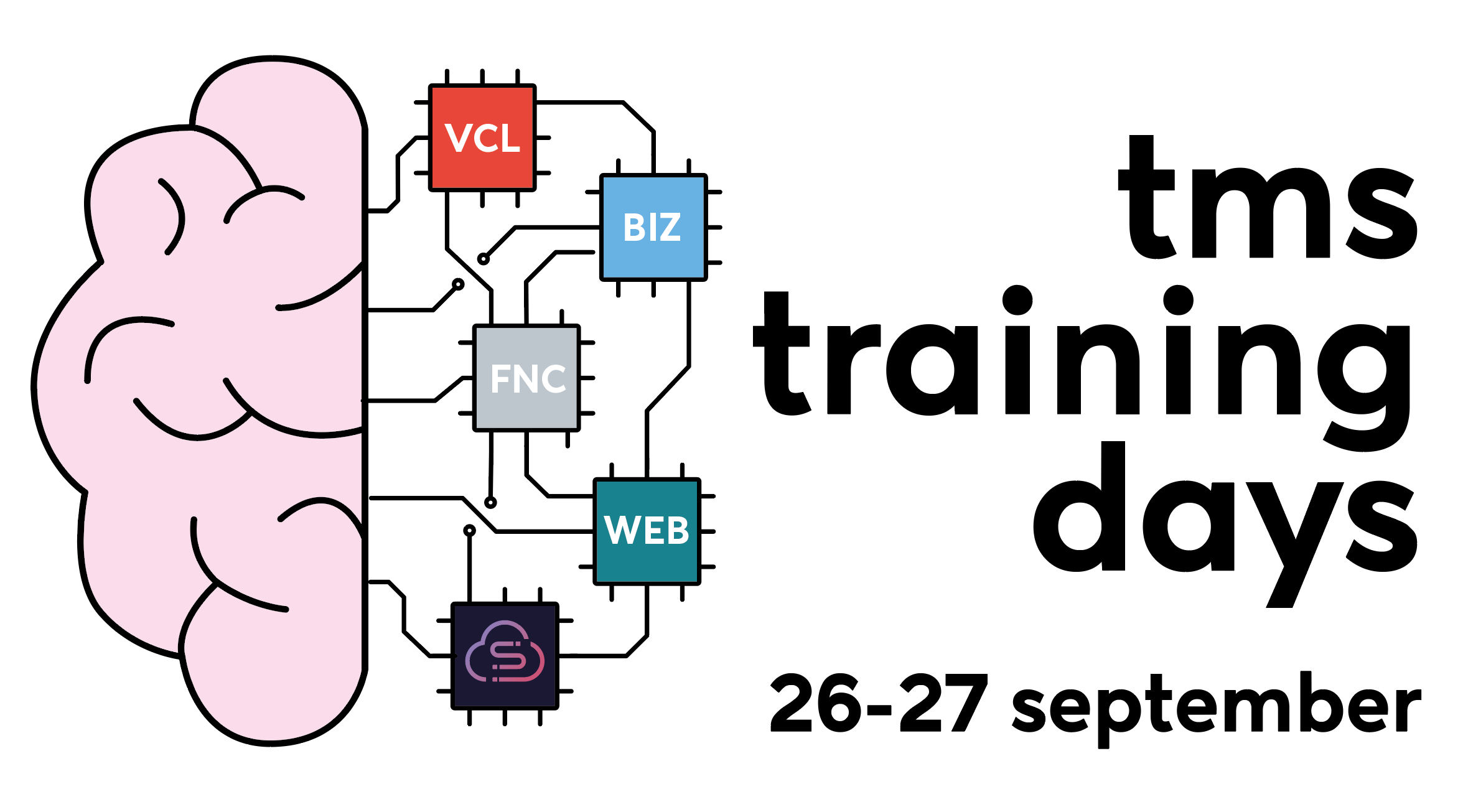Blog
All Blog Posts | Next Post | Previous Post

 Connecting TMS FNC Data Grid with StellarDS.io
Connecting TMS FNC Data Grid with StellarDS.io
Tuesday, September 17, 2024
StellarDS.io has received a major update! With new Select and Distinct features, along with an optimized Where query, it's now easier than ever to transform and visualize your data. StellarDS continues to be your fastest back-end solution for web, desktop, and mobile applications. Of course, a back-end needs a front-end—a way to display, manipulate, and store your data effectively. With TMS FNC Data Grid, our next generation grid for Delphi, we offer a robust and flexible component for managing your data across web, desktop, and mobile applications.
What is TMS FNC Data Grid?
The TMS FNC Data Grid is a powerful and flexible next generation grid component that supports multiple frameworks (VCL, FMX and WEB) and can be used across different platforms, including Windows, macOS, iOS, Android, and even the web. It is feature-rich, offering functionalities like sorting, filtering, multi-column grouping, master-detail and exporting, making it a robust choice for applications requiring a dynamic data grid interface.
Here’s a list of what you can expect:
- Master-Detail Views: Easily manage and navigate complex data structures.
- Control in Cells: Add controls to cells, align, position and enable them dynamically at runtime.
- Database Binding with Filtering & Sorting: Seamlessly connect and manipulate your data for efficient analysis.
- Advanced Grouping: Complex grouping options combined with filtering and sorting capabilities.
- Customizable Calculations: Perform column and row calculations with extensive customization.
- Efficient Memory Management: Optimize performance with smart memory handling.
- Increased Performance: Enjoy faster load times and smoother interactions
- Import/Export to Various Formats: Effortlessly move data in and out of your grids with support for HTML, CSV, XLSX, PDF, JSON, and more.
- Wide Range of In-Place Editor Types: Customize your data entry with a diverse array of built-in and custom in-place editors.
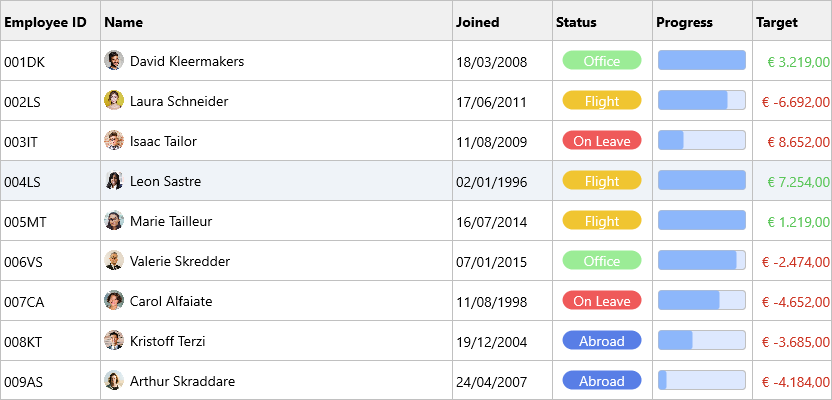
Why connect TMS FNC Data Grid with StellarDS?

Combining TMS FNC Data Grid and StellarDS allows you to:
- Leverage real-time data processing: StellarDS efficiently handles large datasets, ensuring that your grid remains responsive, even when managing extensive data records.
- Create dynamic UIs: The flexibility of TMS FNC data Grid allows you to create interactive and intuitive interfaces for data viewing, editing and management.
- Boost performance: StellarDS's back-end performance optimizations reduce latency and enhance the user experience by speeding up data access times.
Demo
To accompany this blog we created a StellarDS demo for Delphi which can be downloaded here: https://www.tmssoftware.com/download/samples/StellarDS.zip. If you already have a StellarDS account, the zip also contains a ready-to-run application executable to give you a hands-on experience on both StellarDS & TMS FNC Data Grid.
Requirements:
- TMS FNC Cloud Pack: TMS FNC Cloud Pack offers OAuth authentication and connects to StellarDS.io via a non-visual connection and dataset component
- TMS FNC UI Pack: TMS FNC Data Grid
- StellarDS.io account
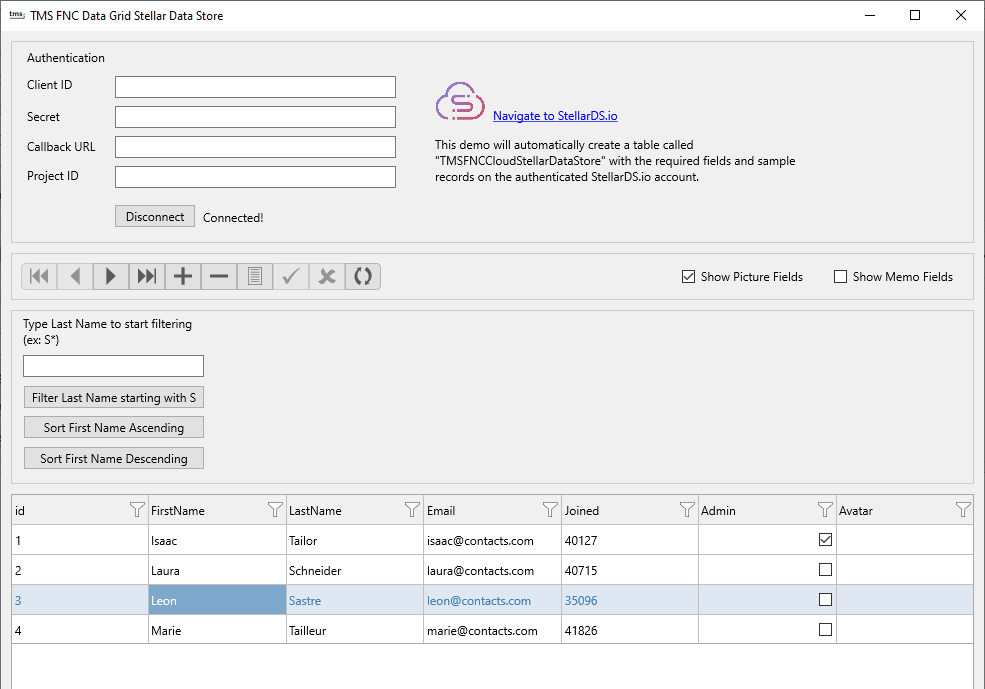
Training Days
Webinar
Can't make it to TMS Training Days? make sure to register for our "Next Generation Data Grid for Delphi" webinar on Tuesday, October 8th: https://www.tmssoftware.com/site/tmswebacademy.asp?id=164
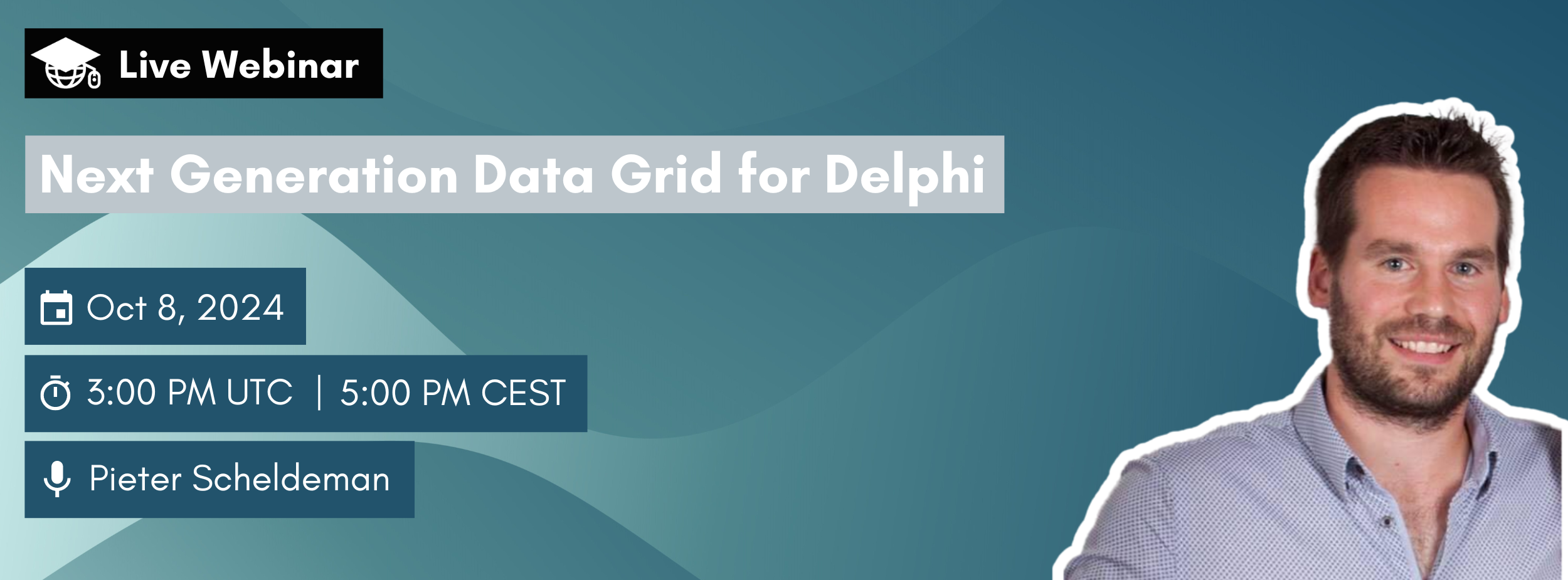
Pieter Scheldeman

This blog post has not received any comments yet.
All Blog Posts | Next Post | Previous Post