VCL
TMS W7 Controls Pack
Set of components for developing modern looking and highly attractive applications in Windows7 style.
Feature overview
TW7ToolBarToolbar that you can see in the top part of the Windows Explorer window.
TW7ToolButton
Button located on TW7ToolBar. This button can be placed on any other object. You can also add icons to it and use it for displaying a dropdown menu.
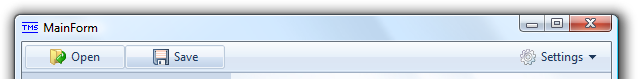
TW7InformationBar
Panel containing any kind of information. For instance, in Windows Explorer, this panel is located in the lower part of the window and displays brief information about the selected file and its icon.
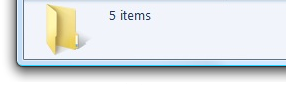
TW7PageSelector
These objects can be used as switches between different pages of your program. They can substantially facilitate navigation between different areas of the application.
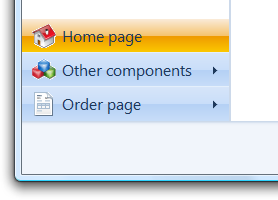
TW7ProgressBar
ProgressBar used for displaying the free disk space in Windows Explorer.

TW7ActiveLabel
This object works best if used as a hyperlink or an internal link.
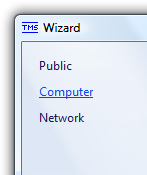
TW7ListViewItem
An empty ListView Item that can be used as a container for other components and can be placed on any object.
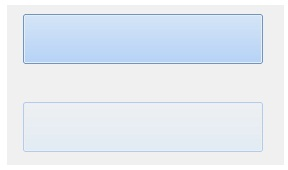
TW7TaskItem
Based on TW7ListViewItem, this component should be used for selecting a task that the user must complete. You can assign icons of various sizes to this component, as well as specify the name of the task and its short description.

TW7NavigationButton
Button used for back/forward navigation. It is used in Windows Explorer and is located at the very top next to the path field.
TW7NavigationFrame
Graphic object for framing TW7NavigationButton.
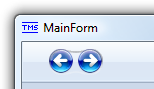
TW7LeftPanel
Panel usually located in the left and containing links to additional actions.
TW7CaptionPanel Panel that usually contains a title and is located at the top.
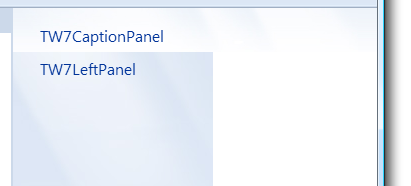
TW7Panel
Panel that has a number of styles, including the style of the digits display window in Windows calculator and iPhone style.
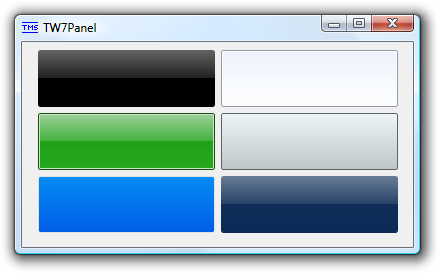
TW7Image
TW7Image is identical to TImage, but contains a number of useful properties. For instance, it's capable of fitting images to the size of the component, has opacity and zoom settings, ...

TW7SpeedButton
Button used, for example, in the Windows 7 calculator. It has several style options that are used in Windows. The button can also have icons and can be used for displaying a dropdown menu.
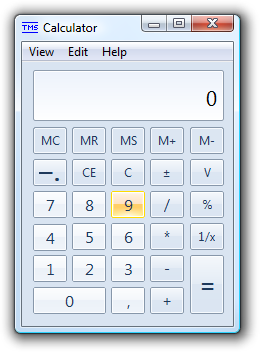
Pricing
Single Developer License
Small Team License
Site License
TMS VCL UI Pack
€ 395
€
175
yearly renewal
license for 1 developer
Includes
check
Full source code
check
Access to the TMS Support Center
check
Free updates and new releases
MOST POPULAR
TMS VCL Subscription
€ 895
€
450
for a 2 year renewal
license for 1 developer
Includes
check
Full source code
check
Access to the TMS Support Center
check
Free updates and new releases
check
TMS VCL UI Pack
check
All TMS VCL products
more_horiz
Discover more
BEST VALUE
TMS ALL-ACCESS
€ 1,795
€
595
yearly renewal
license for 1 developer
Includes
check
Full source code
check
Access to the TMS Support Center
check
Free updates and new releases
check
TMS VCL UI Pack
check
All TMS VCL products
check
All TMS products
more_horiz
Discover more
All prices excl. VAT. Renewal price is subject to change and only valid up to 30 days after license has expired. After renewal period a discount price is offered to renew the license.
Free Trial
Start a free TMS VCL UI Pack evaluation today!Please enter a valid email address
Download started. Your trial key will be provided by email!
By entering your email address you agree to receive email messages from TMS Software.
Note that the TMS VCL UI Pack replaces the TMS Component Pack. Both products can't be installed simultaneously. Therefore TMS Component Pack must first be uninstalled before installing the TMS VCL UI Pack