FMX
TMS mCL
Set of components for true native macOS application development.
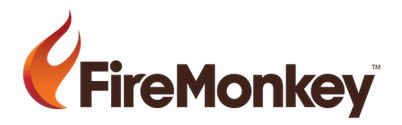
Includes
TTMSFMXNativeNSOutlineView- Native macOS NSOutlineView with columns, items and sub items
- Column moving, resizing
- Single and multi-selection
- Support for displaying and editing String, Double, Integer values
- Support for displaying and editing Boolean values with a checkbox
- Support for displaying images
- Optional column headers
- Virtual mode
- Customizable item appearance
- Various events for customization
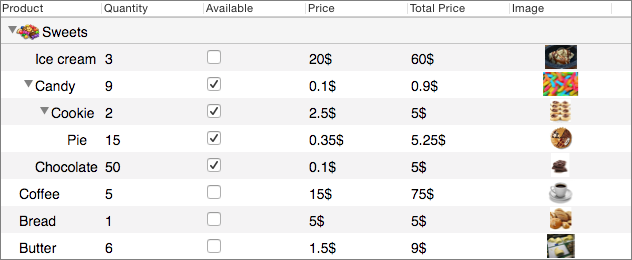
TTMSFMXNativeMaciCloudDocument
- Access the iCloud document storage
- Support for multiple containers
- Add, delete and update documents
- Asynchronous document handling
- Various events to handle iCloud initialization and document changes
- Capability to synchronize documents between iPod, iPhone, iPad and macOS applications
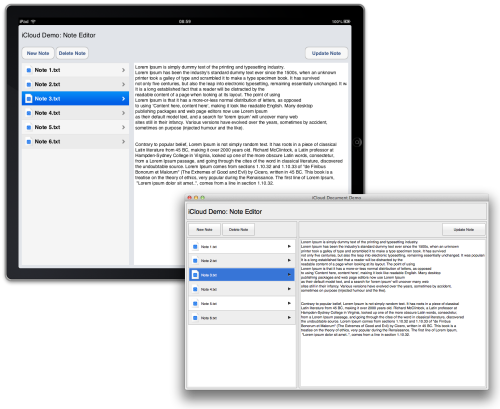
TTMSFMXNativeMacPDFLib
- Create new and open existing PDF documents
- Merge PDF documents
- Support for images, various shapes and paths with strokes, solid and gradient fills
- Plain and rich text support
- Text flow in multiple columns
- Overflow detection and calculation
- Get or set PDF document information such as Author, Creator, Title,...
- Owner and user password support
- Numerous predefined page sizes
- Optional page header and footer
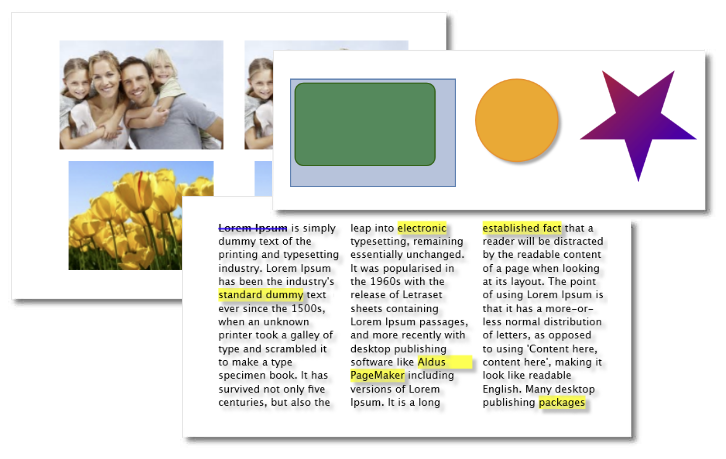
TTMSFMXNativeMaciCloud
- Access to the iCloud key-value storage
- Configurable automatic or manual synchronization of keys and values
- Add, delete and update key events
- Support for String, Integer, Boolean, Double and TMemoryStream
- Capability to synchronize settings and data between iPod, iPhone, iPad and macOS applications
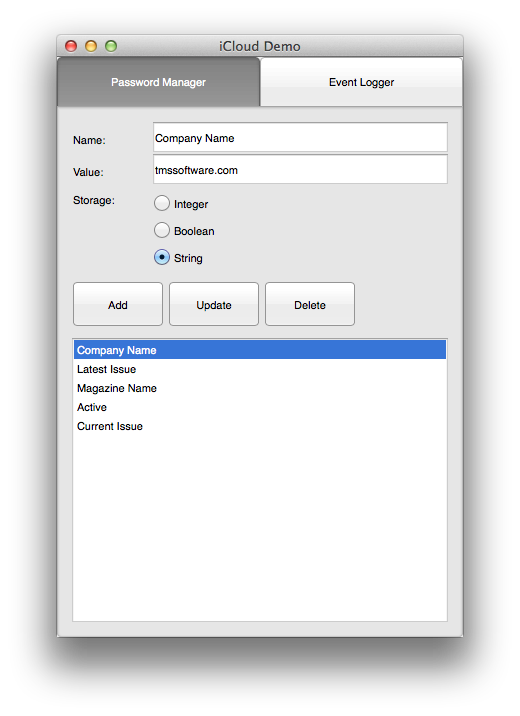
TTMSFMXNativeNSRichTextView
- Native macOS NSTextView with full rich text editing capabilities
- Support for editing Bold, Italic, Underline, Strikethrough, Subscript and Superscript
- Support for editing Text foreground and background color
- Support for editing Paragraphs, align left, right, center
- Cut, Copy and Paste as rich and plain text
- Support for adding URL's
- Support for emoticons
- Support for inserting bitmaps
- Export to Microsoft Word Document, Open Office XML, HTML, RTF, RTFD and plain text
- Export to memorystream
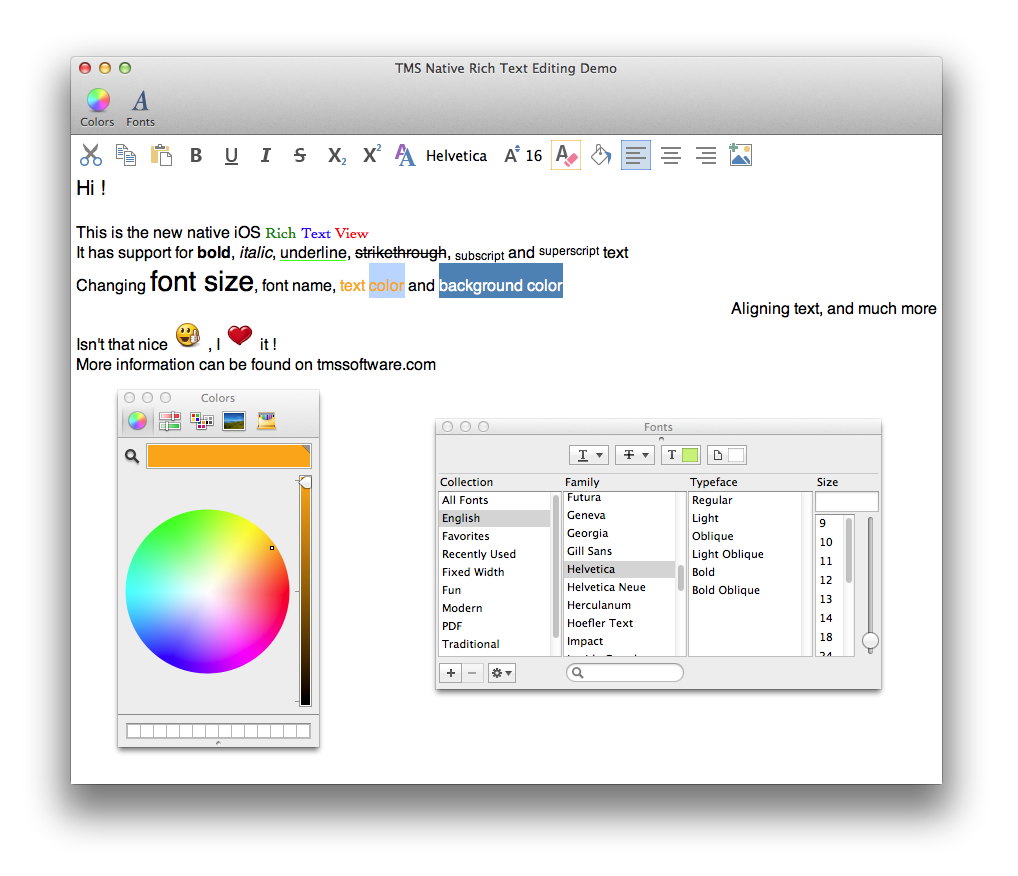
TTMSFMXNativeNSRichTextViewToolBar
- Native macOS NSView with rich text view edit actions
- Connect with a rich text view to codeless operation
- Separate events for each action
- Optional disable items

TMSFMXNativeNSTableView
- Native macOS NSTableView with columns and items
- Column moving, resizing
- Single Column sorting
- Single and multi selection
- Support for displaying and editing String, Double, Integer values
- Support for displaying and editing Boolean values with a checkbox
- Support for displaying images
- Optional column headers
- Virtual mode
- Customizable item appearance
- Various events for customization
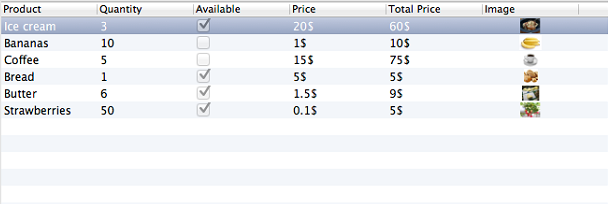
TMSFMXNativeNSLabel
- Native macOS NSTextField
- Read-only version of TMSFMXNativeNSTextField
- Configurable Text

TMSFMXNativeNSView
- Native macOS NSView
- Can be used as container for other controls
- Custom drawing support
- Configurable background color

TMSFMXNativeNSProgressIndicator
- Native macOS NSProgressIndicator
- Bar and circular progress style
- Indeterminate style
- Optional threaded animation

TMSFMXNativeNSButton
- Native macOS NSButton
- Can have image and/or text
- Support for different native macOS button styles
- Customizable font
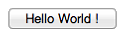
TMSFMXNativeNSPopover
- Native macOS NSPopover
- Used to popup a view over other controls
- Programmatic show & hide of popup
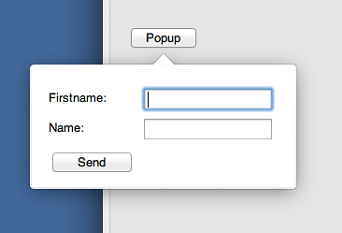
TMSFMXNativeNSTextField
- Native macOS NSTextField
- Configurable, editable and selectable text
- Secure version: password-enabled text field (TTMSFMXNativeNSSecureTextField)
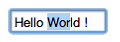
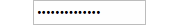
TMSFMXNativeNSDatePicker
- Native macOS NSDatePicker
- Configurable display mode
- Picker with up/down button
- Editable text field
- Calendar / Analog clock view
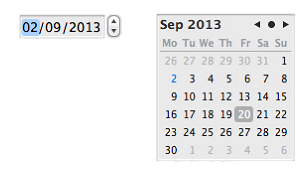
TMSFMXNativeNSLevelIndicator
- Native macOS NSLevelIndicator
- Tickmark support
- Minimum, Maximum value
- Warning and Critical value indication

TMSFMXNativeNSStepper
- Native macOS NSStepper
- Up/down control
- Configurable min/max values
- Configurable step value
- Configurable normal or continuous step mode
- Configurable step autorepeat

TMSFMXNativeNSTabView
- Native macOS NSTabView
- Multiple tabs with tab positioning control
- Tab pages to display other TMS FMX Native Mac controls
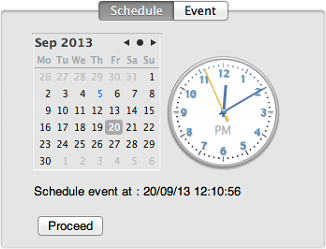
TMSFMXNativeNSCheckBox
- Native macOS NSCheckBox
- inherits from TMSFMXNativeNSButton and adds checkbox capabilities
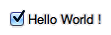
TMSFMXNativePDFView
- Native macOS PDFView
- Display of and interaction with a PDF file
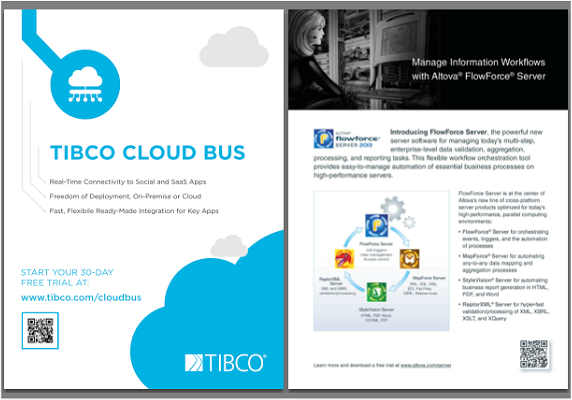
TMSFMXNativePDFThumbnailView
- Native macOS PDFThumbnailView
- Display of and interaction with the thumbnails of a PDF file
- Connection with TMSFMXNativePDFView
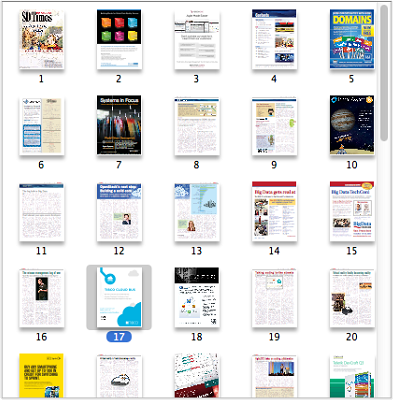
TMSFMXNativeNSToolbar
- Native macOS NSToolbar
- Toolbar with configurable toolbar items
- Configurable standard OS-X toolbar system control types
- Display modes: icon-only, text-only and icon and text
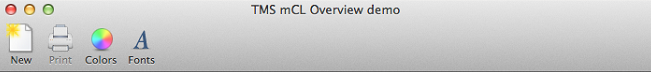
TMSFMXNativeNSScrollView
- Native macOS NSScrollView
- Scrolling container for other controls
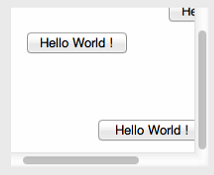
TMSFMXNativeNSComboBox
- Native macOS NSComboBox
- Displays items in a popup list
- Optional Editable text
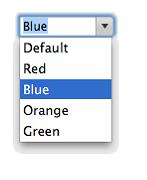
TMSFMXNativeNSSlider
- Native macOS NSSlider
- horizontal, vertical and circular slider style
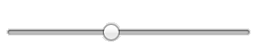
TMSFMXNativeNSRadioButton
- Native macOS NSRadioButton
- Inherits from TMSFMXNativeNSButton and adds radiobutton capabilities
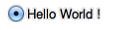
TMSFMXNativeWebView
- Native macOS WebView
- Display web pages
- Execute javascript
- Load files such as HTML pages, TXT, CSV, PDF, MP4, ...
- Load HTML strings
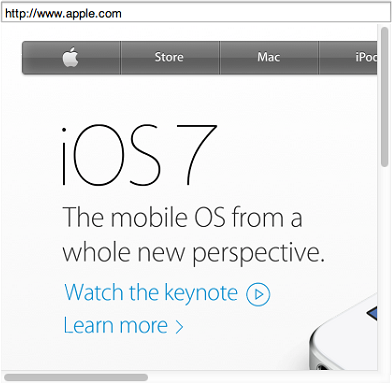
TMSFMXNativeNSTextView
- Native macOS NSTextView
- Multi-line text view
- Editable / selectable text
- Horizontal and Vertical Ruler
- Vertical scrollbar
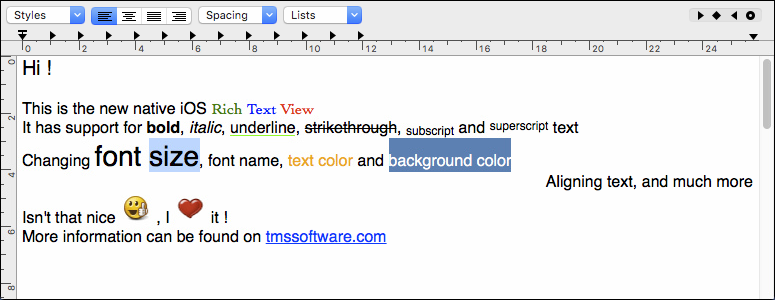
TMSFMXNativeNSImageView
- Native macOS ImageView
- Load image from URL
- Face detection
- Supports standard iOS image types TIFF, JPEG, GIF, PNG, BMP, ICO, CUR, XBMs

TMSFMXNativeNSPopupButton
- Native macOS NSPopupButton
- Pop-up or pull-down menu.
- Items collection and selection of items with text and/or index.
- Customizable font
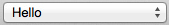
Full component list
- 100% native macOS components for FireMonkey applications
- Available as RAD set of Delphi components
- TMSFMXNativeNSTableView: native tableview component with rows/columns and lots of features
- TMSFMXNativeNSToolbar: native runtime customizable toolbar
- TMSFMXNativeNSImageView: native image component with support for TIFF, JPEG, GIF, PNG, BMP, ICO, CUR, XBMs
- TMSFMXNativePDFView: native PDF file viewer
- TMSFMXNativePDFThumbnailView: can be connected to PDF file viewer for page selection via thumbnails
- TMSFMXNativeNSButton: native button with many built-in styles
- TMSFMXNativeNSTextField: native edit control with perfect integration in operating system
- TMSFMXNativeNSLabel: native label control
- TMSFMXNativeNSLevelIndicator: native level indicator with min/max/tickmarks
- TMSFMXNativeNSProgressIndicator: native bar or circular progress control
- TMSFMXNativeNSTabView: native tabview
- TMSFMXNativeNSPopover: native popover control
- TMSFMXNativeNSDatePicker: native datepicker as calendar,clock,edit control
- TMSFMXNativeNSComboBox: native combobox control
- TMSFMXNativeNSStepper: native up/down control with min/max and normal or continuous step mode
- TMSFMXNativeNSRadioButton: native radiobutton control
- TMSFMXNativeNSCheckBox: native checkbox control
- TMSFMXNativeNSTextView: native multiline edit control
- TMSFMXNativeNSScrollView: native scrollbox
- TMSFMXNativeWebView: embedded Safari webbrowser
- TMSFMXNativeNSSlider: native horizontal/vertical/circular slider control
- TMSFMXNativeNSPopupButton: native PopupButton
- TMSFMXNativeNSOutlineView: native macOS NSOutlineView with columns, items and sub items
- Can be mixed with FireMonkey graphical controls used directly on the form
- Includes various demos and an extensive PDF developers guide
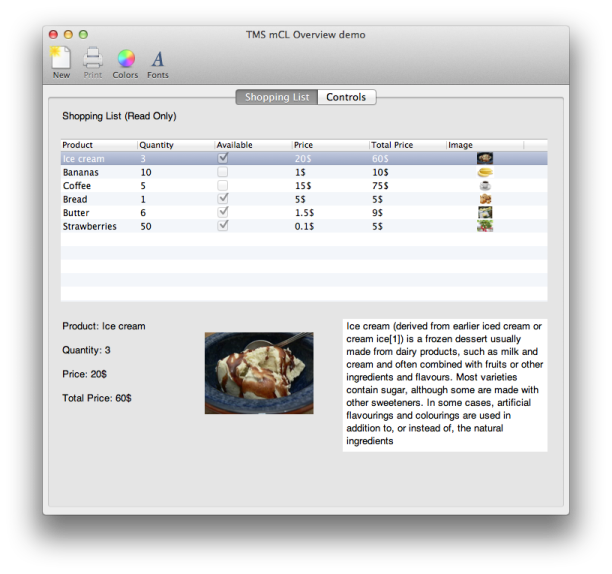
Pricing
Single Developer License
Small Team License
Site License
TMS mCL
€ 125
€
75
yearly renewal
license for 1 developer
Includes
check
Full source code
check
Access to the TMS Support Center
check
Free updates and new releases
BEST VALUE
TMS ALL-ACCESS
€ 1,795
€
595
yearly renewal
license for 1 developer
Includes
check
Full source code
check
Access to the TMS Support Center
check
Free updates and new releases
check
TMS mCL
check
All TMS FMX products
check
All TMS products
more_horiz
Discover more
All prices excl. VAT. Renewal price is subject to change and only valid up to 30 days after license has expired. After renewal period a discount price is offered to renew the license.
Free Trial
Start a free TMS mCL evaluation today!
For mobile device deployment, the trial version supports deploying in release mode only.