IW
TMS IntraWeb Charts
Fast multipane financial graphs & 2D feature rich charting
Also available for:
Tips and Frequently Asked Questions

 Exporting to PNG, JPEG, TIFF, BMP or GIF files (GDI+)
Exporting to PNG, JPEG, TIFF, BMP or GIF files (GDI+)
Saving to a Windows bitmap file offers good quality but generates large files. You can save the AdvChartView to different image formats to improve / reduce the size and quality. The image formats currently supported are JPEG, PNG, BMP, GIF, TIFF. You can also save a single pane to a different image format. Using the method SaveToImage(), by default the image will be saved to Windows bitmap (BMP) format. If you set the extra format parameter (itJPEG, itBMP, itPNG, itGIF, itTIFF), you can choose in which encoded image type your result image will be saved.
Example:
Save to a jpeg with 50 % quality (quality only has effect on the jpeg format).
if SavePictureDialog1.Execute then begin //for example the size of the picture has been set to a 1000 x 500 //resolution. AdvChartView1.SaveToImage(SavePictureDialog1.FileName, 1000, 500, itJPEG, 50); end;
if SavePictureDialog1.Execute then begin //for example the size of the picture has been set to a 1000 x 500 //resolution. AdvChartView1.Panes[0].Chart.SaveToImage(SavePictureDialog1.FileName, 1000, 500, itPNG); end;
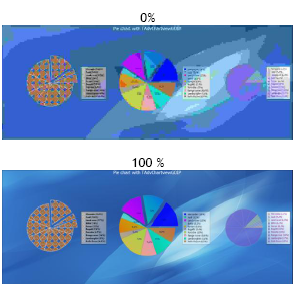
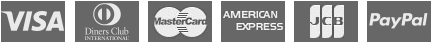
Compatibility
- Delphi 7, 2007, 2010, 2009, XE, XE2, XE3, XE4, XE5, XE6, XE7, XE8, 10 Seattle, 10.1 Berlin, 10.2 Tokyo, 10.3 Rio, 10.4 Sydney, 11 Alexandria, C++Builder 2007, 2009, 2010, XE, XE2, XE3, XE4, XE5, XE6, XE7, XE8, 10 Seattle, 10.1 Berlin, 10.2 Tokyo, 10.3 Rio, 10.4 Sydney, 11 Alexandria, DXE15, CXE15 (Professional/Enterprise/Architect)
Licensing
- Licensing FAQ
- License for commercial use: Single developer license, Small team license, Site license
- Includes full source code
- Ask questions to our engineers related to purchased product via Support Center
- Free 1 year updates and new releases
- After 1 year, a discount renewal is offered for a 1 year extension. *
* offer valid for 30 days after end of license. Discount price is subject to change.