IW
TMS IntraWeb Charts
Fast multipane financial graphs & 2D feature rich charting
Also available for:
Tips and Frequently Asked Questions

 Programmatic use of DBAdvChartView & TDBAdvGDIPChartView
Programmatic use of DBAdvChartView & TDBAdvGDIPChartView
Below is a code sample to show values from a Microsoft Access Database, using an AdoDataSet, AdoConnection and a Datasource.
Drop a TDBAdvGDIPChartView, TAdoConnection, TAdoTable and a TDataSource on the form. Insert this code in the procedure FormCreate:
procedure TForm1.FormCreate(Sender: TObject);
var
I: integer;
begin
DBAdvGDIPChartView1.Panes[0].BorderColor := clBlack;
DBAdvGDIPChartView1.Panes[0].BorderWidth := 3;
with DBAdvGDIPChartView1.Panes[0] do
begin
Series.Clear;
//Set connection string to database
ADOConnection1.ConnectionString :=
'Provider=Microsoft.Jet.OLEDB.4.0;Data
Source=sales.mdb;Persist Security Info=False';
ADOConnection1.Connected := true;
//Set tablename
ADOTable1.Connection := ADOConnection1;
ADOTable1.TableName := 'Sales';
//link to Datasource and datasource to chart
DataSource1.DataSet := ADOTable1;
//Datasource property of Chart
DataSource := DataSource1;
XAxis.Position := xNone;
YAxis.Position := yNone;
Title.Color := RGB(255, 255, 210);
Title.ColorTo := RGB(255, 255, 210);
Title.BorderColor := clBlack;
Title.BorderWidth := 1;
Title.GradientDirection := cgdVertical;
Title.Size := 50;
Title.Text := 'Database Spider Chart';
Title.Font.Size := 14;
Title.Font.Style := [fsBold];
Background.GradientType := gtHatch;
Background.HatchStyle := HatchStyleWideDownwardDiagonal;
Background.Color := RGB(255, 255, 210);
BackGround.ColorTo := clWhite;
Legend.Visible := false;
Margin.LeftMargin := 0;
Margin.rightMargin := 0;
Margin.TopMargin := 0;
series.DonutMode := dmStacked;
YAxis.AutoUnits := false;
YGrid.MajorDistance := 50;
YGrid.MinorDistance := 10;
YGrid.MinorLineColor := clSilver;
YGrid.MajorLineColor := clDkGray;
YGrid.MinorLineStyle := psDash;
Series.Add;
with Series[0] do
begin
Pie.LegendOffsetTop := (Self.Height div 2) - 150;
Pie.LegendColor := clRed;
Color := clRed;
FieldNameValue := 'Product X';
FieldNameXAxis := 'Sales by Region';
LegendText := 'Product X';
Pie.LegendTitleColor := clRed;
Pie.ValueFont.Color := clRed;
end;
Series.Add;
with Series[1] do
begin
Pie.LegendOffsetTop := (Self.Height div 2);
Pie.LegendColor := clGreen;
Color := clGreen;
Pie.ShowGrid := false;
YAxis.Visible := false;
FieldNameValue := 'Product Y';
FieldNameXAxis := 'Sales by Region';
LegendText := 'Product Y';
Pie.LegendTitleColor := clGreen;
Pie.ValueFont.Color := clGreen;
End;
Series.Add;
with Series[2] do
begin
Pie.LegendOffsetTop := (Self.Height div 2) + 150;
Pie.LegendColor := clBlue;
Color := clBlue;
Pie.ShowGrid := false;
YAxis.Visible := false;
FieldNameValue := 'Combined';
FieldNameXAxis := 'Sales by Region';
LegendText := 'Combined';
Pie.LegendTitleColor := clBlue;
Pie.ValueFont.Color := clBlue;
end;
for I := 0 to Series.Count - 1 do
begin
with Series[I] do
begin
YAxis.MajorUnit := 50;
YAxis.MajorUnit := 25;
Pie.LegendTitleVisible := true;
Pie.LegendOpacity := 50;
Pie.LegendOpacityto := 0;
Pie.LegendTitleOpacity := 50;
Pie.LegendGradientType := gtForwardDiagonal;
Pie.LegendBorderColor := clBlack;
Pie.Position := spCustom;
Pie.Left := self.Width div 3;
Pie.Top := self.Height div 2;
Pie.LegendFont.Size := 10;
ValueFormat := '$%g,000';
Pie.ValueFont.Size := 10;
ChartType := ctSpider;
Opacity := 50;
LineColor := clBlack;
AutoRange := arCommonZeroBased;
Pie.Size := 400;
Pie.ShowValues := true;
Pie.ValuePosition := vpOutSideSlice;
Pie.LegendPosition := spCustom;
Pie.LegendOffsetLeft := Self.Width - 150;
end;
end;
// open connection
ADOTable1.Active := true;
end;
end;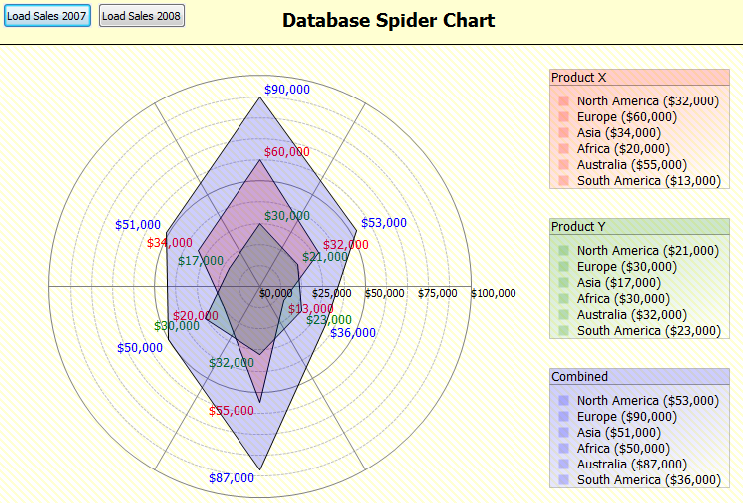
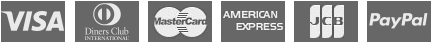
Compatibility
- Delphi 7, 2007, 2010, 2009, XE, XE2, XE3, XE4, XE5, XE6, XE7, XE8, 10 Seattle, 10.1 Berlin, 10.2 Tokyo, 10.3 Rio, 10.4 Sydney, 11 Alexandria, C++Builder 2007, 2009, 2010, XE, XE2, XE3, XE4, XE5, XE6, XE7, XE8, 10 Seattle, 10.1 Berlin, 10.2 Tokyo, 10.3 Rio, 10.4 Sydney, 11 Alexandria, DXE15, CXE15 (Professional/Enterprise/Architect)
Licensing
- Licensing FAQ
- License for commercial use: Single developer license, Small team license, Site license
- Includes full source code
- Ask questions to our engineers related to purchased product via Support Center
- Free 1 year updates and new releases
- After 1 year, a discount renewal is offered for a 1 year extension. *
* offer valid for 30 days after end of license. Discount price is subject to change.