TMS IntraWeb Charts
Fast multipane financial graphs & 2D feature rich charting
Also available for:
Tips and Frequently Asked Questions

 Linking TMS Advanced Charts with databases
Linking TMS Advanced Charts with databases
TMS Advanced Charts has the ability to link with databases and automatically add points from record fields. To do this, the DB-aware chart can be linked to a dataset via a datasource and the dataset field can be choosen for the values of a series and optionally a different dataset field can be chosen as X-axis values. The DB-aware chart will automatically load values of all rows in the dataset as series data points and it will also automatically update values when the dataset is being edited or when new rows are inserted in the dataset.
Connecting DataSource to the Chart
Drop a TDBAdvGDIPChartView on the form. When double-clicking the chart view, the panes editor dialog shows and a new tabsheet named Database.
Drop a TTable component on the form. Choose DBDemos as database and employees.db as tablename. Then link the TTable to the TDataSource by choosing Table1 as Dataset.
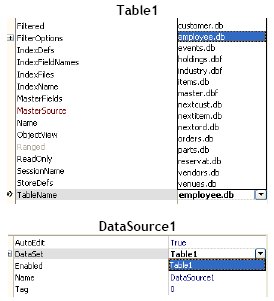
Double-click on the chart to start the panes editor dialog. Go to the TabSheet Database and select DataSource1 as DataSource property. Return to the form and set Active to true on Table1 dataset.
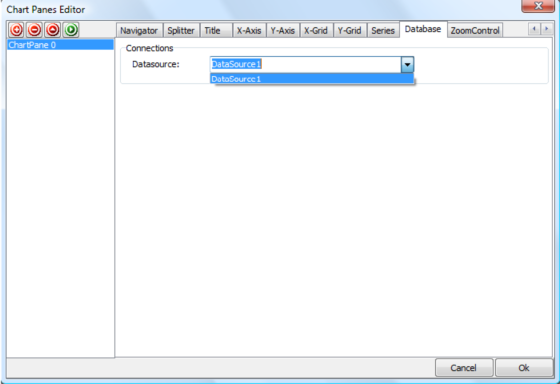
Connecting Fields to Series
After setting the DataSource on the chart the series are aware of the selected tablename and will display the fields of the table employees.db
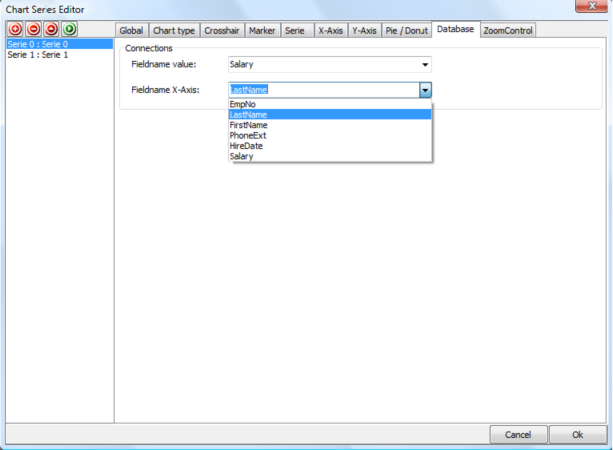
Remove the 2 other series and leave series 0. Select Salary as Fieldname value for Series 0 and LastName as Fieldname X-Axis for Series 0. After saving the changes, the chart will automatically be updated with every record that exists in the database. Choose a line type and change the AutoRange to arEnabled for automatic Y-Range.
Result:
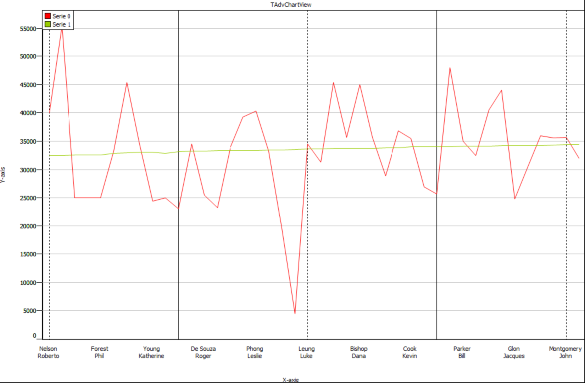
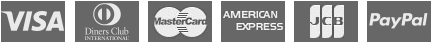
Compatibility
- Delphi 7, 2007, 2010, 2009, XE, XE2, XE3, XE4, XE5, XE6, XE7, XE8, 10 Seattle, 10.1 Berlin, 10.2 Tokyo, 10.3 Rio, 10.4 Sydney, 11 Alexandria, C++Builder 2007, 2009, 2010, XE, XE2, XE3, XE4, XE5, XE6, XE7, XE8, 10 Seattle, 10.1 Berlin, 10.2 Tokyo, 10.3 Rio, 10.4 Sydney, 11 Alexandria, DXE15, CXE15 (Professional/Enterprise/Architect)
Licensing
- Licensing FAQ
- License for commercial use: Single developer license, Small team license, Site license
- Includes full source code
- Ask questions to our engineers related to purchased product via Support Center
- Free 1 year updates and new releases
- After 1 year, a discount renewal is offered for a 1 year extension. *
* offer valid for 30 days after end of license. Discount price is subject to change.