IW
TMS IntraWeb Charts
Fast multipane financial graphs & 2D feature rich charting
Also available for:
Tips and Frequently Asked Questions

 Linking a TAdvChartView with a TAdvStringGrid
Linking a TAdvChartView with a TAdvStringGrid
TAdvChartLink is a non-visual component and links a TAdvChartView with a TAdvStringGrid component. Please note that TAdvStringGrid is not included in TMS Advanced Charts. It is separately available at https://www.tmssoftware.com/site/advgrid.asp.
To start, drop a TAdvChartLink, TAdvChartView, TAdvStringGrid component on the form and set the Chartview and Grid properties in the TAdvChartLink component. To Edit the TAdvStringGrid set the goEditing property true in the Options set. The TAdvChartLink component has several properties. First the active property must be set true. To tell the TAdvChartLink which column in the grid will be used to display the data you must select an option from the DataType property.
For example select dtFullColumn. Then run the project and type your values in the first column of the grid. While typing, the chart will be updated.
Result:
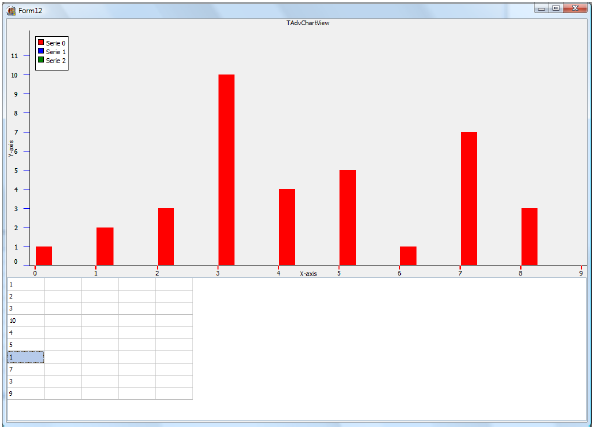
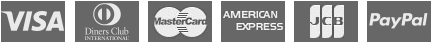
Compatibility
- Delphi 7, 2007, 2010, 2009, XE, XE2, XE3, XE4, XE5, XE6, XE7, XE8, 10 Seattle, 10.1 Berlin, 10.2 Tokyo, 10.3 Rio, 10.4 Sydney, 11 Alexandria, C++Builder 2007, 2009, 2010, XE, XE2, XE3, XE4, XE5, XE6, XE7, XE8, 10 Seattle, 10.1 Berlin, 10.2 Tokyo, 10.3 Rio, 10.4 Sydney, 11 Alexandria, DXE15, CXE15 (Professional/Enterprise/Architect)
Licensing
- Licensing FAQ
- License for commercial use: Single developer license, Small team license, Site license
- Includes full source code
- Ask questions to our engineers related to purchased product via Support Center
- Free 1 year updates and new releases
- After 1 year, a discount renewal is offered for a 1 year extension. *
* offer valid for 30 days after end of license. Discount price is subject to change.