IW
TMS IntraWeb Charts
Fast multipane financial graphs & 2D feature rich charting
Also available for:
Tips and Frequently Asked Questions

 Adding points to a specific chart pane with a specific chart serie
Adding points to a specific chart pane with a specific chart serie
TAdvChartView
To visualize points the TAdvChartView component must be filled with values. Therefore the method AddSinglePoint adds points to a specific chart pane with a specific chart serie. After adding the points, set the Range of points you want to have visualized in the chart. In the sample below the range is set from 0 to 20 to display all 20 values. Note: Include the AdvChart Unit to use the value arEnabled for the AutoRange property as this type is defined in the unit AdvChart.
Example:
procedure TForm1.AddPoints; var i: integer; begin //Adds 20 Points with random value from 0 to 50 to the first Pane (0) //with the first Serie (0) for i := 0 to 20 do AdvChartView.Panes[0].Series[0].AddSinglePoint(RandomRange(0, 50)); //Set Range from 0 to 20 AdvChartView.Panes[0].Range.RangeFrom := 0; AdvChartView.Panes[0].Range.RangeTo := 20; //Set Auto Display Range to arEnabled AdvChartView.Panes[0].Series[0].Autorange := arEnabled; end;
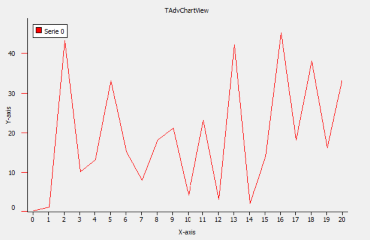
TAdvChartViewGDIP (GDI +)
To visualize points, use the same method for adding points as for the TAdvChartView component. To use transparency and complex gradients add a TAdvChartViewGDIP component to the form and add the code below. Add Unit AdvChartUtil to the Uses clause. The best way to see the transparency is to add a Background image.
Example:
procedure TForm1.GDIPGraphics; begin //Adds Gradient start color and Gradient end color with a Forward //Diagonal Gradient type. The starting Transparency is 120 and the end //transparency is 255; AdvGDIPChartView.Panes[0].Series[0].Color := clTeal; AdvGDIPChartView.Panes[0].Series[0].ColorTo := clOlive; AdvGDIPChartView.Panes[0].Series[0].Opacity := 120; AdvGDIPChartView.Panes[0].Series[0].Opacity := 255; AdvGDIPChartView.Panes[0].Series[0].GradientType := gtForwardDiagonal; end;
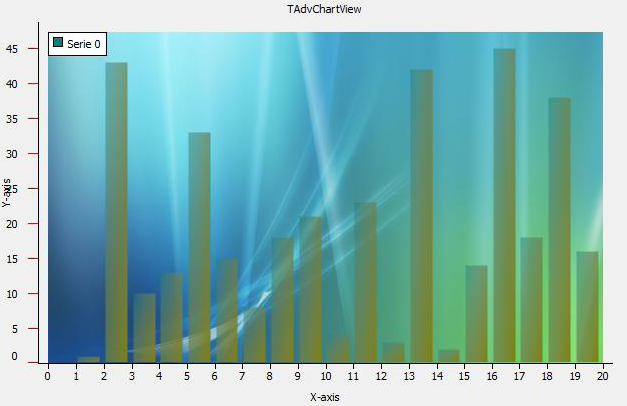
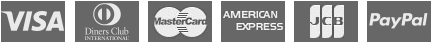
Compatibility
- Delphi 7, 2007, 2010, 2009, XE, XE2, XE3, XE4, XE5, XE6, XE7, XE8, 10 Seattle, 10.1 Berlin, 10.2 Tokyo, 10.3 Rio, 10.4 Sydney, 11 Alexandria, C++Builder 2007, 2009, 2010, XE, XE2, XE3, XE4, XE5, XE6, XE7, XE8, 10 Seattle, 10.1 Berlin, 10.2 Tokyo, 10.3 Rio, 10.4 Sydney, 11 Alexandria, DXE15, CXE15 (Professional/Enterprise/Architect)
Licensing
- Licensing FAQ
- License for commercial use: Single developer license, Small team license, Site license
- Includes full source code
- Ask questions to our engineers related to purchased product via Support Center
- Free 1 year updates and new releases
- After 1 year, a discount renewal is offered for a 1 year extension. *
* offer valid for 30 days after end of license. Discount price is subject to change.