IW
TMS IntraWeb Charts
Fast multipane financial graphs & 2D feature rich charting
Also available for:
Tips and Frequently Asked Questions

 Updating Chart at runtime
Updating Chart at runtime
When updating the chart component at runtime it is important to "tell" the chart to update itself.
Whenever you change properties, or add/remove points the chart will not be updated.
This is because the chart will be repainted over and over again every time you change a property.
This would cause a slow performance.
To update the chart at runtime, after you change properties, you must use the BeginUpdate / EndUpdate methods.
Sample: Updating a series of points at runtime
procedure TForm1.Button1Click(Sender: TObject);
begin
AdvChartView1.BeginUpdate;
with AdvChartView1.Panes[0].Series[0] do
begin
Points[0].SingleValue := 100;
Points[1].SingleValue := 50;
Points[2].SingleValue := 20;
Points[3].SingleValue := 30;
Points[4].SingleValue := 150;
Points[5].SingleValue := 160;
end;
AdvChartView1.EndUpdate;
end;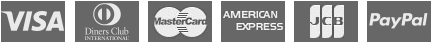
Compatibility
- Delphi 7, 2007, 2010, 2009, XE, XE2, XE3, XE4, XE5, XE6, XE7, XE8, 10 Seattle, 10.1 Berlin, 10.2 Tokyo, 10.3 Rio, 10.4 Sydney, 11 Alexandria, C++Builder 2007, 2009, 2010, XE, XE2, XE3, XE4, XE5, XE6, XE7, XE8, 10 Seattle, 10.1 Berlin, 10.2 Tokyo, 10.3 Rio, 10.4 Sydney, 11 Alexandria, DXE15, CXE15 (Professional/Enterprise/Architect)
Licensing
- Licensing FAQ
- License for commercial use: Single developer license, Small team license, Site license
- Includes full source code
- Ask questions to our engineers related to purchased product via Support Center
- Free 1 year updates and new releases
- After 1 year, a discount renewal is offered for a 1 year extension. *
* offer valid for 30 days after end of license. Discount price is subject to change.