Blog
All Blog Posts | Next Post | Previous Post

 TMS VCL UI Pack 10.3 Major Update
TMS VCL UI Pack 10.3 Major Update
Tuesday, May 19, 2020
We have another major update for you for the TMS VCL UI Pack. This update includes 3 new components, more than 20 new features and lots of smaller improvements and fixes.New Components
We will start of to get you acquainted with the freshly added components in our VCL UI Pack family, which has over 600 members.TAdvRichEditorHorizontalRuler
The TAdvRichEditorHorizontalRuler is your new go-to component for the markup of your familiar TAdvRichEditor. With the TAdvRichEditorHorizontalRuler, you can set margins on your text document, add an indent for your lines and add different tabs to help you with the layout of the document. The mouse control is implemented in an intuitive way that is similar to some of your other text editor applications.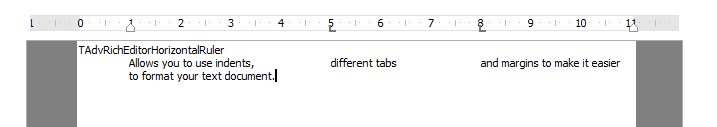
TAdvBadgeCalendar
With the TAdvBadgeCalendar, we’ve added the power of TAdvBadge to the TPlannerCalendar. You can add badges to different dates in your calendar and give them your own selected color to get a good overview of your agenda. With the OnBadgeItemClick event you can handle whatever you want when one of the badges is selected.
TAdvDurationEdit
If you want an easy and simple way to show a time span, TAdvDurationEdit is now available to help you with this problem. The span can be configured from years to milliseconds and everything in between with the properties DurationFirst and DurationLast. The units TAdvDurationEditUnits are customizable, so you can set them to what is the most convenient for your application. In case you don’t want to have to fill the numbers in yourself, a function is added which takes 2 TDateTime parameters to calculate the difference and set the duration for you.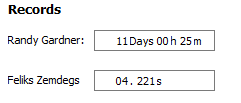
All of the components are supported from Delphi XE7 onwards.
New Features
TAdvDualListBox
Our customers had a feature request to add the possibility to change the order of the items in the right listbox. This has now been added with the top, up, down and bottom buttons on the right side of the TAdvDualListBox. To keep the component backwards compatible, you need to set these buttons in the VisibleButtons property.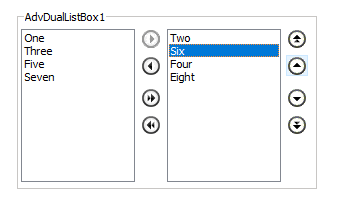
TAdvTouchKeyBoard
We’ve added some features to the TAdvTouchKeyBoard as well. First of all it is possible now to set your key with a custom text with the KeyString property, which allows you to use images as well. Another thing that has been added is the support for multiple characters for example the use of ‘.com’. There is a nice example of this new behaviour the accompanied demos.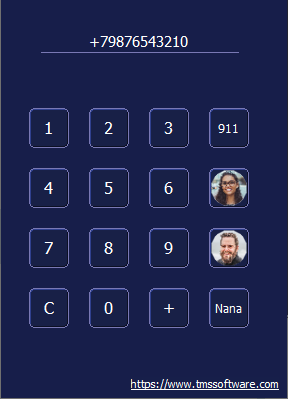
Another thing that has been added is the OnlyShowStateCaption property, which gives you the advantage to only see the exact caption that will be used.
TAdvEdit
Via our website another request from our customers was to add Hex value support in in TAdvEdit. So from this version the HexValue property is added in TAdvEdit and TAdvEditBtn. Where you enter a decimal number and the component calculates the Hex value. With the HexDigits property you can configure the number of digits that are shown for the value and to make it a little more aesthetic, you can set the prefix to ‘0x’.Theme and color properties
A couple of components have some new properties with regards to the look.- A Color property has been added to the TInspectorItem in TInspectorBar, to make it possible to set the color of each item separately.
- StyleElements property is added to the TAdvSmoothTrackBar for VCL Styles usage.
- VCL Styles support in TAdvMetroCatergoryList.
- ButtonTransparent property added in TPlannerDatePicker, TPlannerMaskDatePicker and TAdvMaskEditBtn.
- And a Transparant property is now available on TAdvOfficeRadioButton and TAdvOfficeCheckbox as well.
- Just as with the TAdvComboBox, it is now possible to set the BorderColor of TAdvDBLookupComboBox.
Other New Features
- Support for using ZIP files for distributing application updates with TWebUpdate.- TAdvListEditor WantTab property to shift through the items with the TAB key.
- EditAlign and EditType properties added in TAdvMultiButtonEdit.
- Method HideHoverButtons added in TAdvStringGrid.
- Method HasHTMLForm(Col,Row) added in TAdvStringGrid.
- Property grid.MouseActions.AllSelectAllFixedColumns: boolean added in TAdvStringGrid.
- TAdvGridCSVPager.ColumnHeader property added.
- TCurvyPanel.BorderWidth property added.
- Overload of Save() function in TAdvRichEditorHTMLIO to specify encoding.
- Grid OnIsFixedHoverCell event added in TAdvStringGrid.
- THTMLRadioGroup, THTMLCheckGroup inherited all TAdvGroupBox features.
- Property DisabledShadow added to THTMLRadioGroup, THTMLCheckGroup.
- Public property DragCaret added in TAdvMemo.
- TAdvInputTaskDialog demo added.
And with that some fixes and improvements which can be found in the version history.
Gjalt Vanhouwaert

This blog post has not received any comments yet.
All Blog Posts | Next Post | Previous Post