Blog
All Blog Posts | Next Post | Previous Post

 TMS FNC Maps v1.0 is here!
TMS FNC Maps v1.0 is here!
Wednesday, April 22, 2020
v1.0 is here!
3 weeks ago, we publicly announced TMS FNC Maps (https://tmssoftware.com/site/blog.asp?post=638), followed by a BETA release to all of our TMS ALL Access customers. Today, we are proud to announce the first release of TMS FNC Maps!Cross-framework, cross-platform, cross-service
We wanted to create a component where you are not tied to a fixed mapping service provider but make it as easy as changing a property to switch to another provider. When a provider raises prices, reduces functionality or when another provider starts providing better routing, change one property setting in your application and you are up & running with another mapping service provider. On top of that, TMS FNC Maps targets the FNC framework, which offers a cross-framework, cross-platform solution for your projects. You all know how the saying goes:"A picture says more than a thousand words"
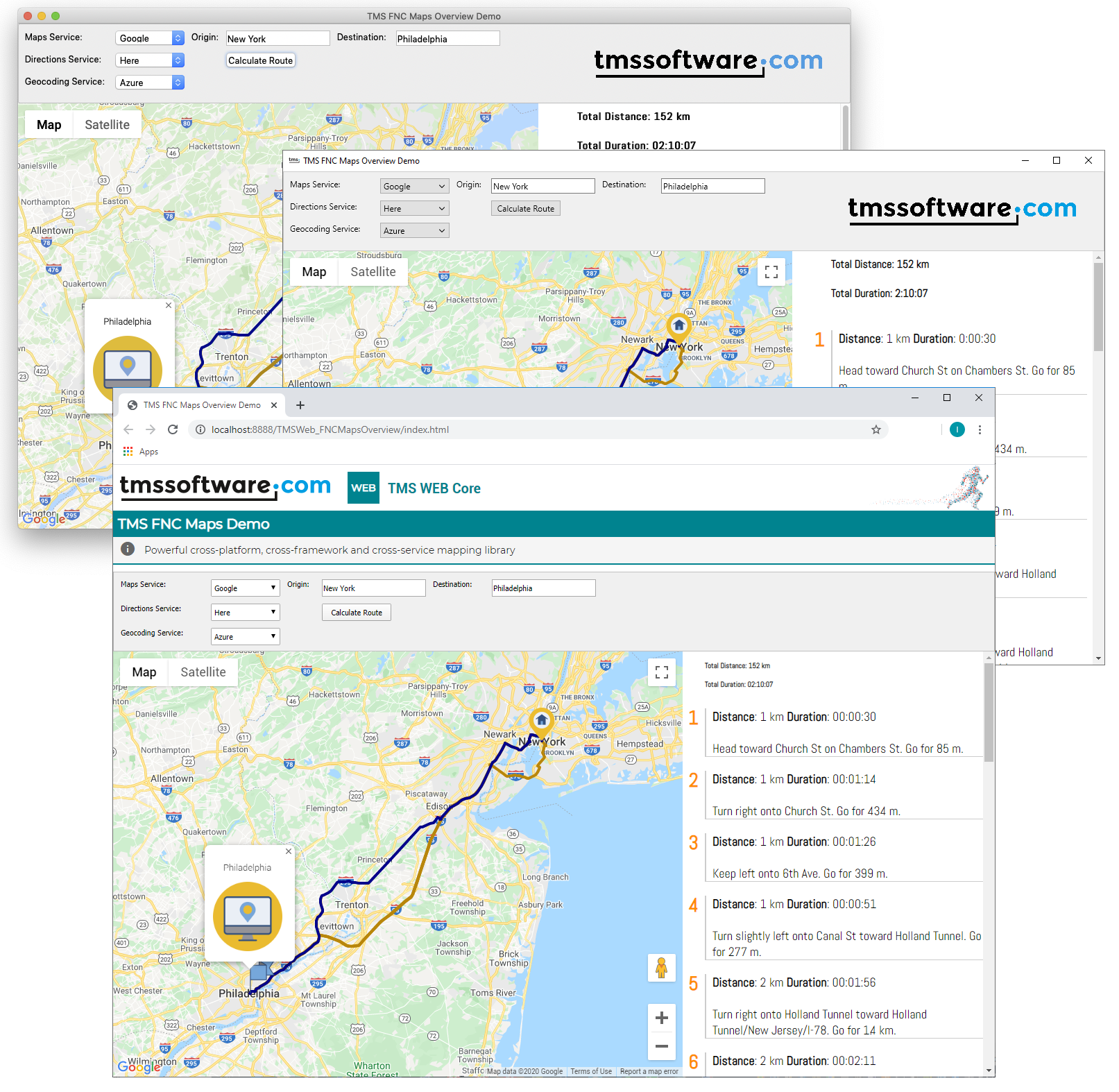
Below is a video video that shows a quick overview of what TMS FNC Maps has to offer and which features are supported.
Supported services & features in v1.0
Below is a list of features and services that TMS FNC Maps supports. v1.0 is just the beginning, and many more features and map services will be added in the future. Please let us know if you have a service or feature of a specific service that you want to see available in TMS FNC Maps.List of services for mapping, directions and geocoding
 Google
Google Here
Here Microsoft Azure
Microsoft Azure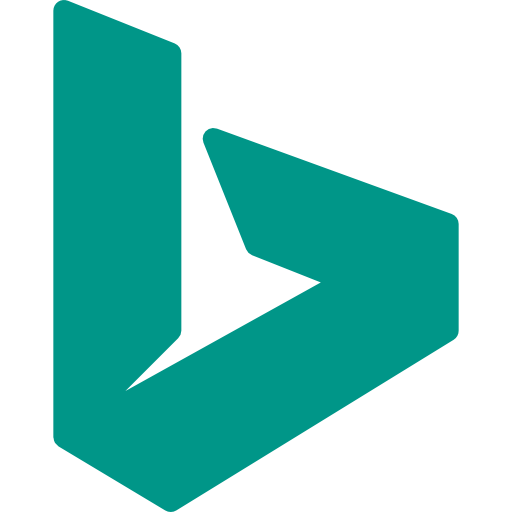 Microsoft Bing
Microsoft Bing TomTom
TomTom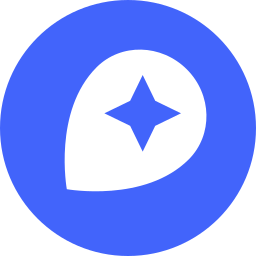 MapBox
MapBox OpenLayers
OpenLayers
List of features
- Directions/Routing (TTMSFNCDirections)
- Options for configuring alternative routes, step by step directions, …
- Geocoding (normal, reverse) (TTMSFNCGeocoding)
- Getting current location (TTMSFNCLocation)
- Maps (TTMSFNCMaps)
- Polylines
- Polygons
- Markers
- Circles
- Rectangles
- Zooming, centering
- Loading GPX, GeoJSON
- Various Events
- Google Maps (TTMSFNCGoogleMaps)
- Inherits from TTMSFNCMaps
- Load KML
- Editing of polylines, polygons, circles and rectangles
- Dragging of markers
- Traffic
- Themes (Night, …)
FNC
Please remember, TMS FNC Maps is a part of the FNC family and FNC is a cross-platform / cross-framework component library. Write your code once and target multiple operating systems!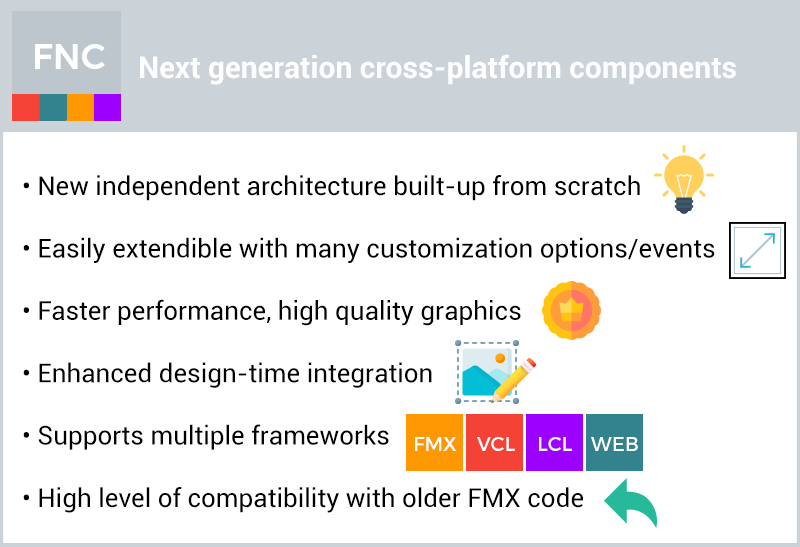
Breaking changes!
To get the best out of TMS FNC Maps and make all of this work together we've introduced breaking changes and moved the TMSFNCCloudBase unit from TMS FNC Cloud Pack to TMS FNC Core. This means that each FNC product will have access to this unit and this allows you to consume your own REST service, download/upload files without the need for TMS FNC Cloud Pack.Edge Chromium for Windows
TMS FNC Maps is using the Edge Chromium browser on Windows (FMX, VCL and LCL). To install this browser, please follow the steps at https://www.tmssoftware.com/site/edgechromium.aspPieter Scheldeman

This blog post has received 14 comments.
 2. Wednesday, April 22, 2020 at 7:51:06 PM
Hi,
2. Wednesday, April 22, 2020 at 7:51:06 PM
Hi,Despite installing Beta version [Version 81.0.416.62 (Official build) beta (64-bit)] as suggested, I still get the error message about Edge installation and version number.
By default on my machine, both WebView2Loader_x86.dll and WebView2Loader_x64.dll are installed under C:\Windows\SysWOW64 folder.
What''s wrong?
Thanks
Baudewyns Robert

 3. Wednesday, April 22, 2020 at 7:52:21 PM
The minimum version is v84.0.488.0. Please download the Edge Canary build from the dev insiders page: https://www.microsoftedgeinsider.com/en-us/download
3. Wednesday, April 22, 2020 at 7:52:21 PM
The minimum version is v84.0.488.0. Please download the Edge Canary build from the dev insiders page: https://www.microsoftedgeinsider.com/en-us/download
Pieter Scheldeman
 4. Wednesday, April 22, 2020 at 7:53:12 PM
@Farias Anderson We''ll look into this and add this as a comparison grid at both product pages
4. Wednesday, April 22, 2020 at 7:53:12 PM
@Farias Anderson We''ll look into this and add this as a comparison grid at both product pages
Pieter Scheldeman
 5. Wednesday, April 22, 2020 at 8:15:18 PM
Thanks.
5. Wednesday, April 22, 2020 at 8:15:18 PM
Thanks.Would be better to be more specific here: https://www.tmssoftware.com/site/edgechromium.asp
Only one version is compatible
Baudewyns Robert

 6. Wednesday, April 22, 2020 at 8:26:38 PM
Well, it''s more complicated than that unfortunately. There are actually 3 versions: BETA, DEV and CANARY.
6. Wednesday, April 22, 2020 at 8:26:38 PM
Well, it''s more complicated than that unfortunately. There are actually 3 versions: BETA, DEV and CANARY.Currently, only one version is compatible and that is CANARY. Last week, DEV and CANARY were compatible but Microsoft broke the v83 so we adapted and released an update. Now, we aim for this specific version v84.0.488.0 as we have tested our source code against that version. Microsoft is releasing daily builds on CANARY and this could potentially break the application and then a lower build should be installed such as the DEV or BETA version depending on the version number.
Additionally there is a stable version which is currently v81 and not compatible. Eventually when v84 reaches the stable version there will be one version to download..
Pieter Scheldeman
 7. Wednesday, April 22, 2020 at 8:37:13 PM
For Google Maps, what API(s) should be activated:
7. Wednesday, April 22, 2020 at 8:37:13 PM
For Google Maps, what API(s) should be activated:Directions API
Distance Matrix API
Maps Elevation API
Maps Embed API
Geocoding API
Geolocation API
Maps JavaScript API
Roads API
Time Zone API
Places API
Maps Static API
Street View Static API
Thanks
Baudewyns Robert

 8. Thursday, April 23, 2020 at 8:47:55 AM
TTMSFNCMaps: Maps JavaScript API
8. Thursday, April 23, 2020 at 8:47:55 AM
TTMSFNCMaps: Maps JavaScript APITTMSFNCDirections: Directions API
TTMSFNCGeocoding: Geocoding API
TTMSFNCLocation: Geolocation API
Bart Holvoet
 9. Thursday, April 30, 2020 at 12:22:43 PM
As long as we need an additional DLL and the support of browsers is so limited, this is not a viable replacement for the VCL Maps components.
9. Thursday, April 30, 2020 at 12:22:43 PM
As long as we need an additional DLL and the support of browsers is so limited, this is not a viable replacement for the VCL Maps components.
Stefan Grube

 10. Thursday, April 30, 2020 at 12:40:06 PM
As soon as Microsoft rolls-out a newer Edge Chromium build, most of current complexities will be resolved. It is waiting for Microsoft as such...
10. Thursday, April 30, 2020 at 12:40:06 PM
As soon as Microsoft rolls-out a newer Edge Chromium build, most of current complexities will be resolved. It is waiting for Microsoft as such...
Bruno Fierens
 11. Tuesday, May 5, 2020 at 11:02:23 PM
installed today (fnc core + fnc maps + chromium v84/dev). then created a test app (vcl, dx 10.3) with old old tms map and new tms map, side by side.
11. Tuesday, May 5, 2020 at 11:02:23 PM
installed today (fnc core + fnc maps + chromium v84/dev). then created a test app (vcl, dx 10.3) with old old tms map and new tms map, side by side.fantastic performance. thank you!
Oleg Kyrylenko

 12. Wednesday, May 6, 2020 at 9:13:24 AM
Thank you for your feedback Oleg!
12. Wednesday, May 6, 2020 at 9:13:24 AM
Thank you for your feedback Oleg!
Pieter Scheldeman
 13. Wednesday, August 5, 2020 at 3:44:46 PM
Can you tell me the minimum Edge Chromium version that will work with FNC webbrowser/FNC maps? I updated to the latest stable Edge version (84.0.522.52) and I received the error "Could not initialize Edge Chromium". I do have the DLLs in the C:\Windows\SysWow64 folder.
13. Wednesday, August 5, 2020 at 3:44:46 PM
Can you tell me the minimum Edge Chromium version that will work with FNC webbrowser/FNC maps? I updated to the latest stable Edge version (84.0.522.52) and I received the error "Could not initialize Edge Chromium". I do have the DLLs in the C:\Windows\SysWow64 folder.
Paul Morey

 14. Wednesday, August 5, 2020 at 5:54:28 PM
v85.0.534.0
14. Wednesday, August 5, 2020 at 5:54:28 PM
v85.0.534.0See:
https://www.tmssoftware.com/site/edgechromium.asp
Masiha Zemarai
All Blog Posts | Next Post | Previous Post
Farias Anderson