Blog
All Blog Posts | Next Post | Previous Post

 Announcing TMS Dashboard BETA: Your solution for TMS Product Management
Announcing TMS Dashboard BETA: Your solution for TMS Product Management
Thursday, October 24, 2024
We are thrilled to introduce the TMS Dashboard BETA, a versatile, free tool designed to elevate your experience with TMS products. Our new dashboard simplifies managing TMS software products, bringing everything you need into one user-friendly platform.
TMS Dashboard BETA download
TMS Dashboard BETA download
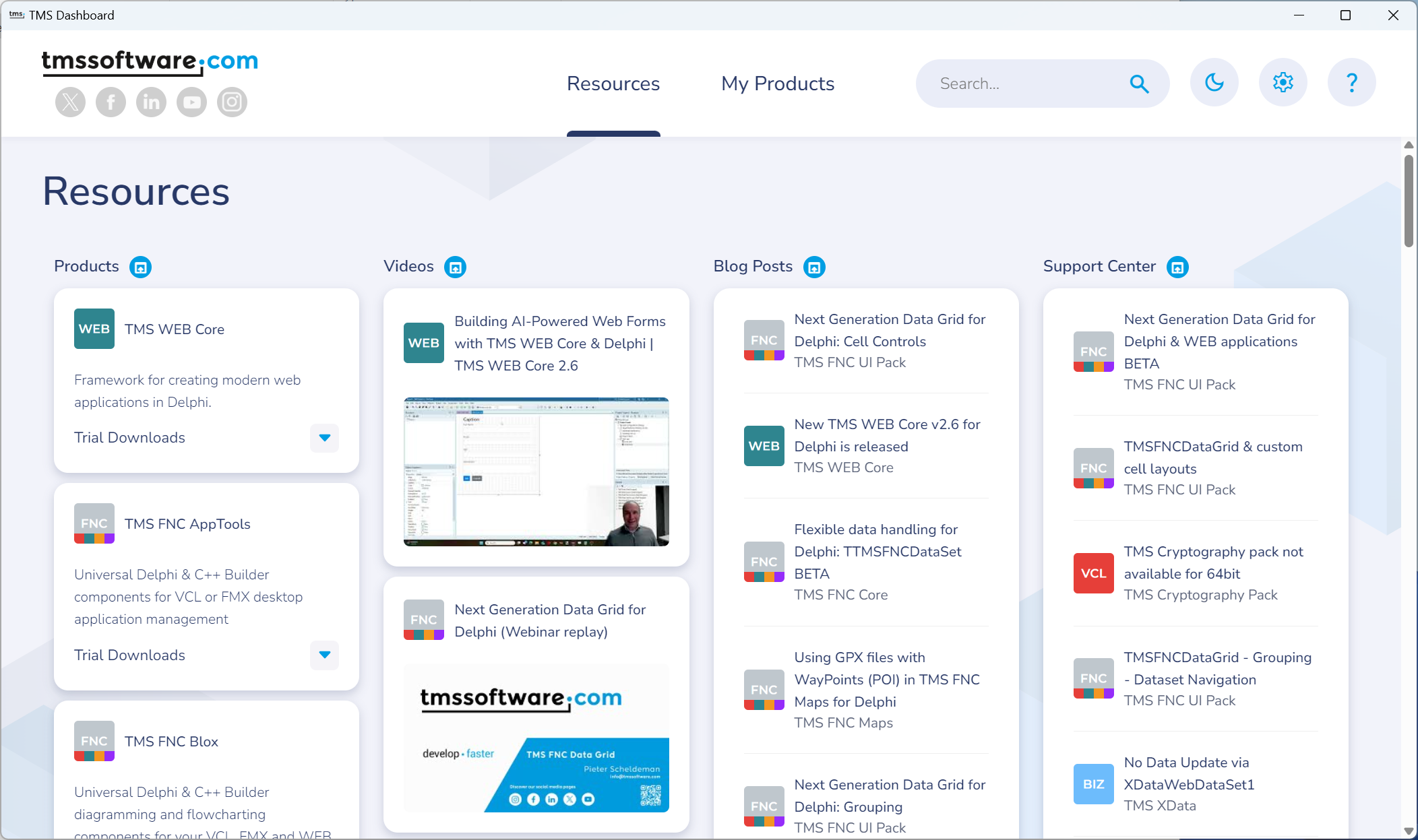
Features
Search and Discover
Effortlessly search for TMS products, instructional videos, insightful blog posts, and access our support center. The TMS Dashboard BETA puts a wealth of knowledge at your fingertips.
Download Trial Versions
Curious about a product? Download trial versions directly from the dashboard to explore and evaluate the capabilities of TMS offerings before committing to a purchase.
Manage Registered Products
With TMS Dashboard, keeping track of your registered products has never been easier. You can:
- Install
- Update
- Uninstall
- Renew licenses
All through a streamlined interface that ensures your tools are always up-to-date and ready to use.
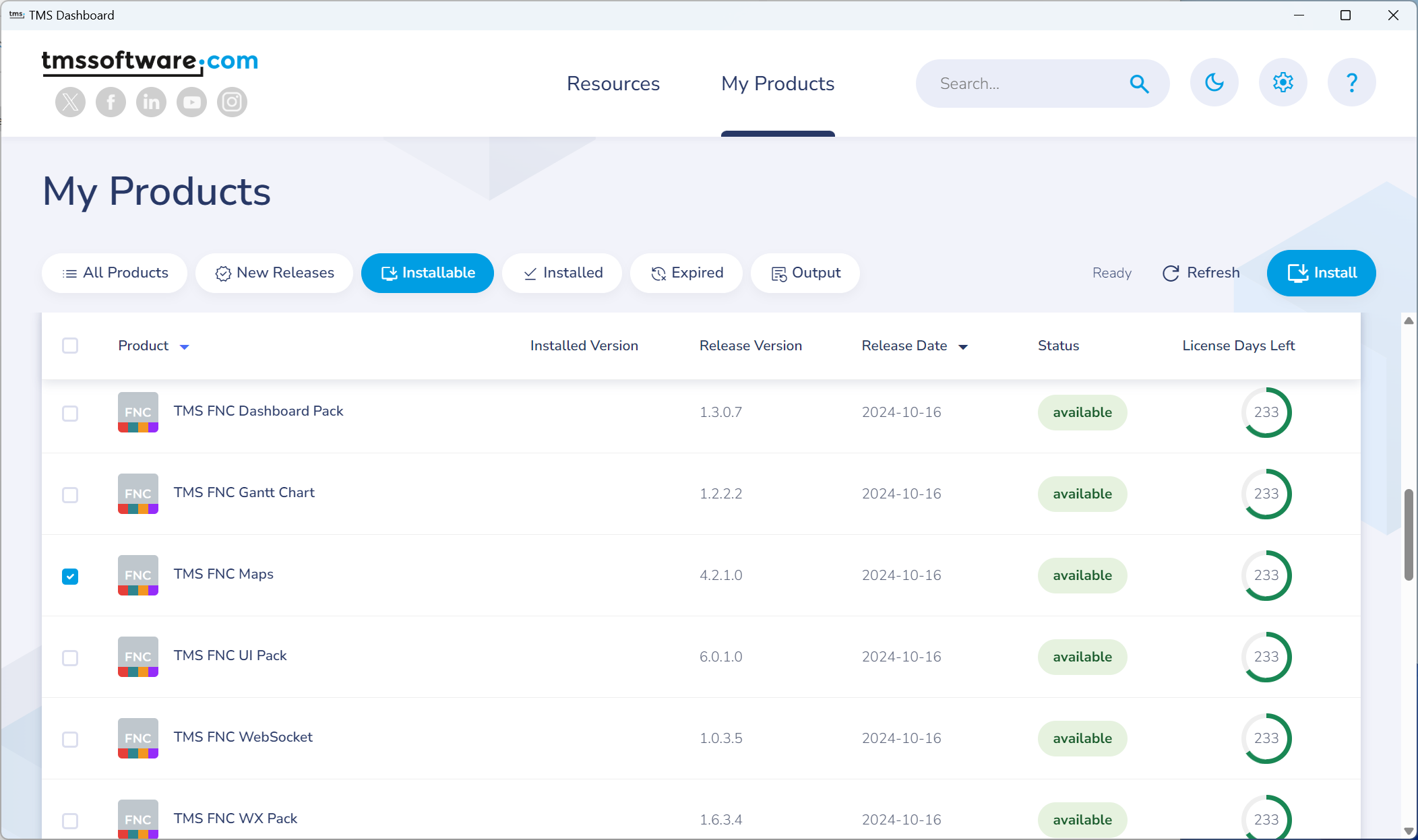
TMS Smart Setup
To fully utilize the My Products feature within TMS Dashboard, TMS Smart Setup is required. This essential tool manages dependencies and system requirements for TMS products, ensuring a smooth and efficient experience. Without TMS Smart Setup, the My Products feature will not function. For detailed information and installation instructions, please visit TMS Smart Setup.
Web Interface
The Resources view from TMS Dashboard is also accessible via a web interface. Whether you prefer a standalone executable or a web interface, the TMS Dashboard accommodates your needs. Access TMS resources from wherever you are, whenever you need.
Open BETA
We're excited for you to try out the TMS Dashboard during this BETA period and look forward to your feedback. Dive in, explore the features, and let us know how we can make your TMS experience even better.
TMS Dashboard BETA download
TMS Dashboard BETA download
Introduction Video
Bart Holvoet
Related Blog Posts
-
Announcing TMS Dashboard BETA: Your solution for TMS Product Management
-
Discover the Latest Features in TMS Smart Setup 1.4
-
Meet the New Doctor in TMS Smart Setup
-
TMS Smart Setup is now Open Source!
-
Installing AWS SDK for Delphi with Smart Setup

This blog post has received 5 comments.

 2. Thursday, October 24, 2024 at 8:13:33 PM
FNC
2. Thursday, October 24, 2024 at 8:13:33 PM
FNC
Bruno Fierens
 3. Friday, October 25, 2024 at 12:05:19 PM
Is it Miletus application?
3. Friday, October 25, 2024 at 12:05:19 PM
Is it Miletus application?
Stefanowicz Piotr
 4. Wednesday, October 30, 2024 at 8:02:13 AM
In this new dashboard have we info about release version changes (The "i" icon in old TMS Subscription Manager) ?
4. Wednesday, October 30, 2024 at 8:02:13 AM
In this new dashboard have we info about release version changes (The "i" icon in old TMS Subscription Manager) ?
Czech Tomasz

 5. Wednesday, October 30, 2024 at 8:16:03 AM
Thank you for your feedback, we will look into making the version history accessible directly from the TMS Dashboard.
5. Wednesday, October 30, 2024 at 8:16:03 AM
Thank you for your feedback, we will look into making the version history accessible directly from the TMS Dashboard.For now, you can click on the product name, which will open a browser window displaying the product page. From there, you can select Resources and then Version History.
Bart Holvoet
All Blog Posts | Next Post | Previous Post
Pelletier Martin