Blog
All Blog Posts | Next Post | Previous Post

 Flexible data handling for Delphi: TTMSFNCDataSet BETA
Flexible data handling for Delphi: TTMSFNCDataSet BETA
Thursday, October 17, 2024
We are excited to announce the beta release of the new TTMSFNCDataSet component, part of the latest TMS FNC Core v4.0.0.0 update! This abstract dataset implementation is designed to allow loading data from various structures, eliminating the need for traditional database connections.
What's Included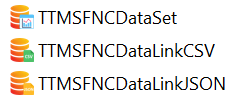
- TTMSFNCDataSet: The core component that lets you seamlessly connect and load data. It supports sorting, filtering, and integrates with any component that supports TDataSet.
- TTMSFNCDataLinkJSON & TTMSFNCDataLinkCSV: These components enhance TTMSFNCDataSet’s flexibility by enabling seamless integration with JSON and CSV files.
Get Started
Using TTMSFNCDataSet is straightforward. Here’s a quick example of how to load data from a CSV file:
- Drop TTMSFNCDataSet and TTMSFNCDataLinkCSV onto your form.
- Set the TTMSFNCDataLinkCSV.FileName property to a CSV file of your choice.
- Assign the TTMSFNCDataLinkCSV component to the TTMSFNCDataSet.DataLink property.
- Link the TTMSFNCDataSet to a DB-aware control.
- Set Active to True — and just like that, your data is connected and ready to use!
procedure TForm1.FormCreate(Sender: TObject); begin TMSFNCDataLinkCSV1.FileName := 'MyCSVFile.csv'; TMSFNCDataSet1.DataLink := TMSFNCDataLinkCSV1; DataSource1.DataSet := TMSFNCDataSet1; DBGrid1.DataSource := DataSource1; TMSFNCDataSet1.Active := True; end;
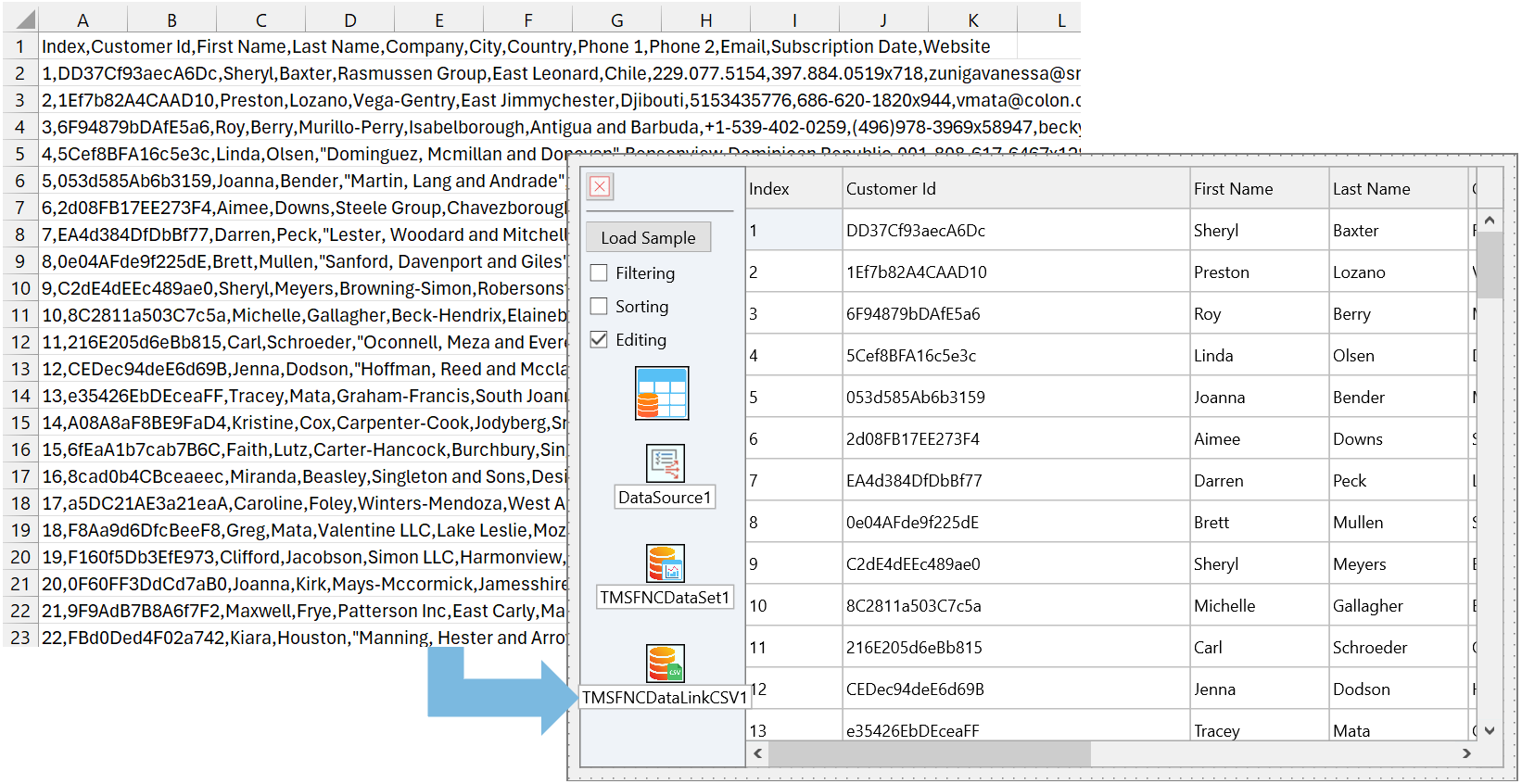
Custom Data Sources – Implementing Your Own
The power of TTMSFNCDataSet comes from its ability to integrate with virtually any data structure. You can easily connect to types like TList, TStringList, TDictionary, or even your own custom objects.
To make a data structure compatible with TTMSFNCDataSet, you'll need to implement the ITMSFNCDataObject interface. This gives you full control over how the dataset reads from and writes to your custom data structures.
BETA Access
TTMSFNCDataSet is available for registered users as part of the latest TMS FNC Core release (v4.0.0.0). To get access to the BETA, head over to "My Products" and download the beta zip. We encourage you to try it out and share your feedback through our support center. Your input will help shape the future of TTMSFNCDataSet!
Tunde Keller

This blog post has received 5 comments.

 2. Thursday, October 17, 2024 at 4:13:03 PM
Hi,
2. Thursday, October 17, 2024 at 4:13:03 PM
Hi,Currently the main focus is on FMX and VCL. However, we keep the possibilities open for WEB in the future.
Tunde Keller
 3. Thursday, October 17, 2024 at 6:52:47 PM
Wow! But I need it in WebCore (for Json Rest Services)!
3. Thursday, October 17, 2024 at 6:52:47 PM
Wow! But I need it in WebCore (for Json Rest Services)!Can manage Delta?
Thanks!
Stefano Monterisi
 4. Sunday, October 20, 2024 at 12:56:42 PM
Will it support native Excel files?
4. Sunday, October 20, 2024 at 12:56:42 PM
Will it support native Excel files?
Ere Ebikekeme

 5. Wednesday, October 23, 2024 at 8:14:58 AM
@Stefano Monterisi
5. Wednesday, October 23, 2024 at 8:14:58 AM
@Stefano MonterisiThe idea is to allow the usage of any data structure to serve some data, integration with services especially with async communication won''t be straightforward, but this is something we can investigate when working on a WEB version.
@Ere Ebikekeme
That is a good suggestion, we will look into it for a future version.
Tunde Keller
All Blog Posts | Next Post | Previous Post
Suer Martin