Blog
All Blog Posts | Next Post | Previous Post

 TMS FNC Gantt Chart Version 1.2 with PDF and Print export and tasks outside of working hours
TMS FNC Gantt Chart Version 1.2 with PDF and Print export and tasks outside of working hours
Thursday, July 18, 2024
What's New in TMS FNC Gantt Chart Version 1.2.0.0
We're excited to announce the release of TMS FNC Gantt Chart version 1.2.0.0, packed with powerful new features to enhance your project management capabilities. This update brings you the TTMSFNCGanttChartPDFIO and TTMSFNCGanttChartPrintIO components, a working hours property for tasks, and hint support for the timeline. Let’s explore these new additions in detail.
TTMSFNCGanttChartPDFIO and TTMSFNCGanttChartPrintIO
With the new TTMSFNCGanttChartPDFIO and TTMSFNCGanttChartPrintIO components, exporting and printing your Gantt chart data has never been easier or more flexible.
TTMSFNCGanttChartPDFIO: Effortlessly export your Gantt chart data to a PDF format. Customize the appearance with custom colors, fonts, and layout configurations, ensuring your PDF meets specific aesthetic and branding requirements. You can choose to export the task list, timeline, or both, giving you control over the content.
TTMSFNCGanttChartPrintIO: Print your Gantt chart data directly with customizable settings for page layout and content scaling. Ensure your printed Gantt chart is clear and readable by adjusting orientation, size, and more.
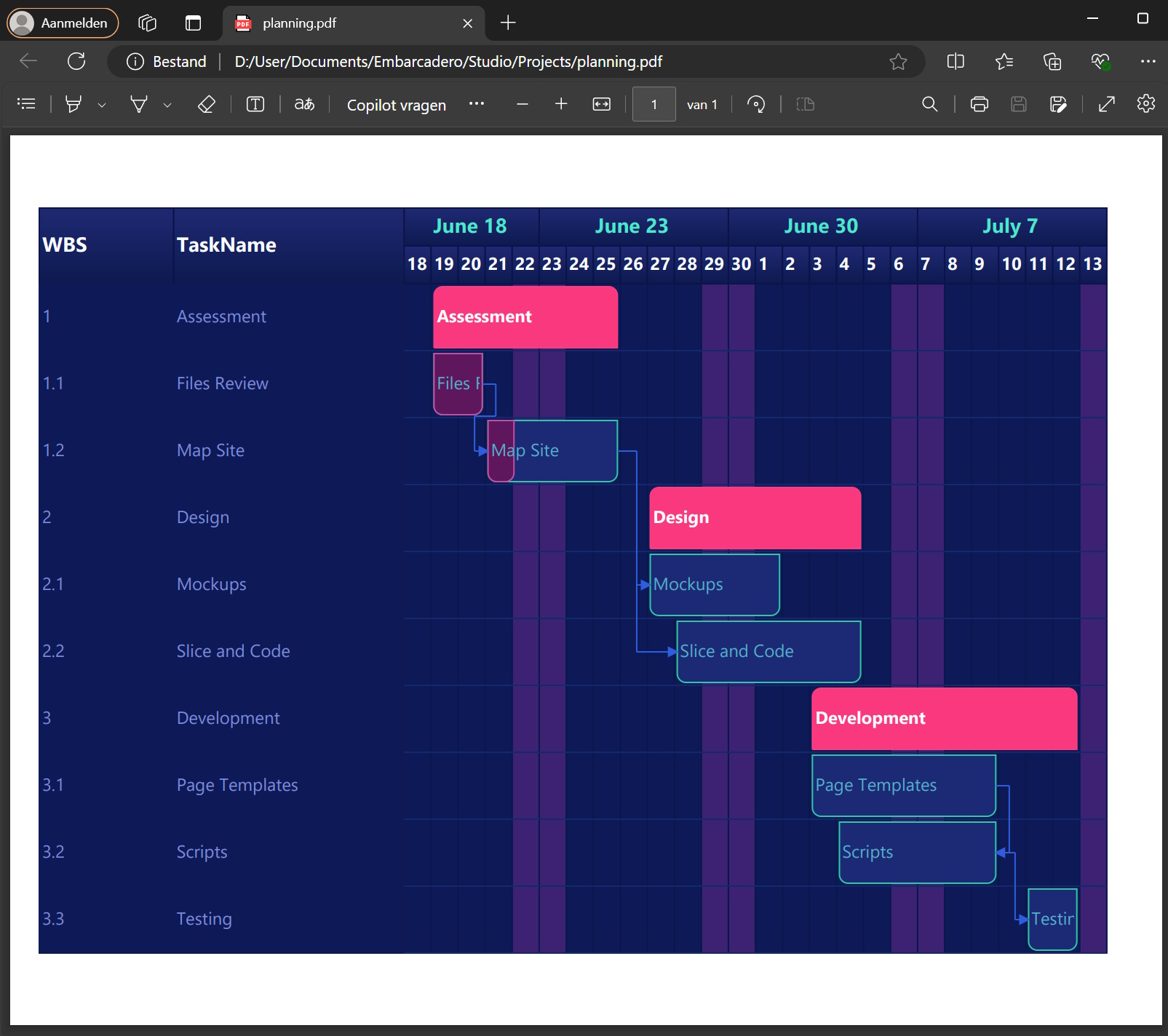
Stay tuned for an in-depth exploration of these features in our upcoming blog posts over the next few days.
Use Working Hours property
Managing tasks efficiently often requires accounting for working hours. But it might be necessary to add tasks outside of these timeframes. In this update, we’ve introduced a UseWorkingHours property for tasks, allowing you to set the time whenever you want. By default the property is set to True, so it will automatically shift the task within the working hours. But when it is set to False, then the task will take the date and time set in the PlannedStart property. This will ensure a more accurate representation of work schedules.
Hint Support
Enhance the usability of your Gantt chart with hint support in the timeline. Now, users can hover over timeline elements to get additional information through hints, making it easier to understand task details at a glance.
This feature improves the interactivity and user experience of your Gantt chart, providing instant access to key task information.
Enable and customize hints to display relevant information such as task names, start and end dates, and any other pertinent details, with the OnGetTaskHintText event.
Conclusion
The TMS FNC Gantt Chart version 1.2.0.0 brings significant enhancements to your project management toolkit. With the ability to export and print Gantt charts, define working hours for tasks, and utilize timeline hints, you can manage and present your project data more effectively than ever.
Explore these new features and take your project management capabilities to the next level with TMS FNC Gantt Chart.
Join Us at the TMS Training Days
Discover all these features and more at the TMS Training Days! I will be hosting a session showcasing the full potential of the TMS FNC Gantt Chart. Don't miss out on this opportunity to learn and engage with our latest tools.
For a deeper dive into the key features of the TMS FNC Gantt Chart and to learn about the roadmap for future developments, join us on Thursday, September 26th at the TMS Training Days session.
Get Started with TMS FNC Gantt Chart Today!
Enhance your applications with powerful UI components designed to meet your needs. Visit the TMS Software website for more information and to get started with the latest version of TMS FNC Gantt Chart.
Gjalt Vanhouwaert

This blog post has not received any comments yet.
All Blog Posts | Next Post | Previous Post