Blog
All Blog Posts | Next Post | Previous Post

 Releasing TMS FNC Gantt Chart: Transforming Project Management with Innovation and Customization
Releasing TMS FNC Gantt Chart: Transforming Project Management with Innovation and Customization
Wednesday, January 24, 2024
We want to answer your request for project management tools and today we release our latest product in the TMS family: TMS FNC Gantt Chart. This product promises to revolutionize your application with its feature-rich capabilities and user-friendly interface. We'll delve into the key features of the TMS FNC Gantt Chart and explore how it can transform the way you and your customers manage their projects.
TMS FNC Gantt Chart
TMS FNC Gantt Chart is a powerful, cross-platform Gantt Chart component designed to streamline project planning and execution. Whether you're a software developer integrating Gantt charts into your applications or a project manager seeking a robust tool for project visualization, TMS FNC Gantt Chart aims to be the go-to solution.
Cross-Platform Compatibility
One of the standout features of TMS FNC Gantt Chart is its cross-platform compatibility. With support for various frameworks and platforms, including VCL, FMX and TMS WEB Core, this Gantt Chart empowers users to seamlessly transition between different environments without compromising on functionality.
Advanced Scheduling and Timeline Management
Users have the capability to define their work parameters, including working hours, designated workdays, and holidays. The TMS FNC Gantt Chart seamlessly computes the feasible start and end times for tasks based on these settings. Additionally, the incorporation of task dependencies allows users to introduce delays, ensuring a more realistic representation of project timelines.
Customization and Extensibility
Recognizing the diverse needs of different projects, TMS FNC Gantt Chart offers a high level of customization. From styling the appearance of tasks to defining custom data in the list overview, the chart can be tailored to match the unique requirements of any project. Additionally, its extensibility allows developers to integrate additional functionalities seamlessly.
Availability
From today, TMS FNC Gantt Chart is available separately for modern Delphi IDEs from 10.0 to 12.0 and offers creating VCL Windows or FMX cross-platform project planning application as well as web based solutions with TMS WEB Core. TMS FNC Gantt Chart also joins the family of TMS FNC components becoming automatically part of TMS FNC Component Studio and of course also TMS ALL-ACCESS. All customers with an active license for TMS FNC Component Studio and TMS ALL-ACCESS receive the new TMS FNC Gantt Chart free. And there is more good news, for the introduction period of the new TMS FNC Gantt Chart, we keep TMS FNC Component Studio and TMS ALL-ACCESS pricing unchanged. So, take advantage of these special introduction conditions to get an incredible value for money with these bundles!
Future releases
Responding to the substantial demand from our customers, we've decided not to keep you waiting any longer and have released the Gantt Chart. However, this is just the beginning. Many features are still on our to-do list for future releases. We invite your input on what these features should be and encourage you to share any specific requests. Together, we can shape this tool into the ultimate solution that meets your needs.Gjalt Vanhouwaert

This blog post has received 5 comments.

 2. Friday, January 26, 2024 at 6:11:29 PM
Thank you Thorsten for your kind words! Your positive feedback means a lot to us and inspires our team to continue delivering great products. If you have any further thoughts or suggestions, we''d love to hear them.
2. Friday, January 26, 2024 at 6:11:29 PM
Thank you Thorsten for your kind words! Your positive feedback means a lot to us and inspires our team to continue delivering great products. If you have any further thoughts or suggestions, we''d love to hear them.
Gjalt Vanhouwaert
 3. Saturday, February 3, 2024 at 5:21:15 PM
Hello,
3. Saturday, February 3, 2024 at 5:21:15 PM
Hello,How is the data saved if there is no data binding? For example the different tasks, dates, etc?
Thanks,
Mike
Fitzgerald Mike

 4. Monday, February 5, 2024 at 8:23:59 AM
For the first release, we''ve implemented the option to save the data of the tasks to CSV and JSON.
4. Monday, February 5, 2024 at 8:23:59 AM
For the first release, we''ve implemented the option to save the data of the tasks to CSV and JSON.It can also be manually handled by the customer with some functions, normally the right events are available to fully integrate this.
But for the users convenience, we are currently working on a Database Adapter to work with the Gantt Chart as we speak.
Gjalt Vanhouwaert
 5. Monday, February 5, 2024 at 9:17:18 PM
Thank you, csv and json will be fine for now!
5. Monday, February 5, 2024 at 9:17:18 PM
Thank you, csv and json will be fine for now!
Fitzgerald Mike
All Blog Posts | Next Post | Previous Post
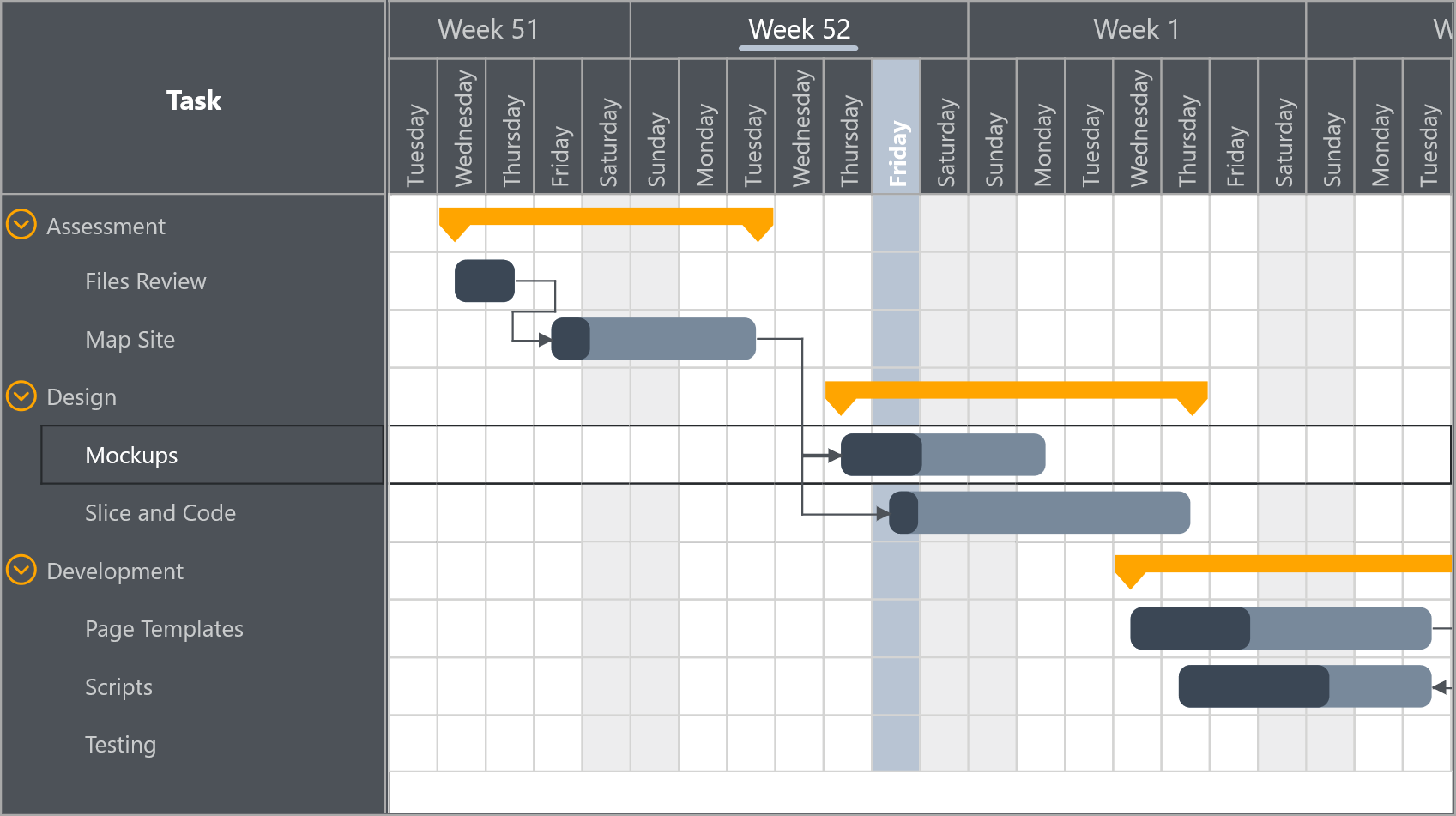
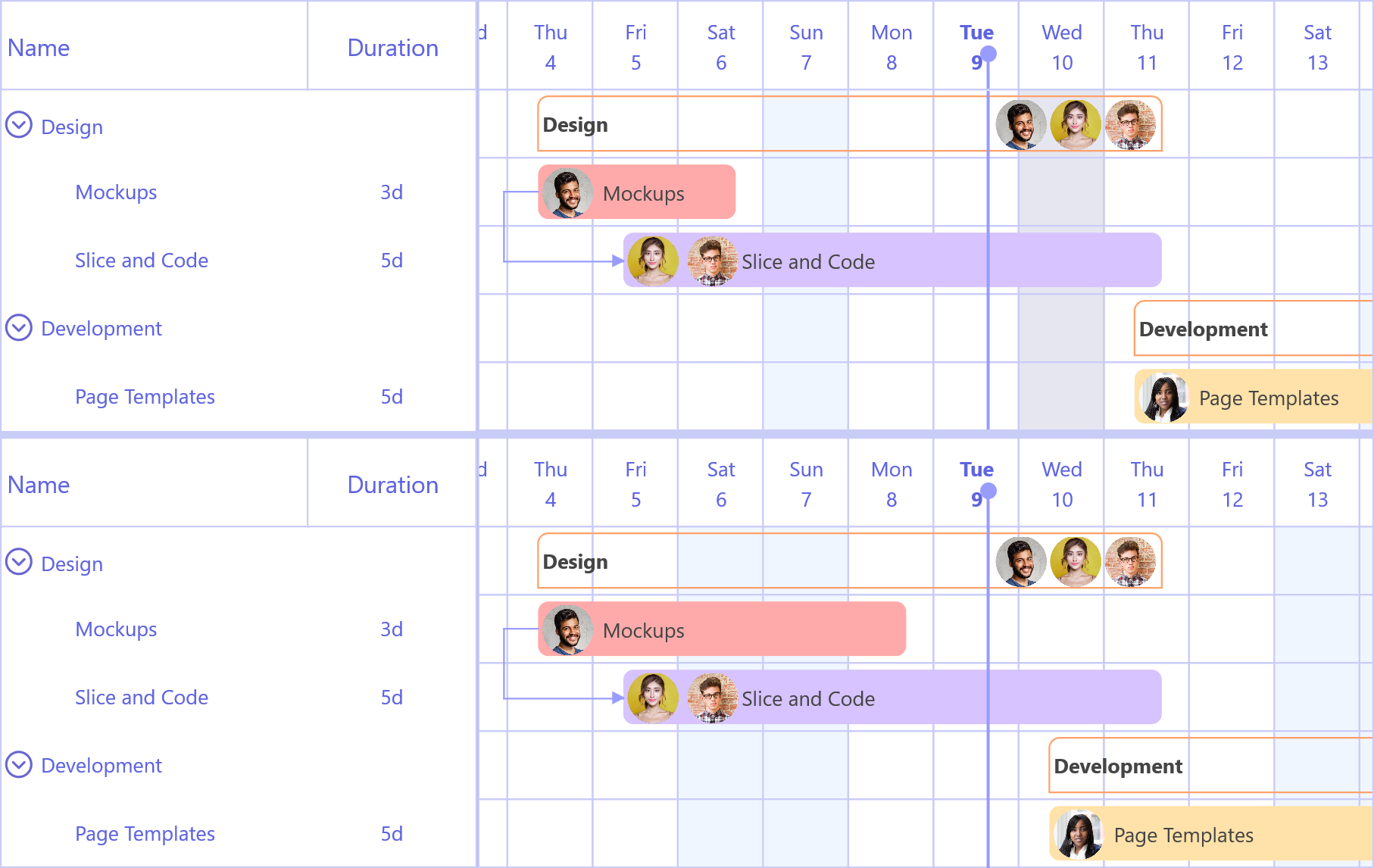
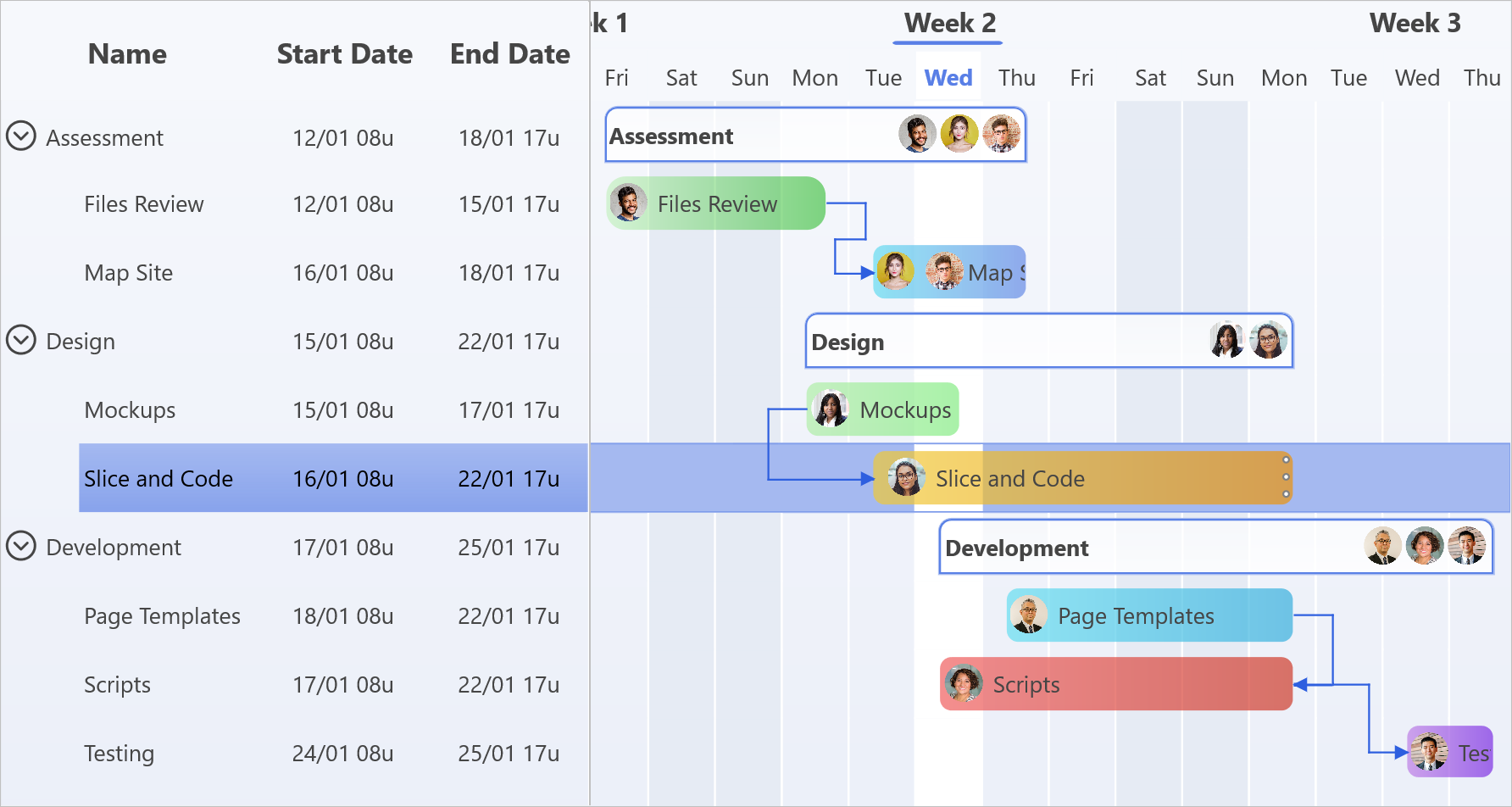
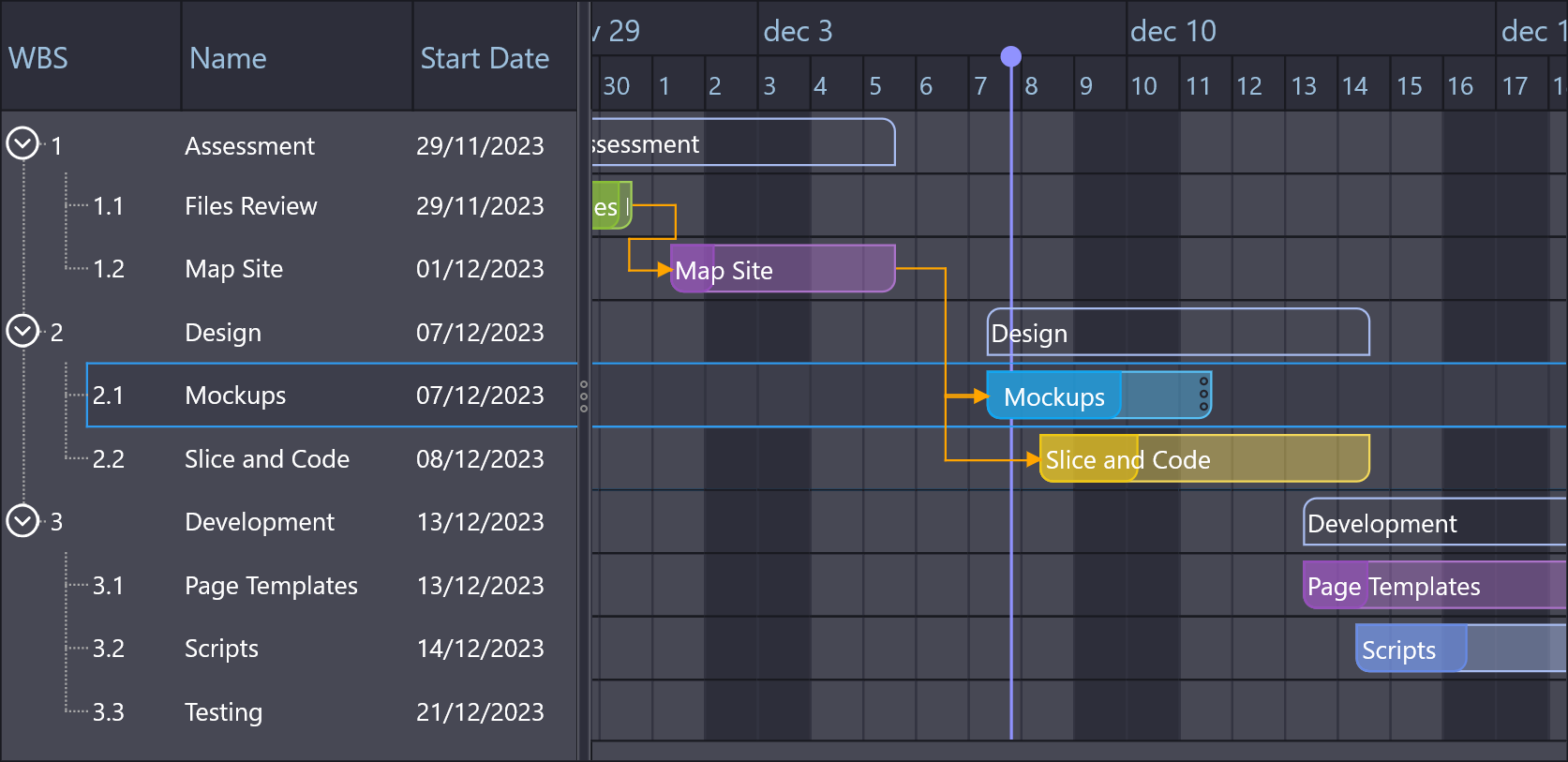
Hindermann Thorsten