Blog
All Blog Posts | Next Post | Previous Post

 FNC & VCL: The best of both worlds, part 7: Grids
FNC & VCL: The best of both worlds, part 7: Grids
Friday, November 24, 2023
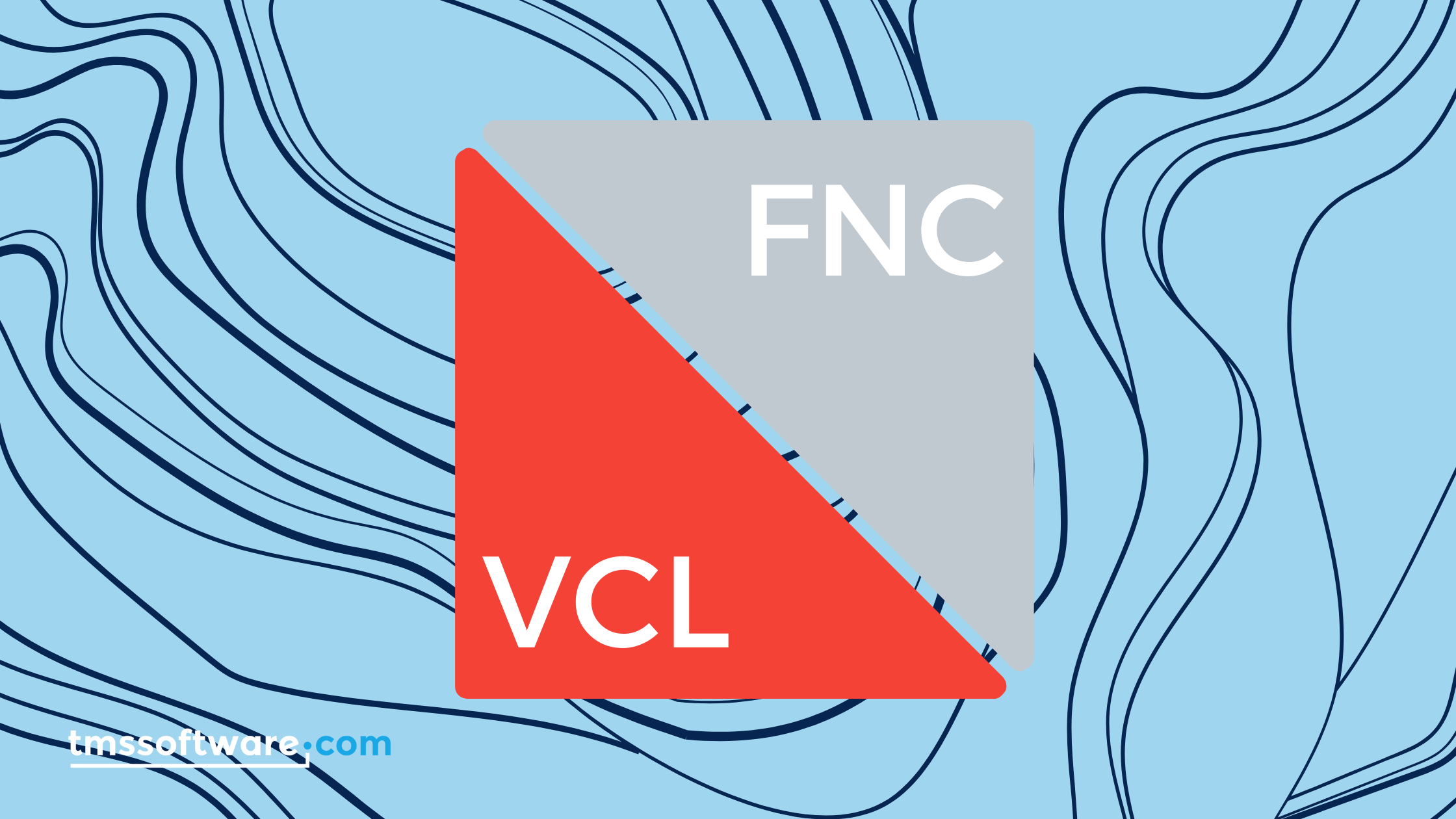
Intro
We already covered components that are capable of viewing & loading data in list or table views. At TMS, we also offer components for organizing data in a grid like structure. In both TMS VCL UI Pack and TMS FNC UI Pack we have grids with similarities across all platforms.
TAdvStringGrid / TDBAdvGrid
We start this blog with TAdvStringGrid which is one of the first components that is part of the TMS VCL UI Pack.
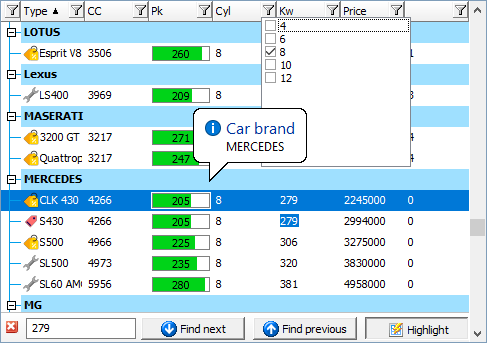
TAdvStringGrid is grown to one of the most versatile grids. While focused on Windows only, it meanwhile has a lot of features
- Import & export in various industry standard file formats: XLS, CSV, ASCII, JSON, XML, PDF, HTML, RTF, ...
- Wide range of inplace editor types
- Reporting functions like grouping, sorting, filtering, column calculations
- Various cell types: Checkbox, radiobutton, image, button, progress bar, ...
- Built-in flexible printing
- Extensive capabilities for controlling display in cells
- Easy & fine control over editing & navigation
- Many types of graphics supported
- Clipboard, drag&drop and OLE drag & drop to exchange data
- 3rd party support like spell checking, scripting, …
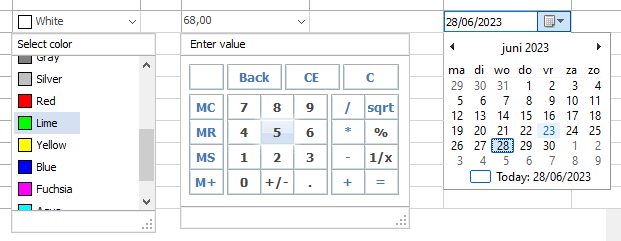
TDBAdvGrid is the database aware version of TAdvStringGrid. Connect it to a dataset and start visualizing the data.
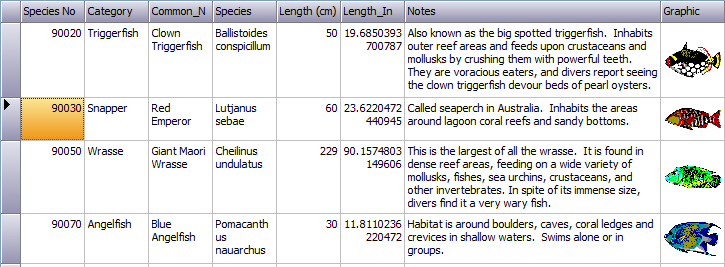
TTMSFNCDataGrid / TTMSFNCDataGridDatabaseAdapter
TTMSFNCDataGrid is the cross-platform sibling of TAdvStringGrid . TTMSFNCDataGrid is available in TMS FNC UI Pack. Take your application to the next level with data visualization features such as filtering, sorting and grouping. Use the easy data binding functionality as well as the ability to export to PDF, HTML and XLS.

- Import Excel, CSV and data from a dataset and export to HTML, PDF and many more
- Organize your data in multiple columns and rows with the ability to group, sort, move and hide columns and rows. Dynamically merge and split cells as well as add various methods to calculate and visualize data manipulations
- Intuitive look & feel
- Change every little detail via built-in appearance layouts and custom drawing events. Configure and apply cell layouts for different states
To connect the grid to a dataset, use TTMSFNCDataGridDatabaseAdapter, which is a non-visual component. The database adapter is designed to separately handle data coming from a dataset and doesn't require a different component like a DB-aware grid to be dropped on the form.
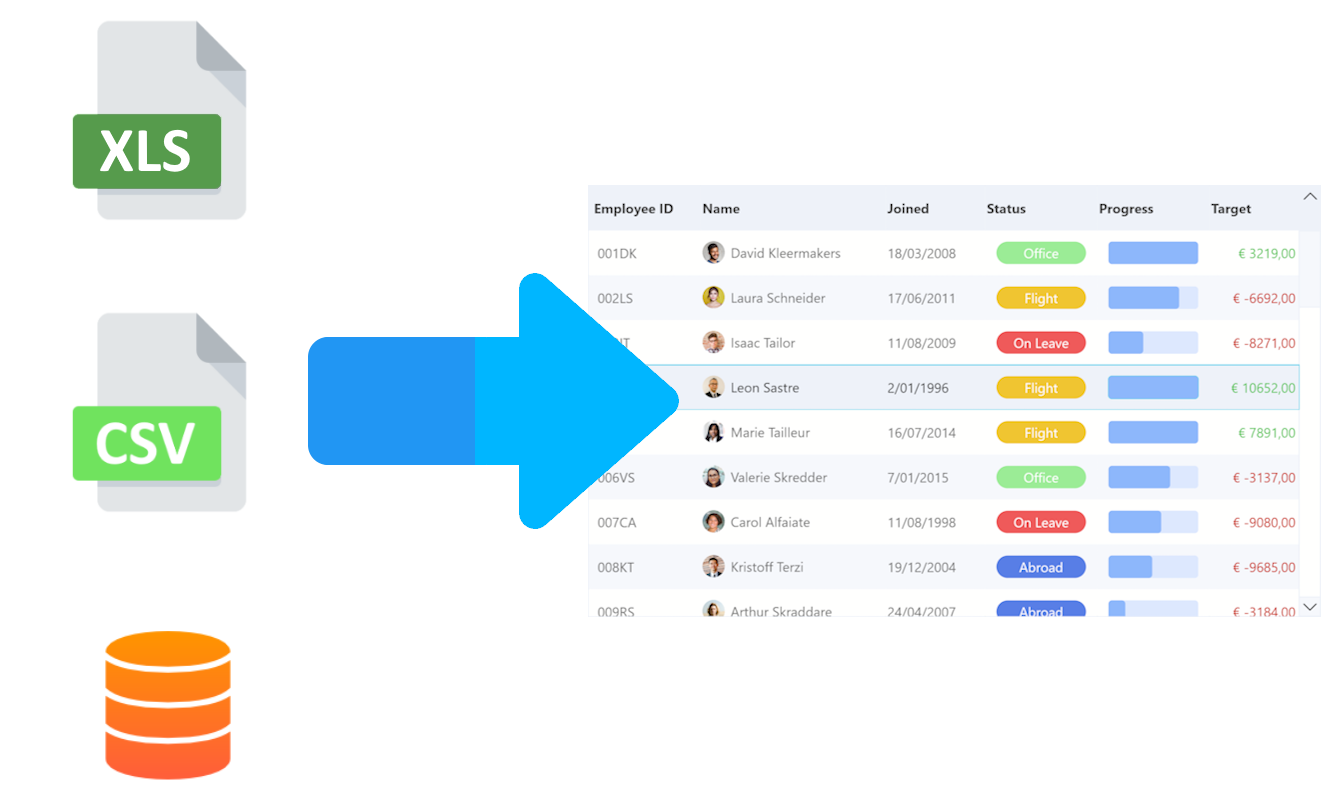
TAdvSpreadGrid & TTMSFNCSpreadGrid
These components respectively add a way to add excel-like grid calculations to your application. Below are some of the features
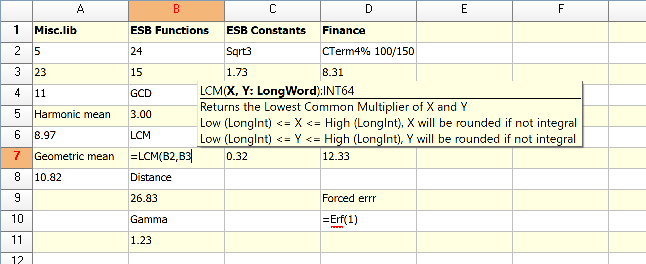
- Simple formula editing interface
- Auto recalculation
- Native XLS file import and export*
- Single cell recalculation, full recalculation
- Extensive range of mathematical functions
- Save with formulas or formula results only
- Single cell references in formulas
- Cell range formulas
- Formula precision for grid on cell basis
- Display formulas or formula results
- Date / time functions
- Intelligent formula aware copy and paste
- Can be extended with custom functions
Comparison
| VCL Grids | FNC Grids |
|
|
Conclusion
Pieter Scheldeman
Related Blog Posts
-
FNC & VCL: The best of both worlds, part 1: Buttons
-
FNC & VCL: The best of both worlds, part 2: Syntax highlighting memos
-
FNC & VCL: The best of both worlds, part 3: Labels
-
FNC & VCL: The best of both worlds, part 4: Planners & Calendars
-
FNC & VCL: The best of both worlds, part 5: Lists
-
FNC & VCL: The best of both worlds, part 6: Ribbons & Toolbars
-
FNC & VCL: The best of both worlds, part 7: Grids

This blog post has not received any comments yet.
All Blog Posts | Next Post | Previous Post