Blog
All Blog Posts | Next Post | Previous Post

 Easily integrate AI Object Detection in TMS WEB Core on Delphi and VSC
Easily integrate AI Object Detection in TMS WEB Core on Delphi and VSC
Thursday, December 22, 2022

We get a lot of questions from people who are not really familiar with TMS WEB Core, on how easy it is to integrate other tools and libraries in their application. Therefor we like to show you this example on how you can implement some Artificial Intelligence with TensorFlow.js in your TMS WEB Core app.

TensorFlow JavaScript
TensorFlow.js is a library for machine learning in JavaScript. It gives you the ability to develop ML models in JavaScript and use ML directly in the browser or in Node.js.
In his example we will use the already trained model 'Coco-ssd', that is used for object detection.
This means that it will analyze an image and show you all of the objects that it finds, for which is was trained.
'Coco-ssd' can detect 80 different objects in your image.
Creating the application
You can find the live application here.
And if you are interested, you can download the full source code.
First of all you will need to import the scripts that are necessary to use the model. This is done in the html file.
<!-- Load TensorFlow.js. This is required to use coco-ssd model. --> <script src="https://cdn.jsdelivr.net/npm/@tensorflow/tfjs"></script> <!-- Load the coco-ssd model. --> <script src="https://cdn.jsdelivr.net/npm/@tensorflow-models/coco-ssd"></script>
procedure TObjectDetectionForm.WebFormCreate(Sender: TObject);
begin
WebImageControl.ElementHandle.setAttribute('crossorigin', 'anonymous');
asm
cocoSsd.load().then(model => {
this.FModel = model;
});
end;
end;When there is an image available we can send it for analysis to the model. This is done with the detect function of the model.
procedure TObjectDetectionForm.AnalyzeBtnClick(Sender: TObject);
var
img: TJSHTMLElement;
begin
img := WebImageControl.ElementHandle;
asm
this.FModel.detect(img).then(predictions => {
HandleDetection(predictions);
});
end;
end;And this is actually all the code you need to implement some AI that will detect objects in an image.
This is just an example of the possible code that can be used to parse the JSON response.
We'll make a summary of all the different objects that are detected and how many times it was found.
procedure HandleDetection(s: TJSObjectDynArray);
var
i: Integer;
st: string;
Objects: TStringList;
c: Integer;
begin
Objects := TStringList.Create;
try
for i := 0 to Length(s) -1 do
begin
asm
st = s[i].class;
end;
Objects.Add(st);
end;
while Objects.Count > 0 do
begin
st := Objects[0];
c := 0;
I := 0;
while I < Objects.Count do
begin
if Objects[I] = st then
begin
Inc(c);
Objects.Delete(I);
end
else
Inc(I);
end;
PredictionMemo.Lines.Add(IntToStr(c) + ' ' + st);
end;
finally
Objects.Free;
end;
end;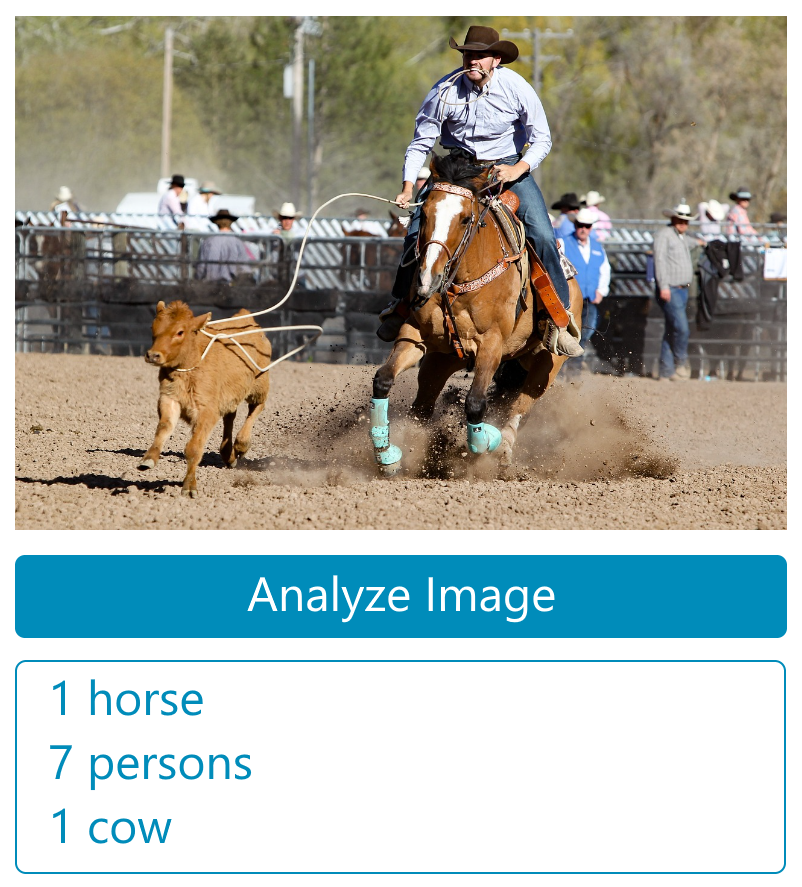
Another similar application that uses AI and detection is our face recognition app.
You can get started or find more information on TMS WEB Core, here.Gjalt Vanhouwaert

This blog post has not received any comments yet.
All Blog Posts | Next Post | Previous Post