Blog
All Blog Posts | Next Post | Previous Post

 Visual Responsive Design for Delphi - Beta Update
Visual Responsive Design for Delphi - Beta Update
Wednesday, November 23, 2022
Last week we released a BETA version of TMS FNC Core and introduced the TTMSFNCResponsiveManager. This component is capable of allowing you to design responsive applications without code. Want to find out more? https://tmssoftware.com/site/blog.asp?post=1030
Beta Update
Since last week we received quite a significant amount of feedback (thank you all!). With this feedback, we improved the core and added some new features and built a new release (note that the version number will still remain the same, being 2.8.6.1).
Custom Dimensions
With this feature we allow you to add new dimensions you might need while designing your application. Right-click on the component, go to Form Dimensions -> Edit...
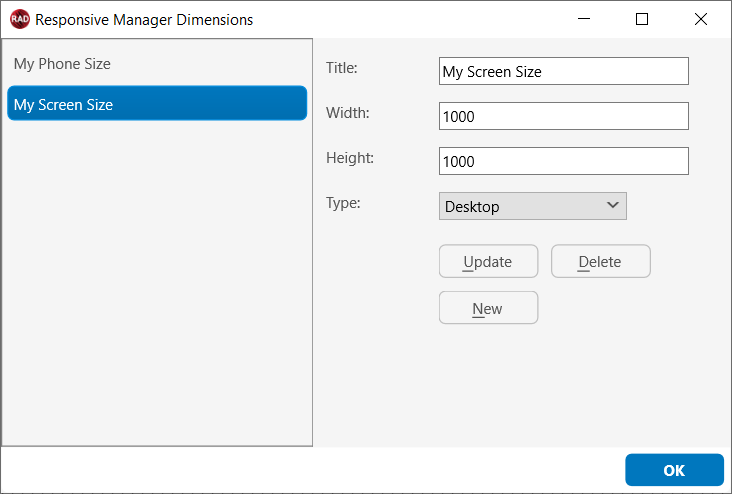
After adding your size, right click and see the new sizes added to the correct dimension sub-type. Selecting a dimension will change the form size in the designer.
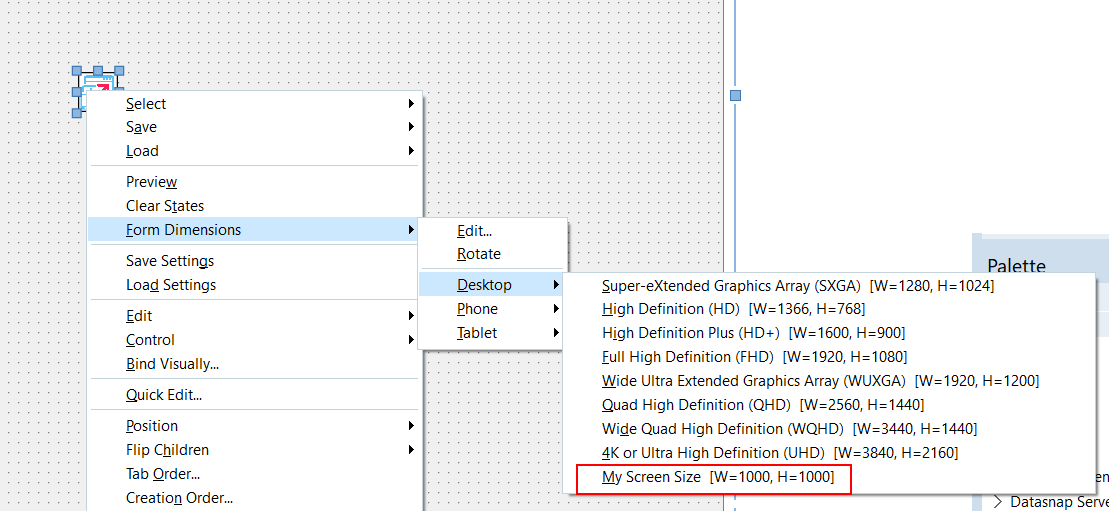
High DPI
The first release was not able to handle high DPI. We included an improvement to handle this. Important to be aware of is that, once the states are designed, the designtime DPI cannot change. If the designtime DPI changes you'll have to recreate the states. At runtime, both scaling the components to the proper DPI, applying the correct state and the resizing detection should happen according to the screen scale.
Preview
The preview in VCL was not functioning properly. This has been improved. Currently, we focused on a set of basic components. We'll expand our testing in the near future to include more default and FNC components.
Parent / Child
A new feature that was added was the ability to work with parent / child relationships. This means that, in one state, Button1 could be child of Panel1, while in another state Button1 could be child of Panel2 or Form1 or any other parent. This is separately handled.
Discover & explore with the beta

The beta version is available for active TMS ALL-ACCESS users. Login on our website and go to your "My Products" page and grab the TMS FNC Core* beta as the new TTMSFNCResponsiveManager will be part of TMS FNC Core and start playing with the new technology in your preferred framework, be it VCL, FMX or TMS WEB Core.
We are very eager to hear your feedback, listen to your comments, suggestions and even ideas to bring the TTMSFNCResponsiveManager to the next level!
*
Note that when installing the TMS FNC Core beta, reinstall any other FNC product you might have installed to have it manually built against this new beta release (i.e. directly with installer and not via TMS Subscription Manager).
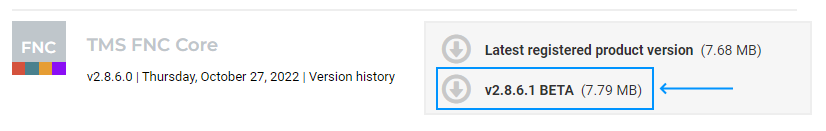

The beta version is available for active TMS ALL-ACCESS users. Login on our website and go to your "My Products" page and grab the TMS FNC Core* beta as the new TTMSFNCResponsiveManager will be part of TMS FNC Core and start playing with the new technology in your preferred framework, be it VCL, FMX or TMS WEB Core.
We are very eager to hear your feedback, listen to your comments, suggestions and even ideas to bring the TTMSFNCResponsiveManager to the next level!
Note that when installing the TMS FNC Core beta, reinstall any other FNC product you might have installed to have it manually built against this new beta release (i.e. directly with installer and not via TMS Subscription Manager).
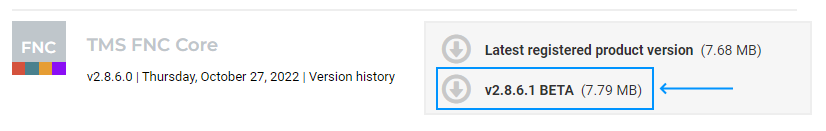
Pieter Scheldeman

This blog post has received 2 comments.
 2. Wednesday, November 23, 2022 at 3:53:37 PM
I''m testing it in TMS Web Core.
2. Wednesday, November 23, 2022 at 3:53:37 PM
I''m testing it in TMS Web Core.Really interesting!
Monterisi Stefano
All Blog Posts | Next Post | Previous Post
Margerum Michael