FREE
TMS Presentation Helper & Clipboard Monitor
IDE plugin to monitor clipboard, track clipboard history and to save & load code snippets for giving presentations with Delphi
Feature overview
If you have ever given a presentation with Delphi, this IDE plugin will help you organizing the code snippets you want to use during the presentation! The code snippets are nicely organised and always easily accessible right from the IDE itself.If you have ever been frustrated that something you cut to the clipboard was lost due to a newer clipboard action, the clipboard monitor keeps a history of your clipboard and make it easy to recall clipboard content at any time.

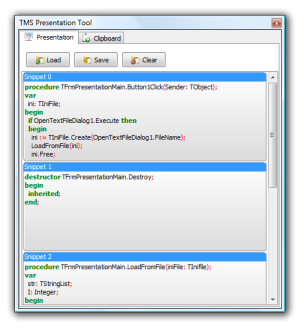 Presentation code snippets Presentation code snippets |
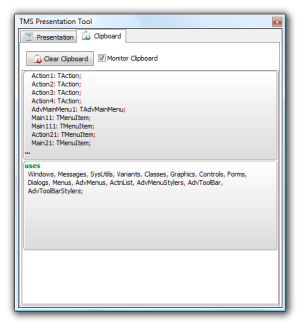 Clipboard history Clipboard history |
- Code snippet overview to help during presentation
- Code snippets in the presentation helper can have a title to easily synchronize with presentations
- Automatic Pascal syntax highlighting on all code snippets
- Clipboard monitoring, clipboard history tracking
- Drag-drop support allows to drag code snippets from the presentation helper or clipboard monitor directly to the editor
- Integrated in Delphi as docking panel in the IDE
- Double-click or drag-drop code to a source file
- Easily copy or cut multiple code snippets to the clipboard and recall later
- Free plugin for Delphi XE3, XE4, XE5, XE6, XE7, XE8, 10 Seattle, 10.1 Berlin