IW
TMS IntraWeb iPhone controls pack
Set of IntraWeb components to create web applications for mobile devices like iPhone, iPad, Android that offer a look & feel very close to native applications
Tips and Frequently Asked Questions

 Avoid access to non-visual IWEdit controls
Avoid access to non-visual IWEdit controls
When using 2 IWRegion controls that each contain an IWEdit control in combination with a TIWIPhonePageTransition control. If the user presses the "< " ">" keys to move to the next or previous field, they can reach a field on a region that is not being displayed. The display will even show portions of both regions simultaneously.
Solution:
You can set the Enabled property of the IWEdit controls on the non-visual IWRegion controls to false. Then set it to true again when TransitionToNext or TransitionToPrevious is called.
Example:
procedure TIWForm8.TIWIPhoneHeader1AsyncRightButtonClick(Sender: TObject; EventParams: TStringList); begin IWEdit1.Enabled := false; IWEdit2.Enabled := true; TIWIPhonePageTransition1.TransitionToNext; end; procedure TIWForm8.TIWIPhoneHeader2AsyncLeftButtonClick(Sender: TObject; EventParams: TStringList); begin IWEdit1.Enabled := true; IWEdit2.Enabled := False; TIWIPhonePageTransition1.TransitionToPrevious; end;
IW
Buy now
TMS IntraWeb iPhone controls pack
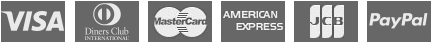
Compatibility
- 2010, Delphi 2009, XE, XE2, XE3, XE4, XE5, XE6, XE7, XE8, 10 Seattle, 10.1 Berlin, 10.2 Tokyo, 10.3 Rio, 10.4 Sydney, C++Builder 2009, 2010, XE, XE2, XE3, XE4, XE5, XE6, XE7, XE8, 10 Seattle, 10.1 Berlin, 10.2 Tokyo, 10.3 Rio, 10.4 Sydney (Professional/Enterprise/Architect)
Licensing
- Licensing FAQ
- License for commercial use: Single developer license, Small team license, Site license
- Includes full source code
- Ask questions to our engineers related to purchased product via Support Center
- Free 1 year updates and new releases
- After 1 year, a discount renewal is offered for a 1 year extension. *
* offer valid for 30 days after end of license. Discount price is subject to change.