Frequently Asked Component Specific Questions
Options |
|
Display all FAQ items |
Displaying items 1 to 1 of 1, page 1 of 1
<< previous next >>

 TMS Advanced Dropdown Controls
TMS Advanced Dropdown ControlsMoving the Minute and Hour pointer of the TAdvTimePickerDropDown
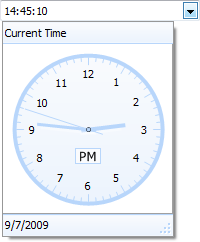 When clicking outside the circle of the watch the minute pointer is moved when clicking inside, the hour pointer is moved.
When clicking outside the circle of the watch the minute pointer is moved when clicking inside, the hour pointer is moved.Clicking on the AM/PM text causes the time to switch from AM to PM or vice versa. The TAdvTimePickerDropDown component has many watch settings to automatically get the current date and time, show or hide the seconds and enable or disable the edit box.
Below are two properties to show the time picker and to show or hide the seconds.
AdvTimePickerDropDown1.ShowTimePicker := true; AdvTimePickerDropDown1.ShowSeconds := true;