Frequently Asked Component Specific Questions
Options |
|
Display all FAQ items |
Displaying items 1 to 1 of 1, page 1 of 1
<< previous next >>

 TAdvOfficePager
TAdvOfficePagerIndicate progress of a process on the tab of a TAdvOfficePager
This option saves space and indicates useful progress information to users when different processes are handled in different tabs. To enable progress on the tab, this can be configured via TAdvOfficePage.Progress:
procedure TForm1.FormCreate(Sender: TObject); begin AdvOfficePager11.Caption := ''Tab with progress''; AdvOfficePager11.Progress.Visible := true; AdvOfficePager11.Progress.Position := 25; // set this to true to make tab also visible when it is not selected: AdvOfficePager1.ShowNonSelectedTabs := true; end;
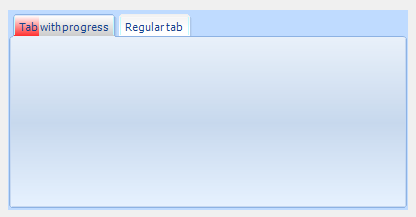
The progress class has further properties to customize the progressbar colors / background colors.