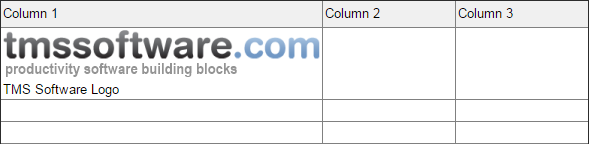Frequently Asked Component Specific Questions
Options |
|
Display all FAQ items |
Displaying items 1 to 1 of 1, page 1 of 1
<< previous next >>

 TMS IntraWeb Component Pack Pro
TMS IntraWeb Component Pack ProTIWAdvWebGrid: How to add an image (with text) to a cell
You can use HTML tags to add an image to a column of type ctNormal or simply add the image name + path for a Column of type ctImage.
Examples:
ctNormal column:
Add an image to a cell:
TIWAdvWebGrid1.Cells[0,0] := ''<img src="https://www.tmssoftware.com/site/img/tmslogo.png" style="width:128px;height:50px;">'';
Add an image & text to a cell:
TIWAdvWebGrid1.Cells[1,0] := ''<img src="image.png"><br>row ' + IntToStr(RowIndex);
ctImage column:
TIWAdvWebGrid1.Cells[2,0] := ''https://www.tmssoftware.com/site/img/tmslogo.png'';