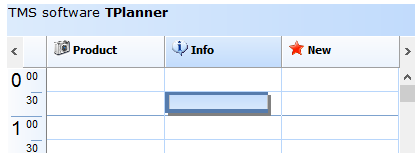Frequently Asked Component Specific Questions
Options |
|
Display all FAQ items |
Displaying items 1 to 1 of 1, page 1 of 1
<< previous next >>

 TPlanner
TPlannerHow to add images in a Planner header
Using mini HTML formatted text in the caption you can insert images in the header. You can do this with the <IMG> tag in the text with a reference to an image index in the imagelist assigned to Planner.PlannerImages. For info on using mini HTML formatted text, please see: https://www.tmssoftware.com/site/minihtml.asp
Example:
with Planner1.Header do
begin
Captions.Clear;
Captions.Add(''''); //take first sidebar header section into account
Captions.Add(''<img src="idx:0"> <b>Product</b>'');
Captions.Add(''<img src="idx:1"> <b>Info</b>'');
Captions.Add(''<img src="idx:2"> <b>New</b>'');
end;