Frequently Asked Component Specific Questions
Options |
|
Display all FAQ items |
Displaying items 1 to 1 of 1, page 1 of 1
<< previous next >>

 TPlanner
TPlannerUsing a non-linear time axis
In some situations, it is not desirable that the time axis is divided in equal units. With the TPlanner put in plCustomList mode, the possible times for scheduling an event can be defined to avoid this. To handle the plCustomList mode, the TPlanner has a property TPlanner.DateTimeList. Following methods are defined:
TPlanner.DateTimeList.Clear; //clears all datetime info from the list. TPlanner.DateTimeList.Add(dt: TDateTime); //adds a datetime value to the list TPlanner.DateTimeList.Insert(Index: Integer; dt: TDateTime); // inserts a datetime value to the list TPlanner.DateTimeList.Delete(Index: Integer); //deletes the datetime at position Index from the list TPlanner.DateTimeList.Items[Index]: //TDateTime; returns the datetime values in the list
// setup of the DateTimeList with Planner.DateTimeList do begin Add(encodetime(8,0,0,0)); Add(encodetime(9,30,0,0)); Add(encodetime(11,00,0,0)); Add(encodetime(12,30,0,0)); Add(encodetime(13,30,0,0)); Add(encodetime(14,45,0,0)); Add(encodetime(16,00,0,0)); Add(encodetime(17,15,0,0)); end; // setup of the number of cells to display and cellheight with Planner.Display do begin DisplayStart := 0; DisplayEnd := 7; DisplayScale := 60; end;
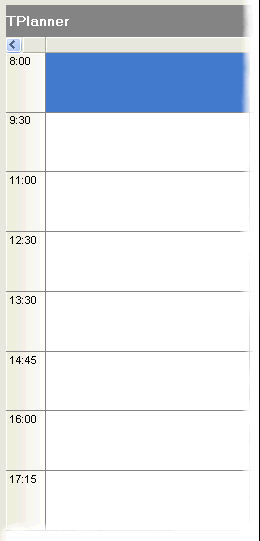
When programmatically inserting an item, this can be done with:
with Planner.CreateItem do begin itemstarttime := encodetime(11,0,0,0); itemendtime := encodetime(12,30,0,0); end;