Frequently Asked Component Specific Questions
Options |
|
Display all FAQ items |
Displaying items 1 to 1 of 1, page 1 of 1
<< previous next >>

 TPlanner
TPlannerProgrammatically add an item and update non visible item indicators
When the Planner can be scrolled, little arrow indicators in the sidebar can indicate the presence of events in the non-visible regions of the planner grid. In the example screenshot below, this means that more items are present in the grid on the right side of the currently visible item.
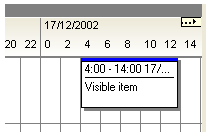
The feature is enabled by setting Planner.IndicateNonVisibleItems = true. The indicators are automatically displayed and updated when items are created or when the planner grid is scrolled. Whenever items are programmatically created, an update of the non visible item indicators can be forced with: Planner.UpdateNVI;
Example:
with Planner.CreateItem do begin itembegin := 33; itemend := 37; completiondisplay := cdHorizontal; completion := 80; end; Planner.UpdateNVI;