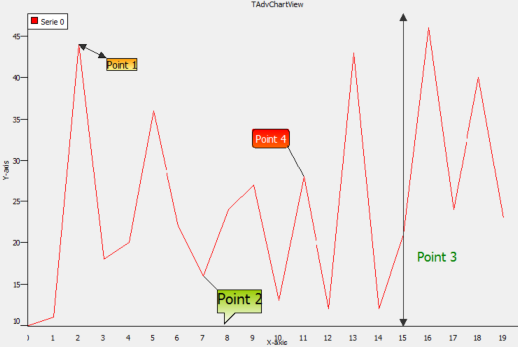Frequently Asked Component Specific Questions
Options |
|
Display all FAQ items |
Displaying items 1 to 1 of 1, page 1 of 1
<< previous next >>

 TMS VCL Chart
TMS VCL ChartAdding and removing annotations
Start the AnnotationEditorDialog and click on the- sign to remove or the + sign to add an annotation. You can add multiple annotations per series. Here is an example to remove an annotation and to add an annotation to the first series of the first pane.
procedure TForm1.AddNewAnnotation; var ca: TChartAnnotation; begin ca := AdvChartView.Panes[0].Series[0].Annotations.Add; // set properties of the chart annotation here end; procedure TForm1.RemoveAnnotation; begin AdvChartView.Panes[0].Series[0].Annotations[0].Free; end;
Example with annotations:
procedure TForm1.AddNewAnnotation;
begin
with AdvChartView.Panes[0].Series[0].Annotations.Add do
begin
// ADD ALL CODE TO SET PROPERTIES HERE EXAMPLE:
Shape := asBalloon;
end;
end;Balloon, Circle, RoundRectangle, Rectangle : Shapes to wrap around the text.
Line: a line drawn from top to bottom on the X-position of the point.
Offset (X, Y): the text offset from the X, Y- position of the point.
Here is a screenshot with the different shapes.