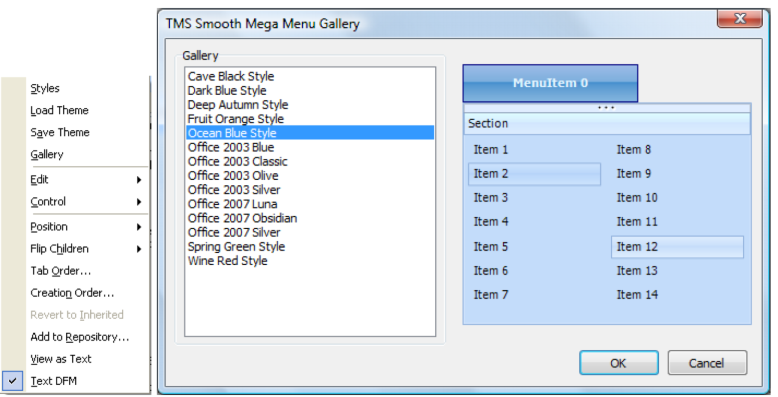Frequently Asked Component Specific Questions
Options |
|
Display all FAQ items |
Displaying items 1 to 1 of 1, page 1 of 1
<< previous next >>

 TAdvSmoothMegaMenu
TAdvSmoothMegaMenuCreating and saving new themes
The AdvSmoothMegaMenu component look and feel can easily be changed with default appearance properties. There are default properties for a top layer item, a section item, and a section. When you change these default properties, the new item that is added will take over those settings.
This way you must not change the properties for each toplayer, section or section item in a menu. When setting default properties, these properties can be saved to theme‟s. By default there are a few sample theme‟s that are built-in. To save your theme use this code below:
var sd: TSaveDialog; begin AdvSmoothMegaMenu1.ApplyMenuItemDefault(0, 0, 0); sd := TSaveDialog.Create(Application); sd.Filter := 'Mega Menu Theme files (*.MMProp)|*.MMProp'; if sd.Execute then begin AdvSmoothMegaMenu1.SaveToFile(sd.FileName); end; sd.Free; end;
You can Load and Save theme‟s by right clicking on the AdvSmoothMegaMenu component. The sample theme‟s can also be chosen from the gallery.