Frequently Asked Component Specific Questions
Options |
|
Display all FAQ items |
Displaying items 1 to 1 of 1, page 1 of 1
<< previous next >>

 TAdvSmoothTimeLine
TAdvSmoothTimeLineAdding an annotation
The annotations are added in the same collection as the indicators, but setting the Annotation string property, adds an text to the annotation that can be positioned on top of the timeline or at the bottom of the timeline. When multiple annotations are added the timeline automatically calculates the best possible position to make sure the annotation does not intersect with another annotation.
Example:
AdvSmoothTimeLine1.TimeLineBar.AnnotationFont.Color := clWhite; with AdvSmoothTimeLine1.TimeLineIndicators.Add do begin Annotation := 'This is an Annotation'; Position := IncSecond(AdvSmoothTimeLine1.Range.RangeFrom, 5); AnnotationColor := clGreen; end;
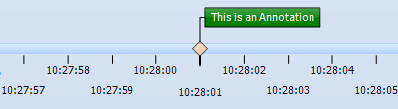
An annotation can also contain an image. Add an ImageList container and set the ImageListIndex property to the correct image.