Frequently Asked Component Specific Questions
Options |
|
Display all FAQ items |
Displaying items 1 to 1 of 1, page 1 of 1
<< previous next >>

 TAdvSmoothTimeLine
TAdvSmoothTimeLineAdding an indicator
The TAdvSmoothTimeLine can display indicators with different shapes to mark special points on the timeline or to give extra information.
Example:
with AdvSmoothTimeLine1.TimeLineIndicators.Add do begin Position :=AdvSmoothTimeLine1.Range.RangeFrom + ((AdvSmoothTimeLine1.Range.RangeTo - AdvSmoothTimeLine1.Range.RangeFrom) / AdvSmoothTimeLine1.Range.SubDivisions); Shape := isDiamond; Color := clWhite; ColorTo := clGreen; Hint := 'This is a new Indicator on February'; end;
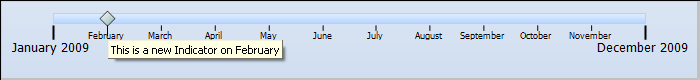
The indicator is limited to a single position and can be dragged along the timeline to change the position. With the OnIndicatorPositionChanged and OnIndicatorPositionChanging event you can see the current position of the indicator. The indicator dragging can be disabled by setting the Fixed property to true.