Blog
All Blog Posts | Next Post | Previous Post

 Diving deeper: JSON persistence, part 3/4: Generics
Diving deeper: JSON persistence, part 3/4: Generics
Monday, August 8, 2022
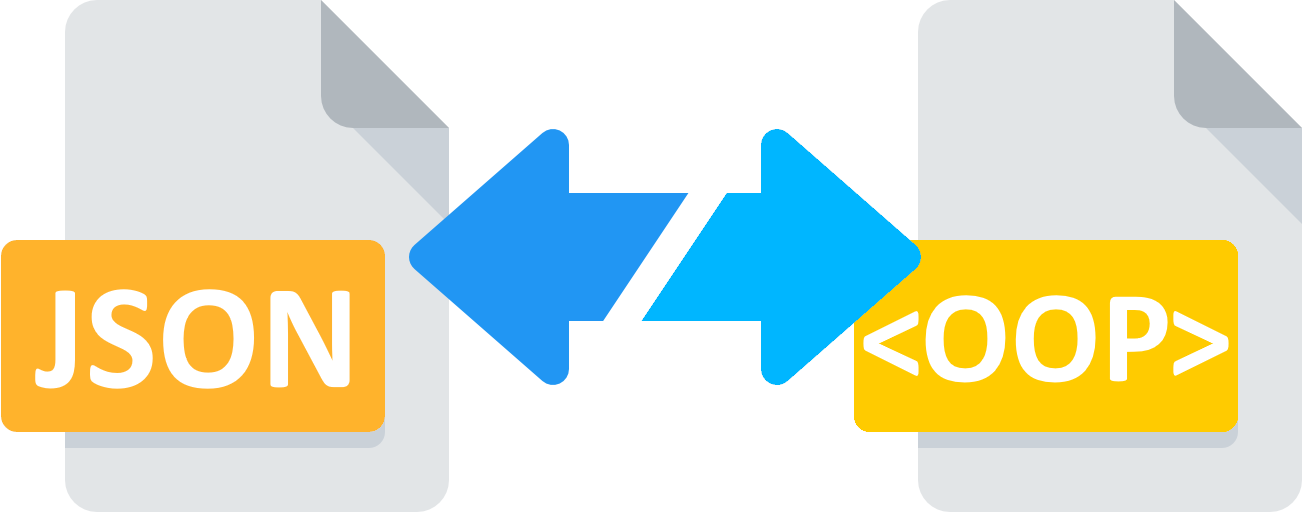
Generics
The previous blog post explained how to deal with collections. This blog post will use and transform the TPersonRelations collection to a TObjectList<TPersonRelation> generic type list.
TPersonRelation = class(TPersistent) private FName: string; FDescription: string; public procedure Assign(Source: TPersistent); override; published property Name: string read FName write FName; property Description: string read FDescription write FDescription; end; TPersonRelations = TObjectList<TPersonRelation>;
const
jsonSample =
'{' +
'"$type":"TPerson",' +
'"address":{' +
'"$type":"TPersonAddress",' +
'"addressLocality":"Colorado Springs",' +
'"addressRegion":"CO",' +
'"postalCode":"80840",' +
'"streetAddress":"100 Main Street"' +
'},' +
'"colleague":[' +
'"http://www.example.com/JohnColleague.html",' +
'"http://www.example.com/JameColleague.html"' +
'],' +
'"email":"info@example.com",' +
'"jobTitle":"Research Assistant",' +
'"name":"Jane Doe",' +
'"birthDate":"1979-10-12",' +
'"gender":"female",' +
'"nationality":"Albanian",' +
'"relations": ['+
'{'+
'"$type":"TPersonRelation",' +
'"Description": "Brother",'+
'"Name": "John Doe"'+
'},'+
'{'+
'"$type":"TPersonRelation",' +
'"Description": "Mother",'+
'"Name": "Mia Reyes"'+
'}'+
'],'+
'"telephone":"(123) 456-6789",' +
'"url":"http://www.example.com"' +
'}';
Saving a generic list
Saving an object including a generic list is as simple as using the class helpers, in the same way as you would do in the previous blog post related to collections. The generic list (or object list), will be transformed in a JSON array of objects, including the class type of the TPersonRelation object. Instead of a TCollectionItem, this is now a TPersistent class.var
p: TPerson;
begin
p := TPerson.Create;
try
p.Log;
finally
p.Free;
end;
end;The output of this statement is
{
"$type": "TPerson",
"Address": {
"$type": "TPersonAddress",
"AddressLocality": "Colorado Springs",
"AddressRegion": "CO",
"PostalCode": "80840",
"StreetAddress": "100 Main Street"
},
"BirthDate": "1979-10-12",
"Colleagues": [],
"Email": "info@example.com",
"Gender": "female",
"JobTitle": "Research Assistant",
"Name": "Jane Doe",
"Nationality": "Albanian",
"Relations": [
{
"$type": "TPersonRelation",
"Description": "Brother",
"Name": "John Doe"
},
{
"$type": "TPersonRelation",
"Description": "Mother",
"Name": "Mia Reyes"
}
],
"Telephone": "(123) 456-6789",
"URL": "http://www.example.com"
}Loading a generic list
To understand how to load JSON data containing an array which will be mapped onto a generic list, please head over to the previous blog post explaining which interfaces are required to handle and load JSON with and without the "$type" properties. The loading mechanism for a generic list is exactly the same as with a TCollection.
Working with a TDictionary<K, T>
TDictionary<K, T> is supported, but the key type is restricted to a string. Let's take a look at the following example.
TMyObject = class(TPersistent) private FMyProperty: string; published property MyProperty: string read FMyProperty write FMyProperty; end; TMyDictionary = TObjectDictionary<string, TMyObject>;
We'll add 2 objects respectively in key 1 & 2.
var
d: TMyDictionary;
o: TMyObject;
begin
d := TMyDictionary.Create;
try
o := TMyObject.Create;
o.MyProperty := 'Property Value 1';
d.Add('1', o);
o := TMyObject.Create;
o.MyProperty := 'Property Value 2';
d.Add('2', o);
d.Log;
finally
d.Free;
end;When executing this code, it generates the following JSON:
[
{
"2": {
"$type": "TMyObject",
"MyProperty": "Property Value 2"
}
},
{
"1": {
"$type": "TMyObject",
"MyProperty": "Property Value 1"
}
}
]Supported generic types
- TList<TObject>, or TObjectList<TObject>
- TList<string>
- TList<Integer>
- TList<Double>
In the following sample, we'll demonstrates how to use and persist a generic TList<Integer>.
TMyIntegerList = TList<Integer>;
var
l: TMyIntegerList;
begin
try
l := TMyIntegerList.Create;
l.Add(50);
l.Add(6);
l.Add(978);
l.Add(20);
l.Log;
finally
l.Free;
end;
end;[ 50, 6, 978, 20 ]
Feedback
Next up will be how to use the undo/redo manager, so stay tuned for more to come! As always, please leave a comment or if you have any questions, don't hesitate to ask us!
Pieter Scheldeman

This blog post has not received any comments yet.
All Blog Posts | Next Post | Previous Post