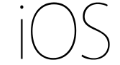Blog
All Blog Posts | Next Post | Previous Post

 Announcing beta support for FMXLinux!
Announcing beta support for FMXLinux!
Tuesday, April 27, 2021
Intro
We have been working on this for quite some time now and today we can proudly announce beta support for FMXLinux in ALL FNC products. Download the latest update today to get started! Below is a list of FNC products that have been tested in FMXLinux.
- TMS FNC Core
- TMS FNC Blox
- TMS FNC UI Pack
- TMS FNC Maps
- TMS FNC Cloud Pack
- TMS FNC Dashboard Pack
- TMS FNC Chart
With FMXLinux, we add a new platform to the wide variety of already supported platforms in FNC.
TMS FNC Components can be used simultaneously on these frameworks
TMS FNC Components can be used simultaneously on these operating systems/browsers
TMS FNC Controls can be used simultaneously on these IDEs
Getting Started
sudo apt install joe wget p7zip-full curl openssh-server build-essential zlib1g-dev libcurl4-gnutls-dev libncurses5 sudo apt-get install zlib1g-dev sudo apt install libgl1-mesa-glx libglu1-mesa libgtk-3-common libgstreamer1.0-0 libgstreamer-plugins-base1.0-0 sudo apt install libwebkit2gtk-4.0-dev
Add each path that contains FNC source files of the products you have installed to the Linux 64 bit library path.
Preview
We have created a short video to give you an idea on what you can expect when deploying new or existing FNC applications.
Feedback!
With this beta support for FMXLinux announcement we start a journey on a new and exciting road. Feedback during the beta period is highly appreciated. After a couple of updates, we'll announce full support and further fine-tune the installation process as well as provide more videos, documentation and demos.
Pieter Scheldeman

This blog post has not received any comments yet.
All Blog Posts | Next Post | Previous Post