Blog
All Blog Posts | Next Post | Previous Post

 High performance multi-feature grid
High performance multi-feature grid
Monday, April 26, 2021
Intro

The multi-device, true native app platform The FireMonkey® framework is the app development and runtime platform behind RAD Studio, Delphi and C++Builder. FireMonkey is designed for teams building multi-device, true native apps for Windows, OS X, Android and iOS, and getting them to app stores and enterprises fast.source: https://www.embarcadero.com/products/rad-studio/fm-application-platform
FMX (FireMonkey) released in 2011 and shortly after we delivered a first set of components. Today, we want to show you the TTMSFNCGrid component, a high performance multi-feature grid
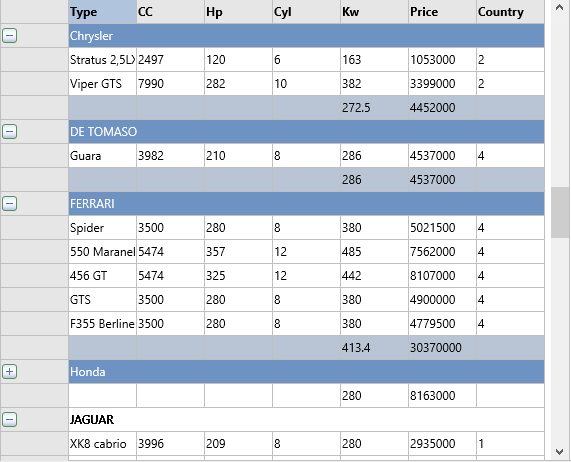
Features
Below is a list of the most important features the TTMSFNCGrid has to offer. The features are not limited to this list, but this will give you a quick insight on what we offer to be able to create an application that visualizes your data in a grid structure in FireMonkey.- Column Persistence
- Fixed cell single and range selection
- Autosizing columns / rows on double-click
- Highly configurable and flexible grid
- Various cell types available and built-in as well as support for custom cell types
- Fixed columns left and/or right, fixed rows at top and/or bottom.
- Column & row freezing
- High performance virtual mode
- Several selection modes: single & multi cell, column, row, distinct cell, row, column
- Cells with support for HTML formatted text, hyperlinks
- Editing with range of built-in editor types and capability of using custom cell inplace editors
- Cell merging and splitting
- Grouping support with summary rows, and group calculations such as average, sum, min, max, custom calculation...
- Filtering with optional auto filtering via dropdown
- Different cell layouts for different cell states
- Read-only and/or fixed state per cell configurable
- Single column sorting, indexed column sorting, grouped column & indexed column sorting
- Pixel and cell scrolling modes
- Keyboard and Mouse handling customization: tab, enter, insert, delete key handling
- Column and row dragging and sizing
- Cell controls such as checkbox, radiobutton, button, bitmap, progressbar etc...
- Configurable touch scrolling optimized for iOS / Android
- Banding
- Clipboard support
- HTML Export
- PDF Export
- Excel Import / Export via the TTMSFNCGridExcelIO
- Find and replace functionality
- Separate ToolBar Popup
Learn More!
Want to learn more about what the TTMSFNCGrid can do? Here is a video that highlights some of the above features through a demo application.
Download & Explore!
Stay tuned!
The TTMSFNCGrid is the fifth and last component of a series of components that is covered to empower your FMX (FireMonkey) developments. We started the series with a general overview of the most important components that we have to offer, followed by the TTMSFNCRichEditor, TTMSFNCPlanner, TTMSFNCTreeView and the TTMSFNCKanbanBoard. Keep an eye on our blog post for more exciting news coming up for the FMX framework and FNC in the form of a whole new platform!Pieter Scheldeman

This blog post has not received any comments yet.
All Blog Posts | Next Post | Previous Post