Blog
All Blog Posts | Next Post | Previous Post

 TMS FNC Cloud Pack v1.3 released!
TMS FNC Cloud Pack v1.3 released!
Monday, January 18, 2021
Intro
2021 is just started and with only a few weeks into the new year we are proud to present you the TMS FNC Cloud Pack 1.3 update which brings a new set of services, big improvements to existing services as well as a new design time authentication dialog and last but not least: service wrappers.Below is an overview of what you can expect when installing the TMS FNC Cloud Pack 1.3 update.
New services
When installing the update you get access to the following new services: Box: cloud storage service
Box: cloud storage service Google Analytics: analyze web site statistics
Google Analytics: analyze web site statistics SumUp: payment service
SumUp: payment service Sentry: cloud logging service
Sentry: cloud logging service Exceptionless: cloud logging service
Exceptionless: cloud logging service Rollbar: cloud logging service
Rollbar: cloud logging service Cloudinary: file upload service
Cloudinary: file upload service
Service wrappers
The update also brings 3 new service wrapper components: TTMSFNCCloudLogger: wrapper around cloud logging services: Sentry, Exceptionless and Rollbar
TTMSFNCCloudLogger: wrapper around cloud logging services: Sentry, Exceptionless and Rollbar TTMSFNCCloudStorageServices: wrapper around all cloud storage services
TTMSFNCCloudStorageServices: wrapper around all cloud storage services TTMSFNCCloudTranslation: wrapper around translation services: Microsoft Translator, Google Translate and IBM Watson Translator
TTMSFNCCloudTranslation: wrapper around translation services: Microsoft Translator, Google Translate and IBM Watson Translator
Improvements
Improvements are made in various areas:- Response headers accessible in TTMSFNCCloudBaseRequestResult
- Download attachments in Microsoft Outlook Mail & Google GMail
- Dropbox upgraded to version v2
- Google Drive upgraded to version v3
- MoveFile and MoveFileToRoot for all cloud storage services
Designtime helper
After installing update 1.3 you'll notice the Authentication property has an option to popup an authentication helper dialog. This dialog will allow you to fill in your client-id, secret and/or API key (depending on the service), authenticate and save the result on your machine. This depends on the PersistTokens settings. When opening the form again, the settings can be restored by opening the authentication dialog again and clicking authenticate button. Additionally, when you are unsure on how to obtain a client-id, secret or API key, there are 2 buttons that will help you with that. The "Help" button will take you to this page, which is a general overview for all supported services and step-by-step instructions on how to register your application and obtain the necessary information for authentication, and a "Create Client ID/API Key" button that will immediately take you to the page where you can (after successful login) generate a Client ID and/or API key.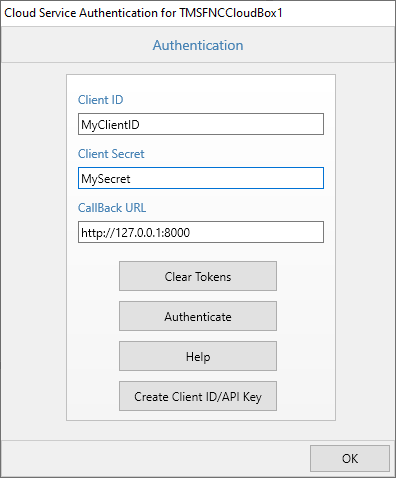
Demos
This update also brings 3 new demos, demonstrating the wrapper capabilities for the storage, logger and translation services. Stay tuned for the next release which will add more demos and add more services as well as improve existing ones.Pieter Scheldeman

This blog post has received 2 comments.

 2. Monday, January 25, 2021 at 1:51:37 PM
Thanks Rick!
2. Monday, January 25, 2021 at 1:51:37 PM
Thanks Rick!
Pieter Scheldeman
All Blog Posts | Next Post | Previous Post
Rick