Blog
All Blog Posts | Next Post | Previous Post

 Automatic Token Renewal with FetchAccessToken in TMS FNC Cloud Pack
Automatic Token Renewal with FetchAccessToken in TMS FNC Cloud Pack
Wednesday, October 8, 2025
Introduction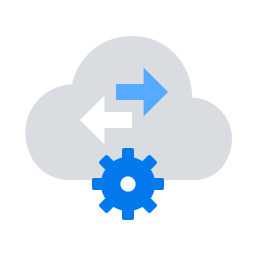
If you’ve ever worked with cloud authentication, you know how crucial a smooth access token flow is for keeping everything running seamlessly.
We introduced promises support in TMS FNC Cloud Pack earlier this year and briefly showed how FetchAccessToken fits in. We created it to take the complexity out of authentication and make cloud integrations easier to manage. In this post, we’ll take a closer look at what FetchAccessToken does, why it’s so helpful, and how it can make your integrations more robust!
What Is FetchAccessToken
Every component inheriting from TTMSFNCCloudOAuth gains a method:
function FetchAccessToken: IPromise<string>;
That promise does something smart: If the stored access token is still valid, it resolves immediately with it. If the token has expired, it runs the refresh flow and then resolves with the new token.
Note: If you'd like to learn more about promises in Delphi, please visit our blog post.
Why Should You Use FetchAccessToken
If you call FetchAccessToken right before your cloud API request, it becomes the gateway to the latest valid token every time. Remember, it is a promise, which is why it handles so much of the heavy lifting for you!
✅ Ensures consistent authentication state: When the token check happens right before the call, you always operate with the latest credentials, even after long workflows or user inactivity.
✅ Avoids scattered refreshes: Tokens are checked or refreshed only when needed, keeping your logic clean and predictable.
✅ Simpler error handling: Authentication issues are handled in line with your request logic, rather than through detached event handlers.
How to Use FetchAccessToken
There are two options to use FetchAccessToken with promises: chaining or await.
1. Chain with ThenBy
This is the idiomatic, safe way for asynchronous flows:
MyOAuthComponent.FetchAccessToken
.Op.ThenBy(function(const AToken: string): TVoid
begin
// At this point AToken is known to be valid
MyOAuthComponent.SomeServiceCall; // you don’t need to pass the token explicitly
Result := Void;
end)
.Catch(function(const E: Exception): TVoid
begin
// Handle failure
HandleError(E);
end);2. Await in Thread
Sometimes you may want to block until resolution:
TThread.CreateAnonymousThread( procedure begin try MyOAuthComponent.FetchAccessToken.Await; MyOAuthComponent.SomeServiceCall; except on E: Exception do HandleError(E); end; end).Start;
⚠️ Calling Await on the main UI thread will block it from further execution.
Example
Below is an example of using FetchAccessToken in combination with TTMSFNCCloudGoogleGmail. In this scenario we'd like to make sure the access token did not expire before we attempt to refresh our mail list:
procedure TForm1.refreshMailsBtnClick(Sender: TObject); begin //First make sure we have the latest access token TMSFNCCloudGoogleGmail1.FetchAccessToken.Op.ThenBy<TVoid>(function(const AResult: string): IPromise<TVoid> begin //Then retrieve the mails from the account Result := TMSFNCCloudGoogleGmail1.GetMailsPromise; end) .Main.ThenBy(procedure (const AResult: TVoid) var I: Integer; begin //In the main thread, show the subjects lbMails.Clear; for I := 0 to TMSFNCCloudGoogleGmail1.Mails.Count - 1 do begin lbMails.Items.Add(TMSFNCCloudGoogleGmail1.Mails[I].Subject); end; end) .Main.Catch(procedure (E: Exception) begin //Handle error end); end;
Conclusion
FetchAccessToken simplifies OAuth management across TMS FNC Cloud Pack components. It abstracts away token validity checks and refresh logic a single, reliable call! Whether you chain with promises or await in background threads, using FetchAccessToken keeps your cloud integrations robust, responsive, and clean.
Tunde Keller

This blog post has not received any comments yet.
All Blog Posts | Next Post | Previous Post