Blog
All Blog Posts | Next Post | Previous Post

 Introducing TMS FNC Push Notifications: Handle Web Push with Delphi!
Introducing TMS FNC Push Notifications: Handle Web Push with Delphi!
Thursday, April 10, 2025
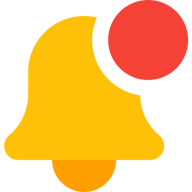
Today marks an exciting milestone as we welcome a new member to our FNC family: TMS FNC Push Notifications.
Our journey into the world of web push notifications began some time ago, with the goal of empowering Delphi developers to seamlessly integrate this functionality into their web applications and websites. The first step in this direction was the release of TWebPushNotifications for TMS WEB Core, enabling developers to request user permissions and subscribe to push notifications in web applications.
After many requests from our community and significant development efforts, we are proud to unveil the missing piece of the puzzle — a dedicated solution for managing the application server side of push notifications.
What's Included?
To offer maximum flexibility, we’ve created three distinct components. This modular approach allows you to tailor your implementation to match your specific application architecture and workflow:
- TTMSFNCWebPushSender: Enables sending web push messages to subscribed devices with ease.
- TTMSFNCWebPushServer: A server-side component that handles all push notification-related requests coming from your web applications and websites.
- TTMSFNCWebPushDB: Provides seamless integration with your existing database to manage subscriptions.
Whether you prefer a single, all-in-one server to manage the entire push notification process, or a more decoupled setup with a separate server and a dedicated client application—perhaps for your marketing team to craft and trigger messages independently—the choice is entirely yours!
Your Data, Your Rules
One of the key advantages of TMS FNC Push Notifications is that it puts you in full control. There’s no need to rely on third-party services or pay recurring fees to send push messages. Your data stays internal, ensuring greater privacy. The setup process is straightforward, and the components are designed with customizability in mind, so you can adapt the solution to your specific needs.
Cross-Platform Support
As part of FNC, TMS FNC Push Notifications works seamlessly across all supported platforms—whether you’re building for mobile, or desktop. The application server can be deployed on Windows, macOS, and Linux. On iOS and Android, you can also build custom mobile clients for sending push notifications to users!
Are You Using TMS WEB Core?
If you're developing with TMS WEB Core, you can take advantage of our built-in client-side push notification support through the TWebPushNotifications component. In the latest v2.8.1.0 release, we've introduced several enhancements to make integration even more seamless:
- Service worker generation: For PWA projects, service workers are now automatically created with the necessary event handlers for push notifications already included.
- Support for application badges: With the improved service worker, we've also added badge support — your installed web application icon will now automatically display a badge whenever a new notification is received!
You can check which browser supports the Push API here.
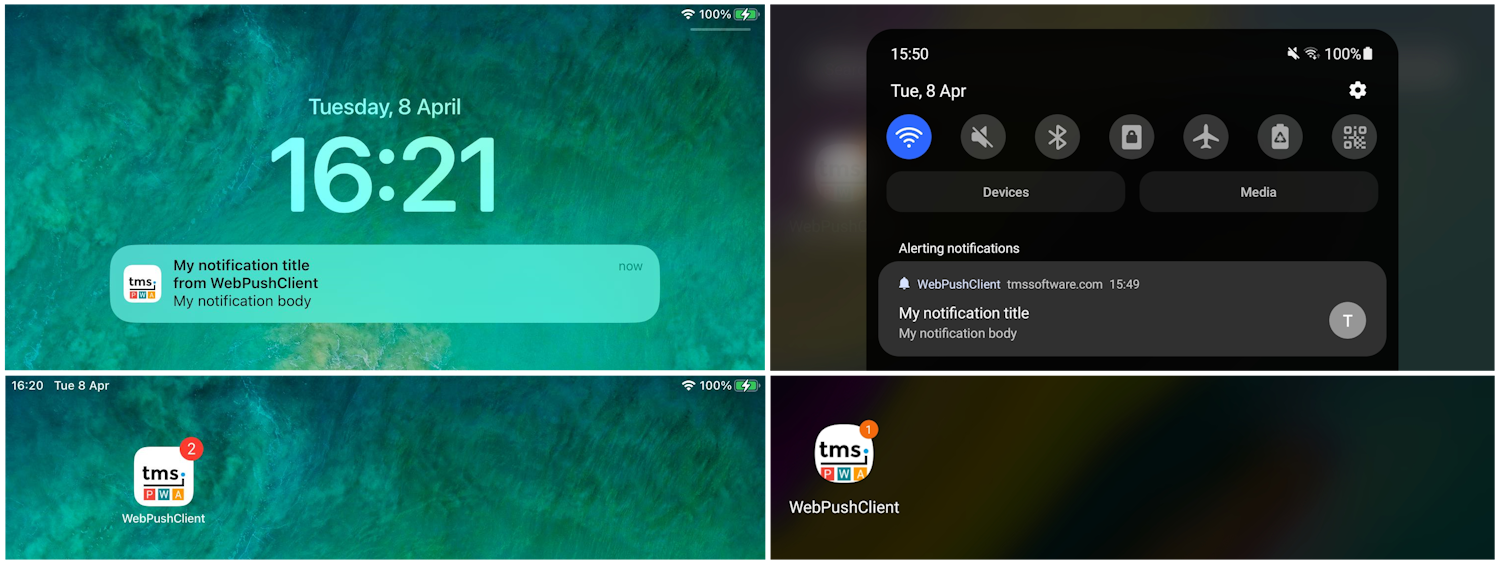
Availability and Getting Started
TMS FNC Push Notifications is available as a standalone product and as expected, it is also part of TMS ALL-ACCESS and TMS FNC Component Studio.
Download TMS FNC Push Notifications today and get started right away. A ready-to-run demo is included to help you explore its features and see how easily you can integrate push notifications into your applications.
Introduction video:
Tunde Keller

This blog post has received 6 comments.

 2. Friday, April 11, 2025 at 8:20:57 AM
Hi,
2. Friday, April 11, 2025 at 8:20:57 AM
Hi,The push client is the web application, which means it needs a browser to run. While you could technically load the web application into an embedded browser inside an FMX app, unfortunately the Push API doesn''t support WebView currently, so it won''t work: https://developer.mozilla.org/en-US/docs/Web/API/Push_API#browser_compatibility
Tunde Keller
 3. Friday, April 11, 2025 at 10:06:22 AM
I second Rossi Marco, that would be great to be able to implement this in real apps, not websites.
3. Friday, April 11, 2025 at 10:06:22 AM
I second Rossi Marco, that would be great to be able to implement this in real apps, not websites.
Steve JORDI
 4. Friday, April 11, 2025 at 7:17:50 PM
I noticed that in Safari, it''s a little different. Does this component work there too?
4. Friday, April 11, 2025 at 7:17:50 PM
I noticed that in Safari, it''s a little different. Does this component work there too?I have Web Code. Can I download the trial version and install it to test it out?
ubaltino

 5. Wednesday, May 21, 2025 at 10:52:50 PM
Should work with Safari. We tested it on iPhone & macOS with Safari. Yes there is a fully functional trial version with which you can test.
5. Wednesday, May 21, 2025 at 10:52:50 PM
Should work with Safari. We tested it on iPhone & macOS with Safari. Yes there is a fully functional trial version with which you can test.
Bruno Fierens
 6. Thursday, May 29, 2025 at 4:18:43 PM
Hello,
6. Thursday, May 29, 2025 at 4:18:43 PM
Hello,The main problem is that it''s based on "Indy," which makes scalability difficult.
Why haven''t you implemented it as a TMS Sparkle module?
Conde Cantero Manuel Alonso
All Blog Posts | Next Post | Previous Post
can I use the PushClient on a FMX application for Android ?
Rossi Marco